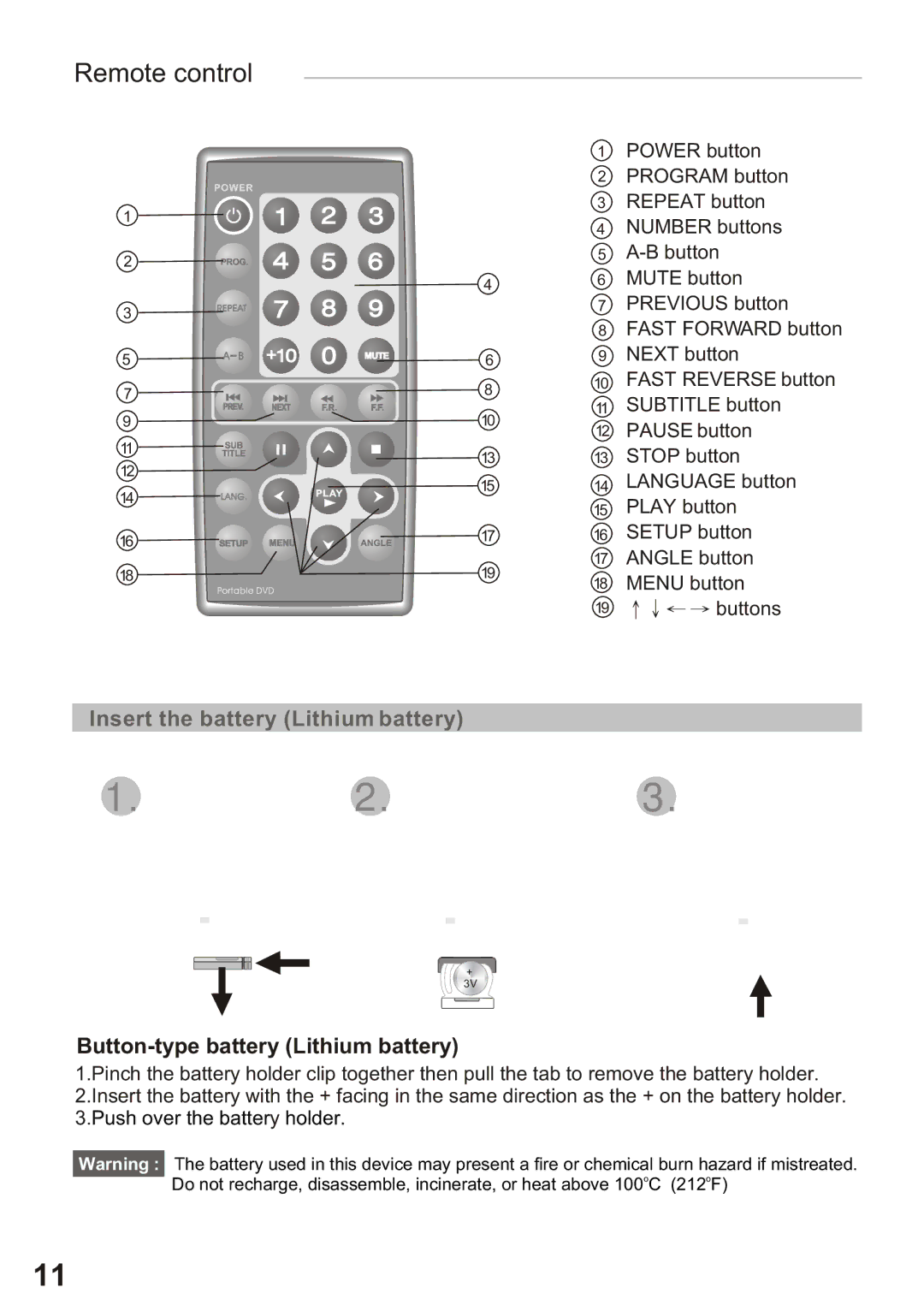Remote control
1 |
| |
2 |
| |
| 4 | |
3 |
| |
5 | 6 | |
7 | 8 | |
| ||
9 | 10 | |
11 | 13 | |
12 | ||
| ||
14 | 15 | |
| ||
16 | 17 | |
| ||
18 | 19 |
Insert the battery (Lithium battery)
1POWER button
2PROGRAM button
3 REPEAT button
4 NUMBER buttons
5
6 MUTE button
7 PREVIOUS button
8 FAST FORWARD button
9 NEXT button
10FAST REVERSE button
11SUBTITLE button
12PAUSE button
13 STOP button
14 LANGUAGE button
15 PLAY button
16 SETUP button
17 ANGLE button
18 MENU button
19 | buttons |
1.2.3.
+
![]()
![]()
![]()
![]()
![]()
![]()
![]()
![]()
![]() 3V
3V![]()
Button-type battery (Lithium battery)
1.Pinch the battery holder clip together then pull the tab to remove the battery holder. 2.Insert the battery with the + facing in the same direction as the + on the battery holder. 3.Push over the battery holder.
Warning : The battery used in this device may present a fire or chemical burn hazard if mistreated. Do not recharge, disassemble, incinerate, or heat above 100oC (212oF)
11