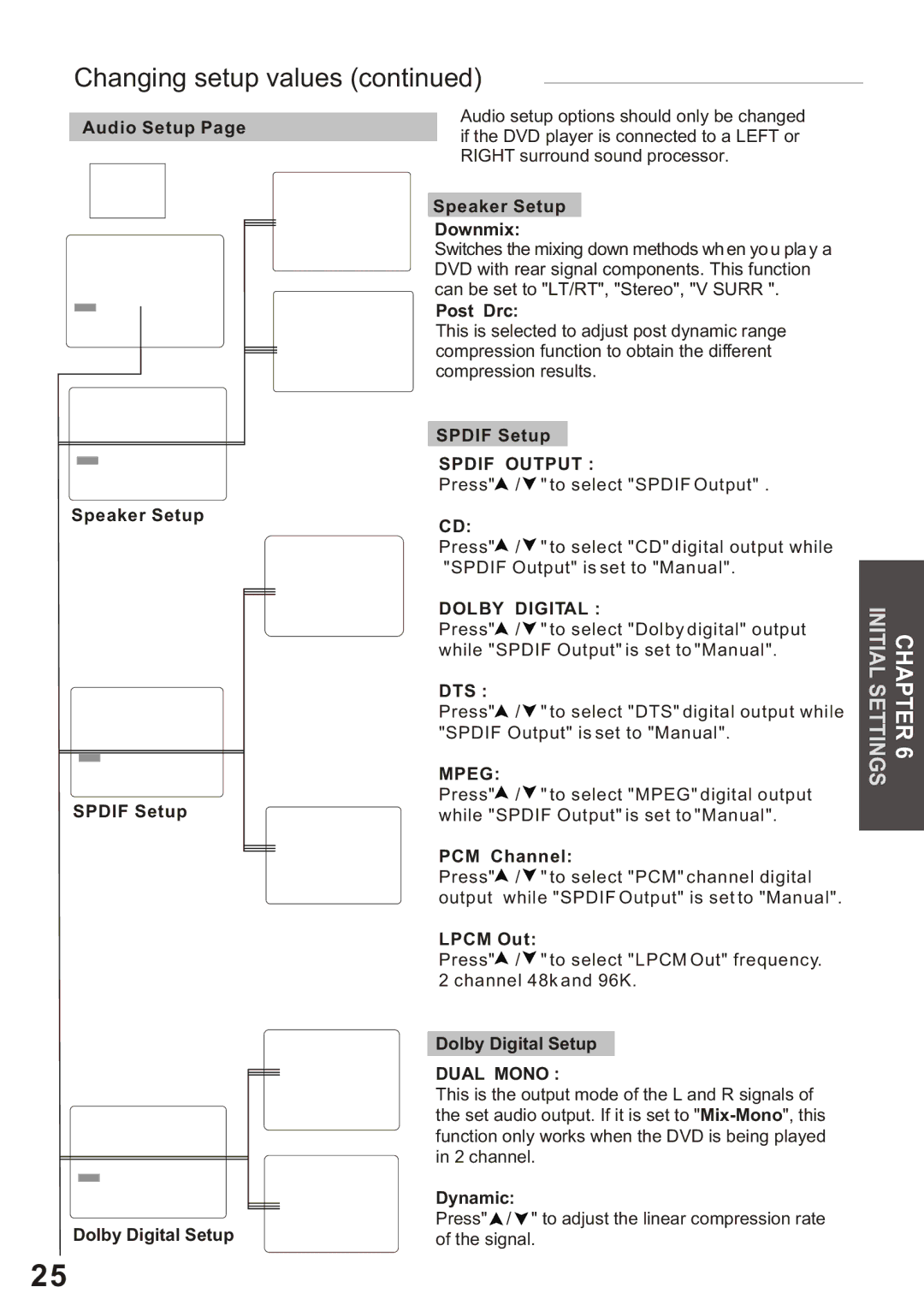Changing setup values (continued)
Audio Setup Page
Priority
Speaker Setup
SPDIF Setup
Dolby Digital Setup
Audio setup options should only be changed if the DVD player is connected to a LEFT or RIGHT surround sound processor.
Speaker Setup
Downmix:
Switches the mixing down methods when you play a DVD with rear signal components. This function can be set to "LT/RT", "Stereo", "V SURR ".
Post Drc:
This is selected to adjust post dynamic range compression function to obtain the different compression results.
SPDIF Setup
SPDIF OUTPUT :
Press"![]() /
/ ![]() " to select "SPDIF Output" .
" to select "SPDIF Output" .
CD:
Press"![]() /
/ ![]() " to select "CD" digital output while "SPDIF Output" is set to "Manual".
" to select "CD" digital output while "SPDIF Output" is set to "Manual".
DOLBY DIGITAL :
Press"![]() /
/ ![]() " to select "Dolby digital" output while "SPDIF Output" is set to "Manual".
" to select "Dolby digital" output while "SPDIF Output" is set to "Manual".
DTS :
Press"![]() /
/ ![]() " to select "DTS" digital output while "SPDIF Output" is set to "Manual".
" to select "DTS" digital output while "SPDIF Output" is set to "Manual".
MPEG:
Press"![]() /
/ ![]() " to select "MPEG" digital output while "SPDIF Output" is set to "Manual".
" to select "MPEG" digital output while "SPDIF Output" is set to "Manual".
PCM Channel:
Press"![]() /
/ ![]() " to select "PCM" channel digital output while "SPDIF Output" is set to "Manual".
" to select "PCM" channel digital output while "SPDIF Output" is set to "Manual".
LPCM Out:
Press"![]() /
/ ![]() " to select "LPCM Out" frequency. 2 channel 48k and 96K.
" to select "LPCM Out" frequency. 2 channel 48k and 96K.
Dolby Digital Setup
DUAL MONO :
This is the output mode of the L and R signals of the set audio output. If it is set to
Dynamic:
Press" ![]() /
/ ![]() " to adjust the linear compression rate of the signal.
" to adjust the linear compression rate of the signal.
INITIAL SETTINGS | CHAPTER 6 |
|
|
25