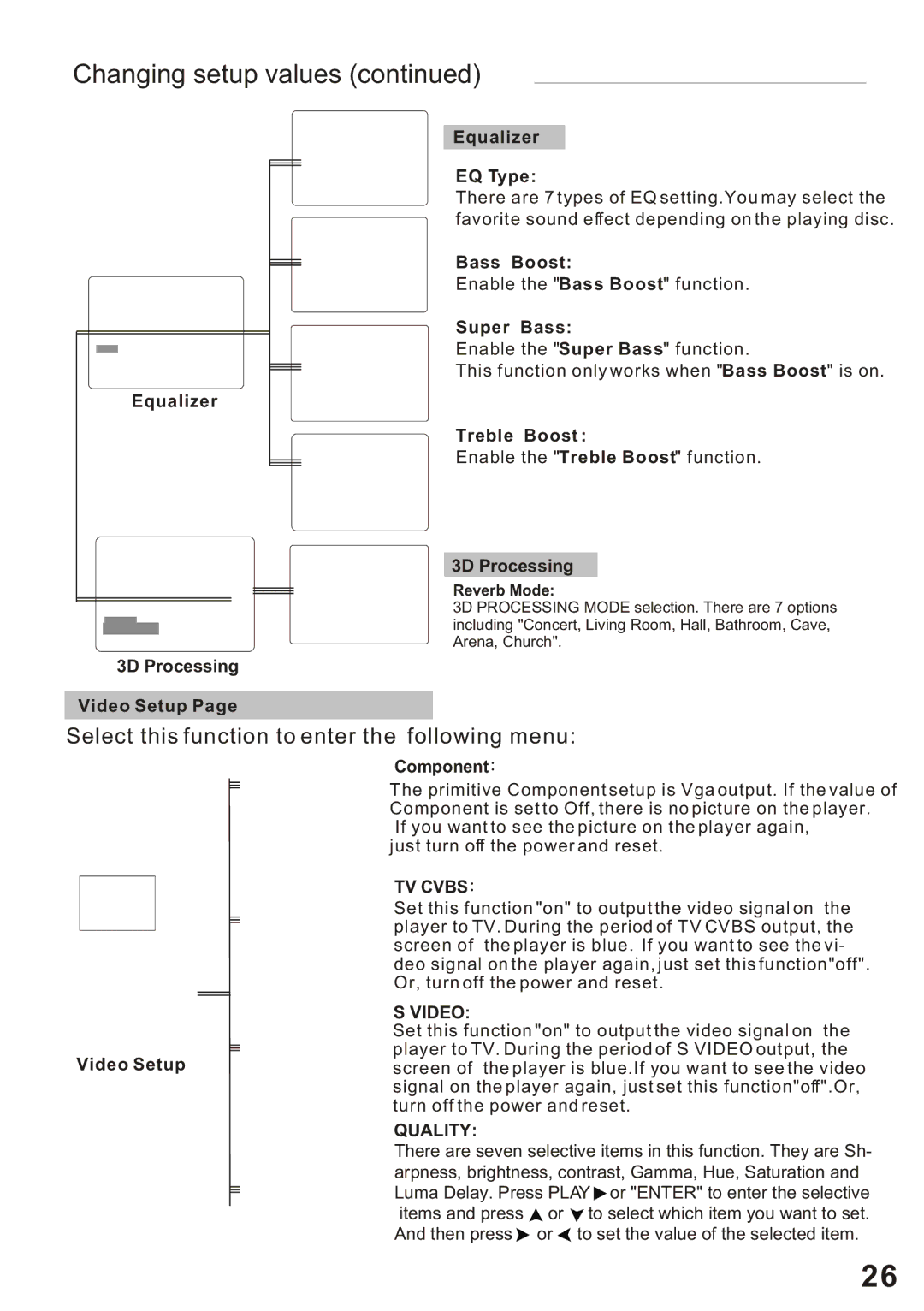Changing setup values (continued)
Equalizer
3D Processing Video Setup Page
Equalizer
EQ Type:
There are 7 types of EQ setting.You may select the favorite sound effect depending on the playing disc.
Bass Boost:
Enable the "Bass Boost" function.
Super Bass:
Enable the "Super Bass" function.
This function only works when "Bass Boost" is on.
Treble Boost :
Enable the "Treble Boost" function.
3D Processing
Reverb Mode:
3D PROCESSING MODE selection. There are 7 options including "Concert, Living Room, Hall, Bathroom, Cave, Arena, Church".
Select this function to enter the following menu:
Component 
The primitive Component setup is Vga output. If the value of
Component is set to Off, there is no picture on the player.
If you want to see the picture on the player again,
|
|
|
|
|
| just turn off the power and reset. | ||
|
|
|
|
|
| TV CVBS |
|
|
|
|
|
|
|
|
|
| |
|
|
|
|
|
| Set this function "on" to output the video signal on the | ||
|
|
|
|
|
| player to TV. During the period of TV CVBS output, the | ||
|
|
|
|
|
| |||
|
|
|
|
|
| |||
|
|
|
|
|
| screen of the player is blue. If you want to see the vi- | ||
|
|
|
|
|
| deo signal on the player again, just set this function"off". | ||
|
|
|
|
|
| Or, turn off the power and reset. | ||
|
|
|
|
|
| S VIDEO: |
|
|
|
|
|
|
|
|
|
| |
|
|
|
|
|
| Set this function "on" to output the video signal on the | ||
Video Setup |
|
|
| player to TV. During the period of S VIDEO output, the | ||||
|
|
| ||||||
|
|
| ||||||
|
|
| ||||||
|
|
| screen of the player is blue.If you want to see the video | |||||
|
|
|
|
|
| signal on the player again, just set this function"off".Or, | ||
|
|
|
|
|
| turn off the power and reset. | ||
|
|
|
|
|
| QUALITY: |
|
|
|
|
|
|
|
| There are seven selective items in this function. They are Sh- | ||
|
|
|
|
|
| arpness, brightness, contrast, Gamma, Hue, Saturation and | ||
|
|
|
|
|
| Luma Delay. Press PLAY or "ENTER" to enter the selective | ||
|
|
|
|
|
| |||
|
|
|
|
|
| |||
|
|
|
|
|
| |||
|
|
|
|
|
| items and press | or | to select which item you want to set. |
|
|
|
|
|
| And then press | or | to set the value of the selected item. |
26