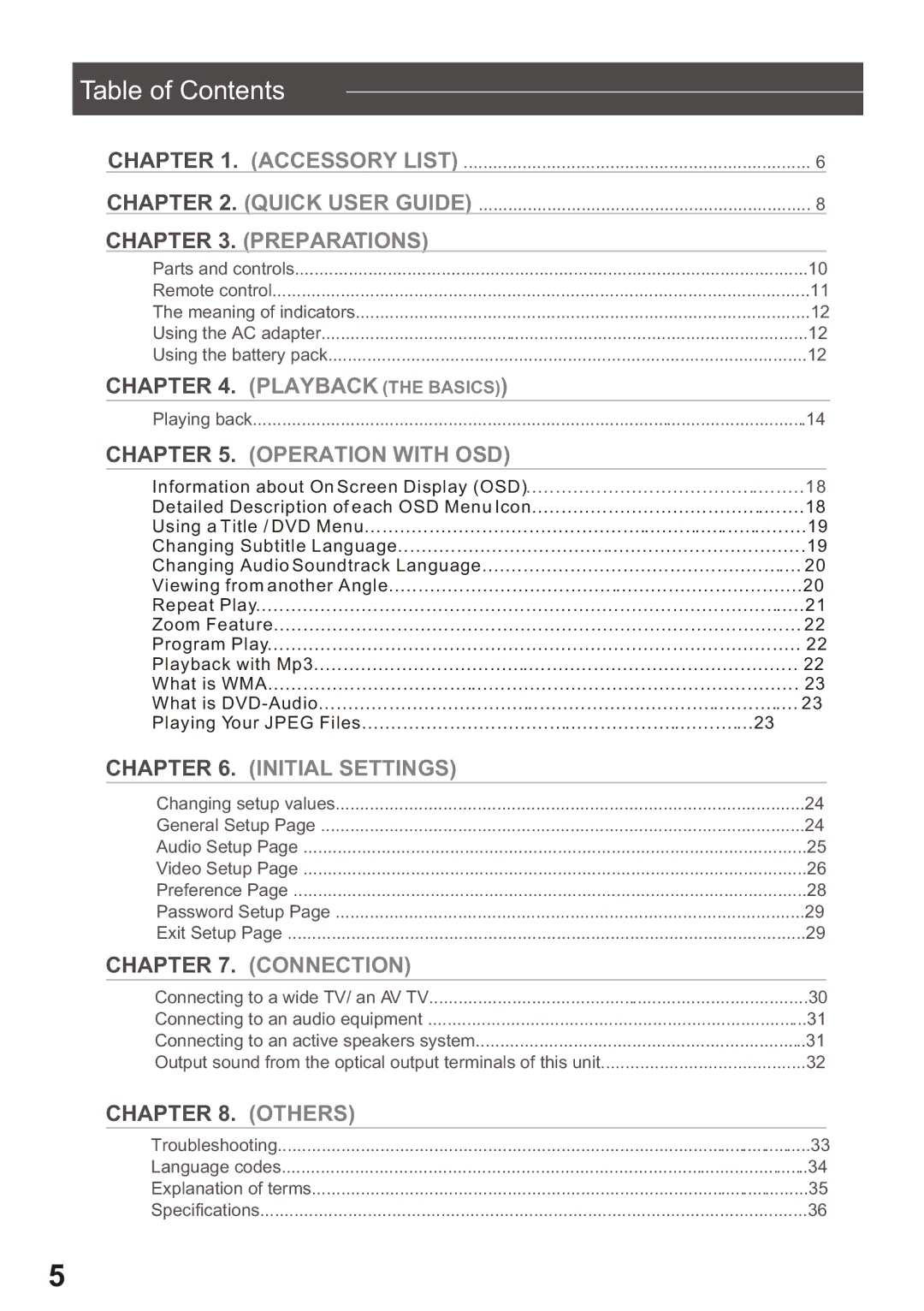Table of Contents
CHAPTER 1. (ACCESSORY LIST) | 6 |
CHAPTER 2. (QUICK USER GUIDE) | 8 |
CHAPTER 3. (PREPARATIONS) |
|
Parts and controls | 10 |
Remote control | 11 |
The meaning of indicators | 12 |
Using the AC adapter | 12 |
Using the battery pack | 12 |
CHAPTER 4. (PLAYBACK (THE BASICS)) |
|
Playing back | 14 |
CHAPTER 5. (OPERATION WITH OSD) |
|
Information about On Screen Display (OSD) | 18 |
Detailed Description of each OSD Menu Icon | 18 |
Using a Title / DVD Menu | 19 |
Changing Subtitle Language | 19 |
Changing Audio Soundtrack Language | 20 |
Viewing from another Angle | 20 |
Repeat Play | 21 |
Zoom Feature | 22 |
Program Play | 22 |
Playback with Mp3 | 22 |
What is WMA | 23 |
What is | 23 |
Playing Your JPEG Files | 23 |
CHAPTER 6. (INITIAL SETTINGS) |
|
Changing setup values | 24 |
General Setup Page | 24 |
Audio Setup Page | 25 |
Video Setup Page | 26 |
Preference Page | 28 |
Password Setup Page | 29 |
Exit Setup Page | 29 |
CHAPTER 7. (CONNECTION) |
|
Connecting to a wide TV/ an AV TV | 30 |
Connecting to an audio equipment | 31 |
Connecting to an active speakers system | 31 |
Output sound from the optical output terminals of this unit | 32 |
CHAPTER 8. (OTHERS) |
|
Troubleshooting | 33 |
Language codes | 34 |
Explanation of terms | 35 |
Specifications | 36 |
5