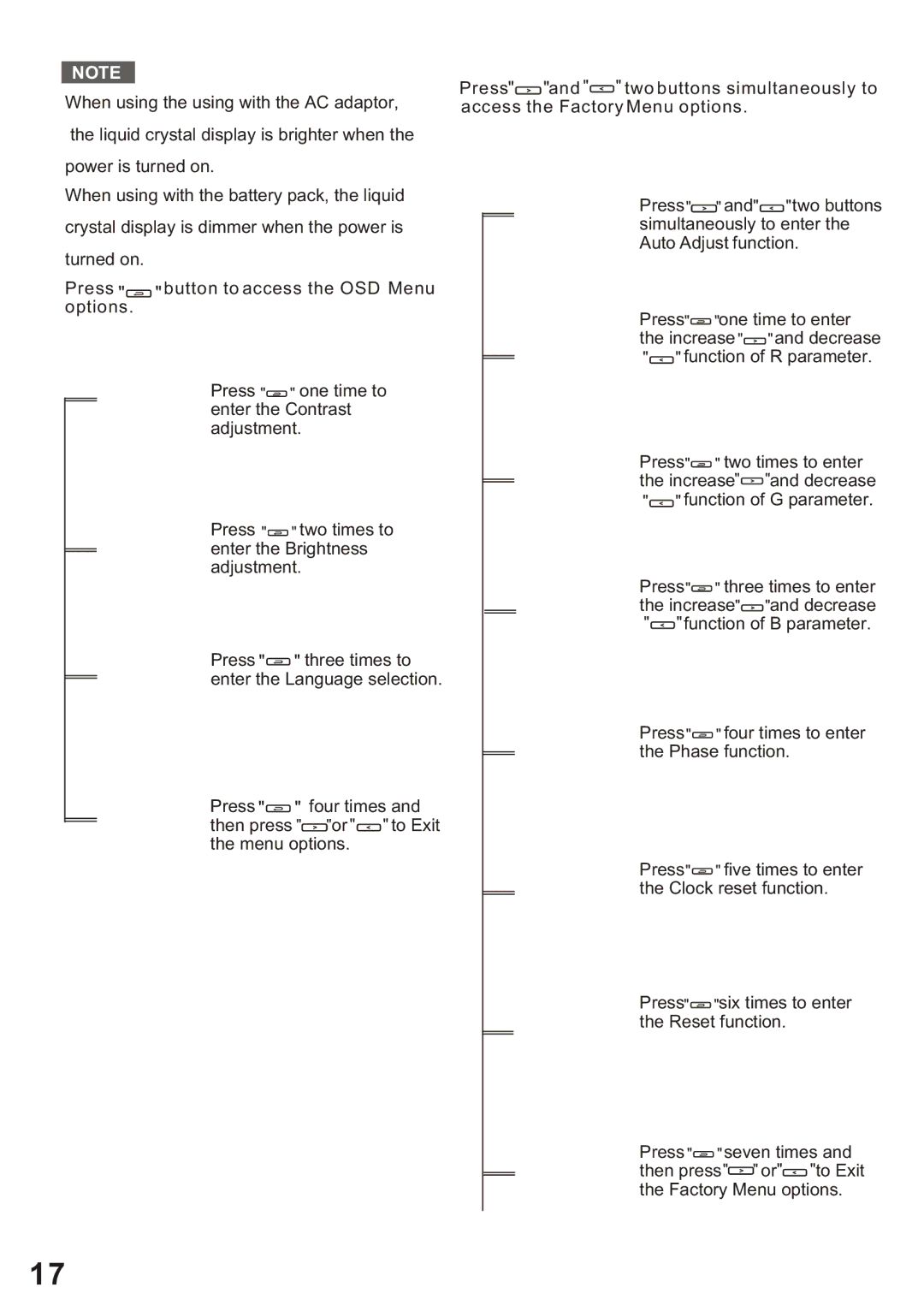NOTE
When using the using with the AC adaptor,
the liquid crystal display is brighter when the
power is turned on.
When using with the battery pack, the liquid
crystal display is dimmer when the power is
turned on.
Press "![]() " button to access the OSD Menu options.
" button to access the OSD Menu options.
Press "![]() " one time to enter the Contrast adjustment.
" one time to enter the Contrast adjustment.
Press "![]() " two times to enter the Brightness adjustment.
" two times to enter the Brightness adjustment.
Press "![]() " three times to enter the Language selection.
" three times to enter the Language selection.
Press "![]() " four times and then press " "or " " to Exit the menu options.
" four times and then press " "or " " to Exit the menu options.
Press" "and " " two buttons simultaneously to access the Factory Menu options.
Press" " and" "two buttons simultaneously to enter the Auto Adjust function.
Press"![]() "one time to enter the increase " " and decrease " " function of R parameter.
"one time to enter the increase " " and decrease " " function of R parameter.
Press"![]() " two times to enter the increase"
" two times to enter the increase"![]() "and decrease "
"and decrease "![]() " function of G parameter.
" function of G parameter.
Press"![]() " three times to enter the increase"
" three times to enter the increase"![]() "and decrease "
"and decrease "![]() "function of B parameter.
"function of B parameter.
Press" " four times to enter the Phase function.
" four times to enter the Phase function.
Press"![]() " five times to enter the Clock reset function.
" five times to enter the Clock reset function.
Press"![]() "six times to enter the Reset function.
"six times to enter the Reset function.
Press "![]() " seven times and then press" " or" "to Exit the Factory Menu options.
" seven times and then press" " or" "to Exit the Factory Menu options.
17