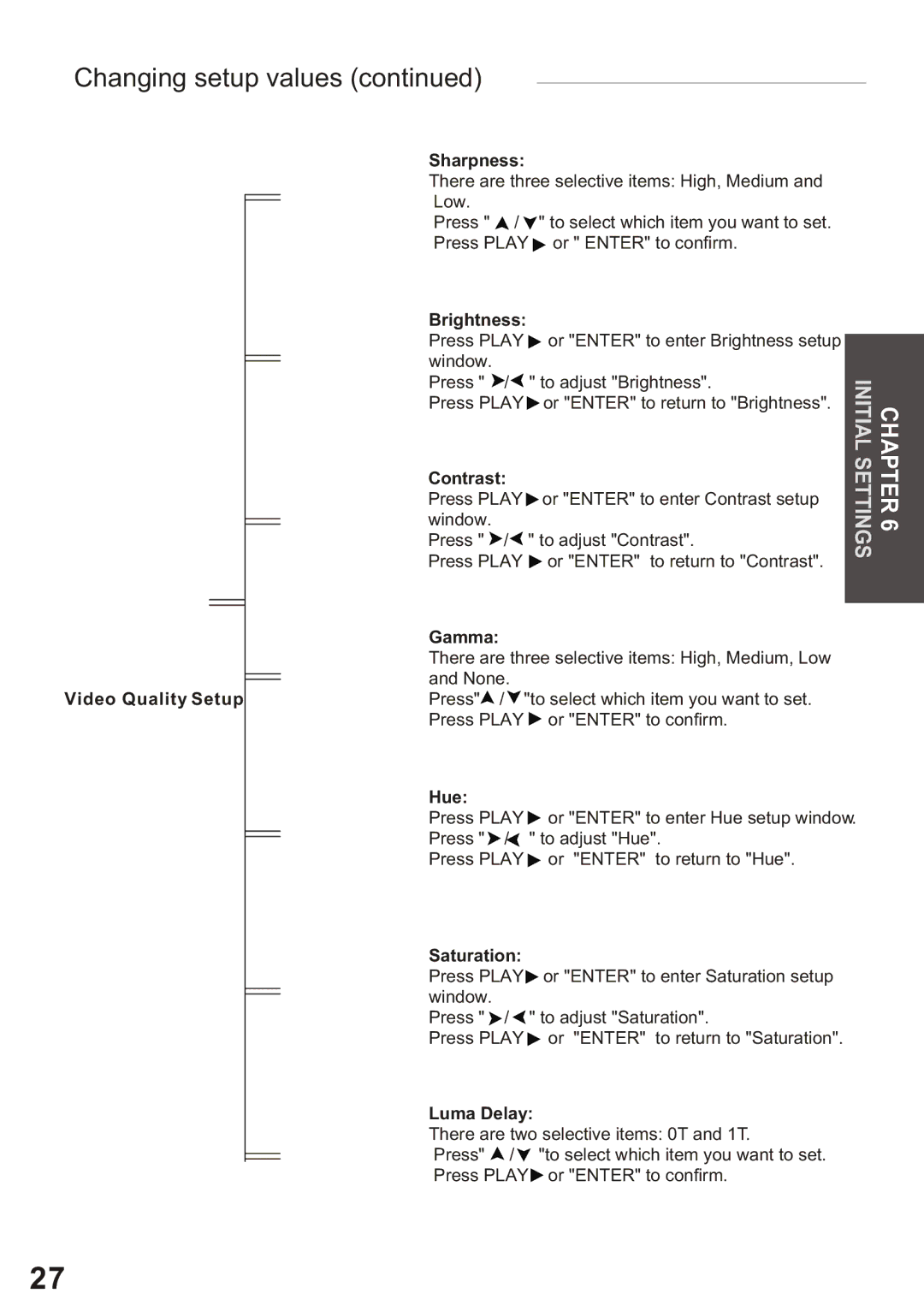Changing setup values (continued)
Video Quality Setup
Sharpness:
There are three selective items: High, Medium and Low.
Press " ![]() /
/ ![]() " to select which item you want to set. Press PLAY
" to select which item you want to set. Press PLAY ![]() or " ENTER" to confirm.
or " ENTER" to confirm.
Brightness: |
|
|
| |
Press PLAY | or "ENTER" to enter Brightness setup |
|
| |
|
| |||
window. |
|
|
| |
Press " / " to adjust "Brightness". | INITIALSETTINGS | CHAPTER6 | ||
Press PLAY | or "ENTER" to return to "Brightness". | |||
|
| |||
Contrast: |
|
|
| |
Press PLAY | or "ENTER" to enter Contrast setup |
|
| |
window. |
|
|
| |
Press " / " to adjust "Contrast". |
|
| ||
Press PLAY | or "ENTER" to return to "Contrast". |
|
| |
|
|
|
| |
Gamma:
There are three selective items: High, Medium, Low and None.
Press"![]() /
/![]() "to select which item you want to set. Press PLAY
"to select which item you want to set. Press PLAY ![]() or "ENTER" to confirm.
or "ENTER" to confirm.
Hue:
Press PLAY ![]() or "ENTER" to enter Hue setup window. Press "
or "ENTER" to enter Hue setup window. Press " ![]() / " to adjust "Hue".
/ " to adjust "Hue".
Press PLAY ![]() or "ENTER" to return to "Hue".
or "ENTER" to return to "Hue".
Saturation:
Press PLAY![]() or "ENTER" to enter Saturation setup window.
or "ENTER" to enter Saturation setup window.
Press " ![]() /
/ ![]() " to adjust "Saturation".
" to adjust "Saturation".
Press PLAY ![]() or "ENTER" to return to "Saturation".
or "ENTER" to return to "Saturation".
Luma Delay:
There are two selective items: 0T and 1T.
Press" ![]() /
/![]() "to select which item you want to set. Press PLAY
"to select which item you want to set. Press PLAY![]() or "ENTER" to confirm.
or "ENTER" to confirm.
27