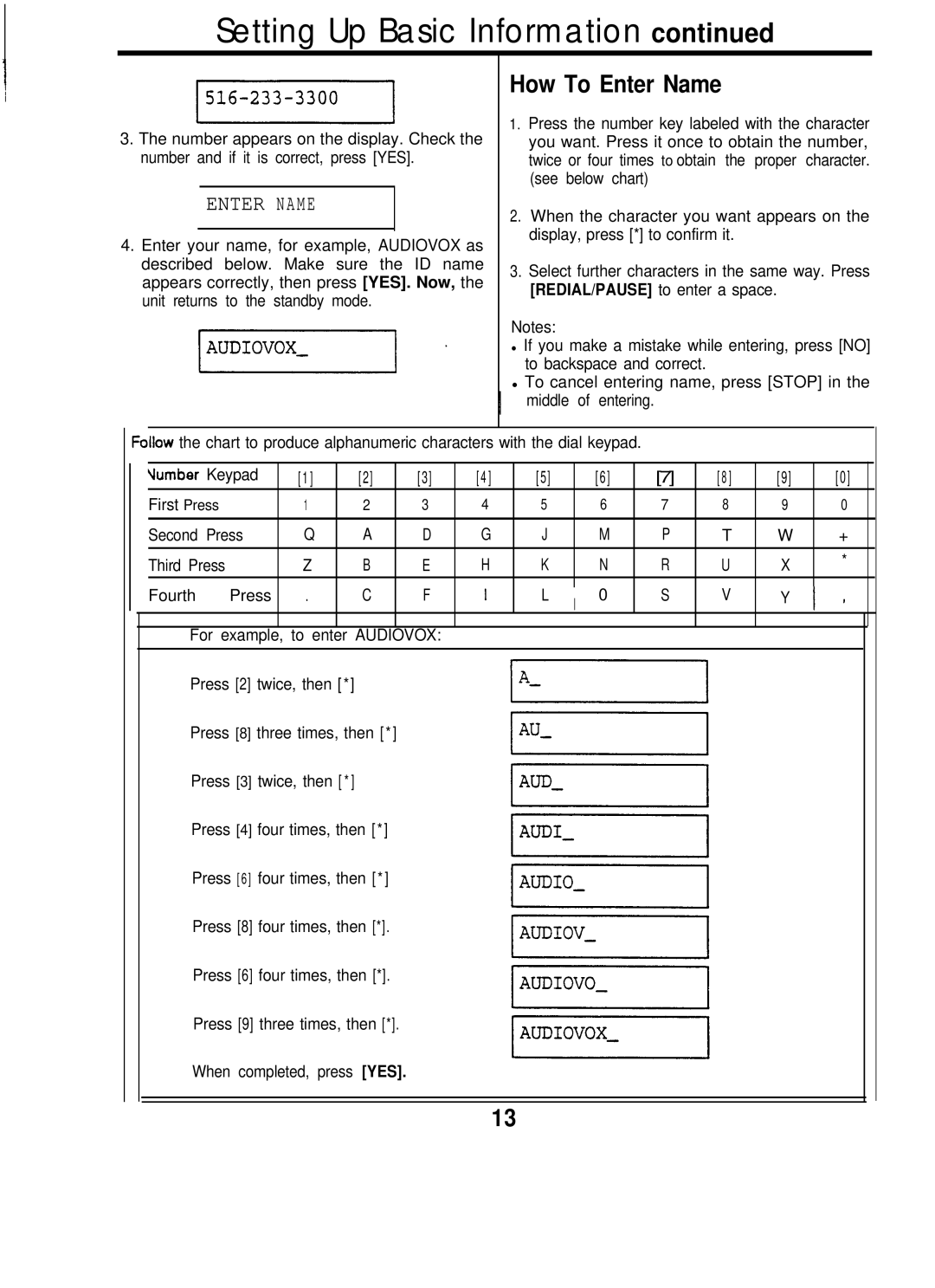Setting Up Basic Information continued
3.The number appears on the display. Check the number and if it is correct, press [YES].
ENTER NAME
4.Enter your name, for example, AUDIOVOX as described below. Make sure the ID name appears correctly, then press [YES]. Now, the unit returns to the standby mode.
How To Enter Name
1.Press the number key labeled with the character you want. Press it once to obtain the number, twice or four times to obtain the proper character. (see below chart)
2.When the character you want appears on the display, press [*] to confirm it.
3.Select further characters in the same way. Press
[REDIAL/PAUSE] to enter a space.
Notes:
• If you make a mistake while entering, press [NO] to backspace and correct.
• To cancel entering name, press [STOP] in the
I
middle of entering.
![]() llow the chart to produce alphanumeric characters with the dial keypad.
llow the chart to produce alphanumeric characters with the dial keypad.
| Vumber | Keypad | [1] | [2] | [3] | [4] | [5] |
| [6] | [7] | [ 8 ] | [9] |
| [0] |
|
|
| First Press | 1 | 2 | 3 | 4 | 5 |
| 6 | 7 | 8 | 9 |
| 0 |
|
| |
|
|
|
|
|
|
|
|
|
|
|
|
|
|
|
| |
| Second PressQ | Q | A | D | G | J |
| M | P | T | W |
| + |
|
| |
|
|
|
|
|
|
|
|
|
|
|
|
|
|
|
| |
| Third Press | Z | B | E | H | K |
| N | R | U | X |
| * |
|
| |
| Fourth | Press | . | C | F | I | L |
| 0 | S | V | Y |
| I |
|
|
| I | I |
|
| ||||||||||||
|
|
|
|
|
|
|
|
|
|
|
|
|
|
| ||
|
|
|
|
|
|
|
|
|
|
|
|
|
|
|
|
|
For example, to enter AUDIOVOX:
Press [2] twice, then [*]
Press [8] three times, then [*]
Press [3] twice, then [ * ]
Press [4] four times, then [*]
Press [6] four times, then [*]
Press [8] four times, then [*].
Press [6] four times, then [*].
Press [9] three times, then [*].
When completed, press [YES].
13