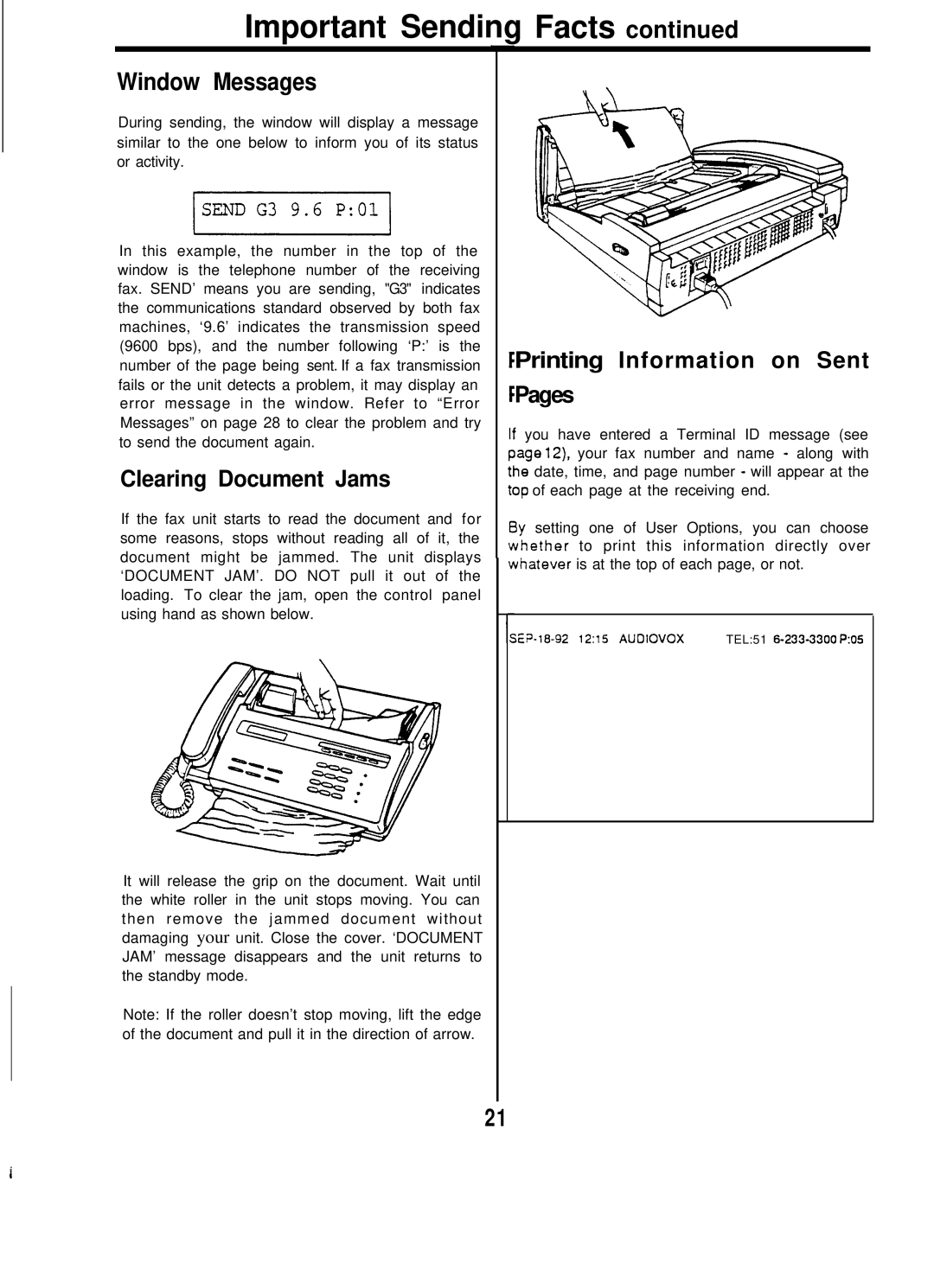Important Sending Facts continued
Window Messages
During sending, the window will display a message similar to the one below to inform you of its status or activity.
In this example, the number in the top of the window is the telephone number of the receiving fax. SEND’ means you are sending, "G3" indicates the communications standard observed by both fax machines, ‘9.6’ indicates the transmission speed (9600 bps), and the number following ‘P:’ is the number of the page being sent. If a fax transmission fails or the unit detects a problem, it may display an error message in the window. Refer to “Error Messages” on page 28 to clear the problem and try to send the document again.
Clearing Document Jams
If the fax unit starts to read the document and for some reasons, stops without reading all of it, the document might be jammed. The unit displays ‘DOCUMENT JAM’. DO NOT pull it out of the loading. To clear the jam, open the control panel using hand as shown below.
It will release the grip on the document. Wait until the white roller in the unit stops moving. You can then remove the jammed document without damaging your unit. Close the cover. ‘DOCUMENT JAM’ message disappears and the unit returns to the standby mode.
Note: If the roller doesn’t stop moving, lift the edge of the document and pull it in the direction of arrow.
Printing Information on Sent Pages
!you have entered a Terminal ID message (see lage 12), your fax number and name - along with le date, time, and page number - will appear at the ,p of each page at the receiving end.
sy setting one of User Options, you can choose Jhether to print this information directly over thatever is at the top of each page, or not.
21
i