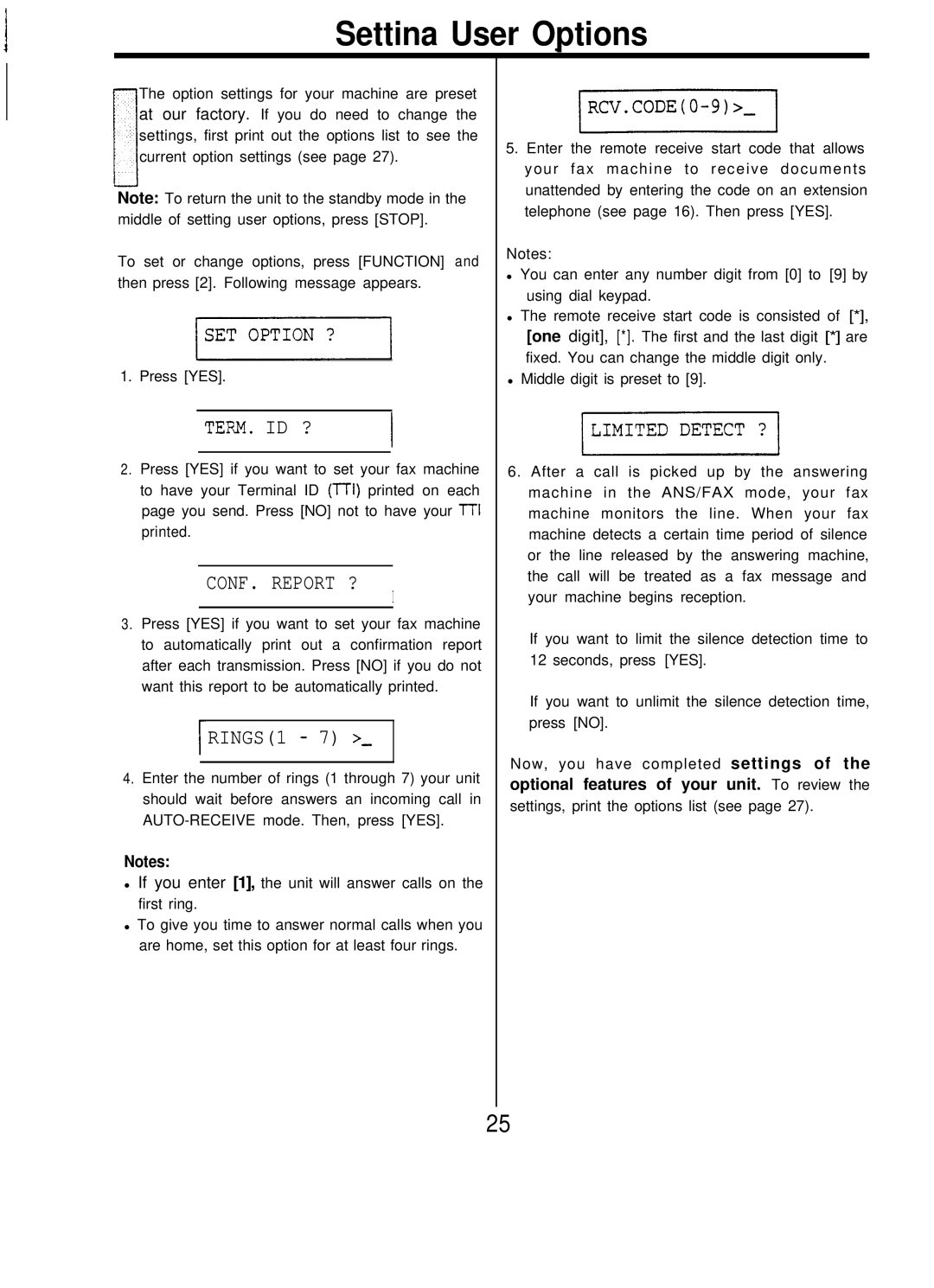Settina User Options
The option settings for your machine are preset at our factory. If you do need to change the settings, first print out the options list to see the current option settings (see page 27).
~
Note: To return the unit to the standby mode in the middle of setting user options, press [STOP].
To set or change options, press [FUNCTION] and then press [2]. Following message appears.
jSET1
1. Press [YES].
TEPd. ID ?
I
2.Press [YES] if you want to set your fax machine to have your Terminal ID (TTI) printed on each page you send. Press [NO] not to have your TTI printed.
CONF. REPORT ?
I
3.Press [YES] if you want to set your fax machine to automatically print out a confirmation report after each transmission. Press [NO] if you do not want this report to be automatically printed.
 RINGS(1 - 7) >_
RINGS(1 - 7) >_
4.Enter the number of rings (1 through 7) your unit should wait before answers an incoming call in
Notes:
•If you enter [1], the unit will answer calls on the first ring.
•To give you time to answer normal calls when you are home, set this option for at least four rings.
5.Enter the remote receive start code that allows your fax machine to receive documents unattended by entering the code on an extension telephone (see page 16). Then press [YES].
Notes:
•You can enter any number digit from [0] to [9] by using dial keypad.
•The remote receive start code is consisted of [*], [one digit], [*]. The first and the last digit [*] are fixed. You can change the middle digit only.
•Middle digit is preset to [9].
/L;ZITEDl
6.After a call is picked up by the answering machine in the ANS/FAX mode, your fax machine monitors the line. When your fax machine detects a certain time period of silence or the line released by the answering machine, the call will be treated as a fax message and your machine begins reception.
If you want to limit the silence detection time to 12 seconds, press [YES].
If you want to unlimit the silence detection time, press [NO].
Now, you have completed settings of the
optional features of your unit. To review the
settings, print the options list (see page 27).
25