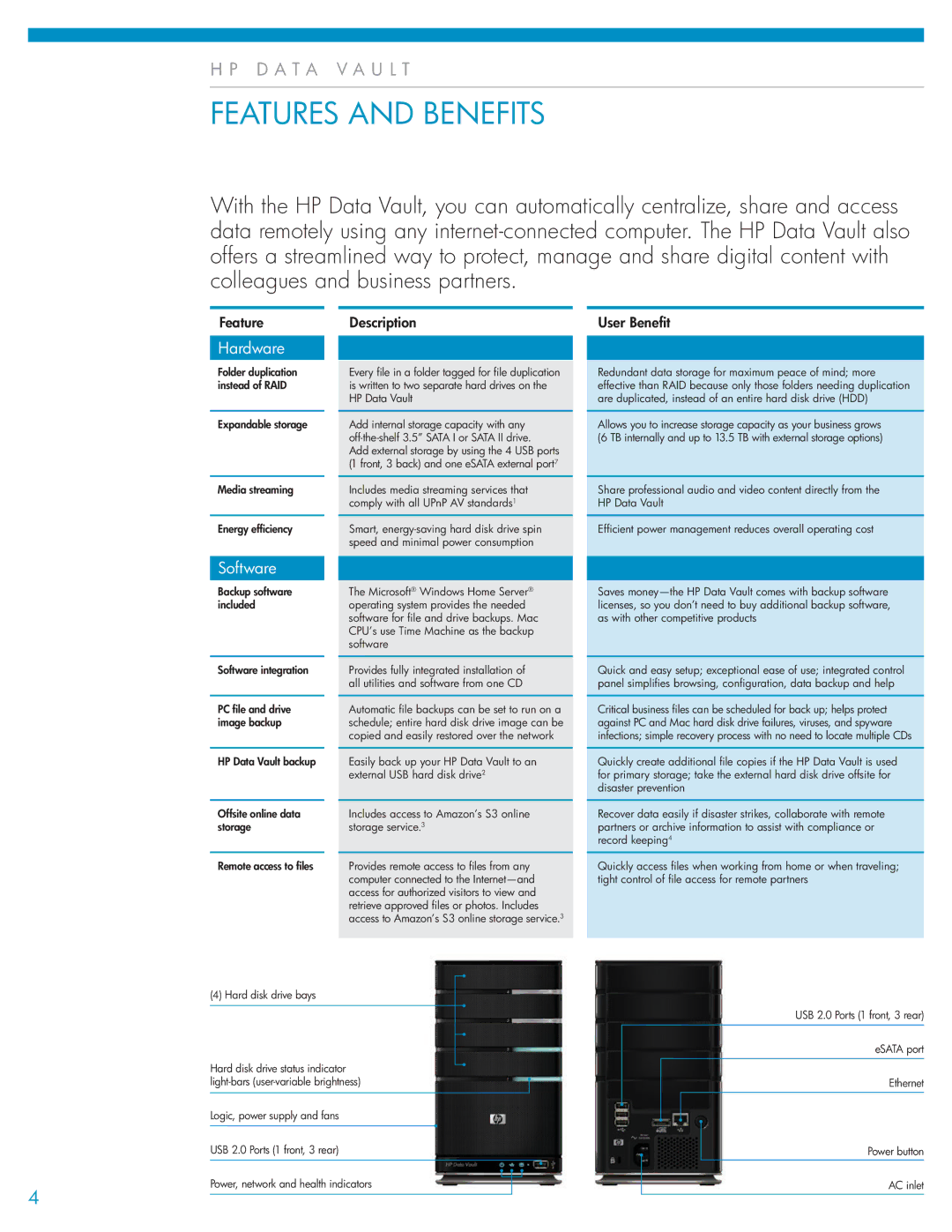H P D a t a v a u l t
features and benefits
With the HP Data Vault, you can automatically centralize, share and access data remotely using any
FeatureDescription
Hardware
User Benefit
Folder duplication instead of RAID
Expandable storage
Media streaming
Energy efficiency
Software
Backup software included
Software integration
PC file and drive image backup
HP Data Vault backup
Offsite online data storage
Remote access to files
(4) Hard disk drive bays
Every file in a folder tagged for file duplication is written to two separate hard drives on the HP Data Vault
Add internal storage capacity with any
Add external storage by using the 4 USB ports (1 front, 3 back) and one eSATA external port7
Includes media streaming services that comply with all UPnP AV standards1
Smart,
The Microsoft® Windows Home Server® operating system provides the needed software for file and drive backups. Mac CPU’s use Time Machine as the backup software
Provides fully integrated installation of all utilities and software from one CD
Automatic file backups can be set to run on a schedule; entire hard disk drive image can be copied and easily restored over the network
Easily back up your HP Data Vault to an external USB hard disk drive2
Includes access to Amazon’s S3 online storage service.3
Provides remote access to files from any computer connected to the
Redundant data storage for maximum peace of mind; more effective than RAID because only those folders needing duplication are duplicated, instead of an entire hard disk drive (HDD)
Allows you to increase storage capacity as your business grows (6 TB internally and up to 13.5 TB with external storage options)
Share professional audio and video content directly from the HP Data Vault
Efficient power management reduces overall operating cost
Saves
Quick and easy setup; exceptional ease of use; integrated control panel simplifies browsing, configuration, data backup and help
Critical business files can be scheduled for back up; helps protect against PC and Mac hard disk drive failures, viruses, and spyware infections; simple recovery process with no need to locate multiple CDs
Quickly create additional file copies if the HP Data Vault is used for primary storage; take the external hard disk drive offsite for disaster prevention
Recover data easily if disaster strikes, collaborate with remote partners or archive information to assist with compliance or record keeping4
Quickly access files when working from home or when traveling; tight control of file access for remote partners
USB 2.0 Ports (1 front, 3 rear)
eSATA port
4
Hard disk drive status indicator
Logic, power supply and fans
USB 2.0 Ports (1 front, 3 rear)
Power, network and health indicators
Ethernet
Power button
AC inlet