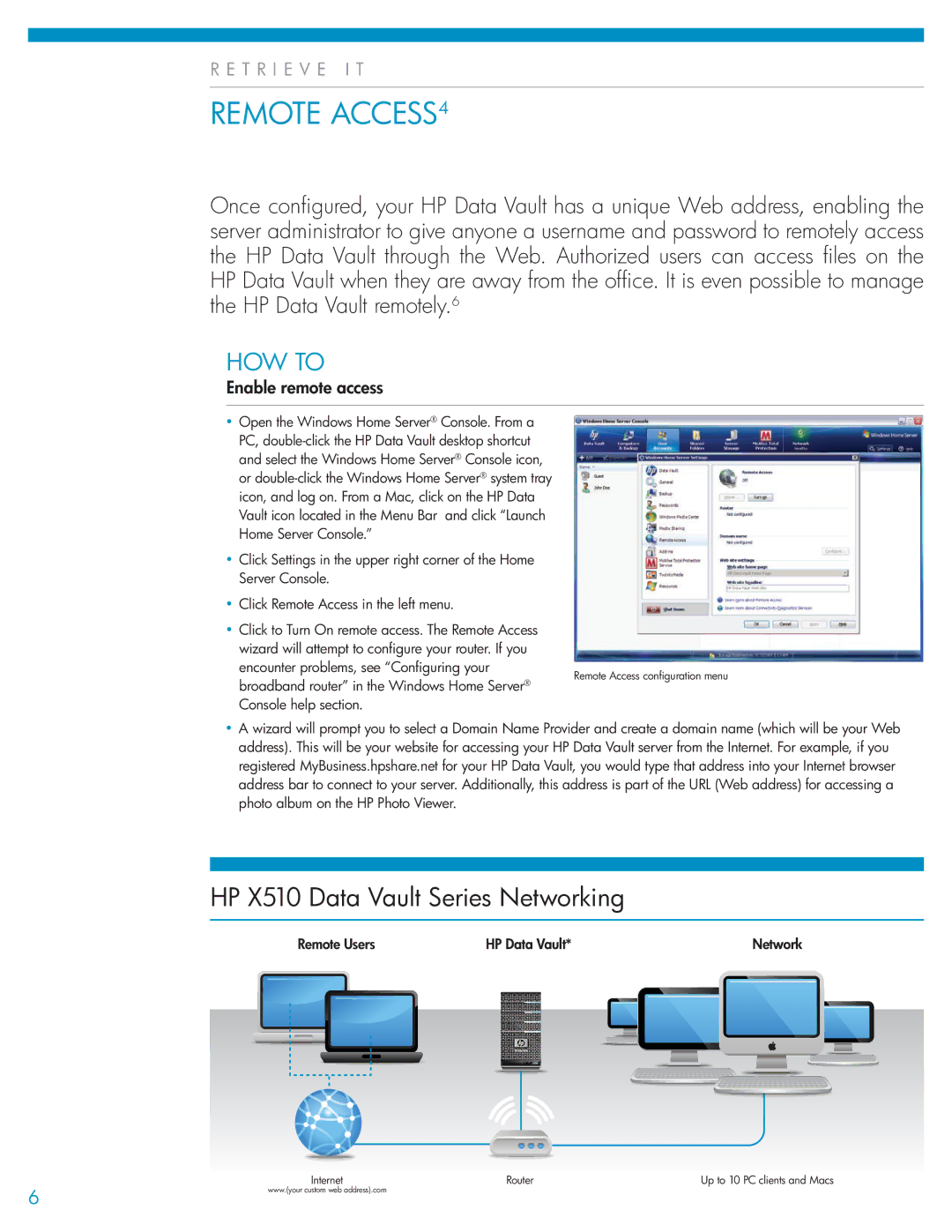R e t r i e v e I T
REmote access4
Once configured, your HP Data Vault has a unique Web address, enabling the server administrator to give anyone a username and password to remotely access the HP Data Vault through the Web. Authorized users can access files on the HP Data Vault when they are away from the office. It is even possible to manage the HP Data Vault remotely.6
HOW TO
Enable remote access
•Open the Windows Home Server® Console. From a PC,
•Click Settings in the upper right corner of the Home Server Console.
•Click Remote Access in the left menu.
•Click to Turn On remote access. The Remote Access wizard will attempt to configure your router. If you
encounter problems, see “Configuring your | Remote Access configuration menu | |
broadband router” in the Windows Home Server® | ||
| ||
Console help section. |
|
•A wizard will prompt you to select a Domain Name Provider and create a domain name (which will be your Web address). This will be your website for accessing your HP Data Vault server from the Internet. For example, if you registered MyBusiness.hpshare.net for your HP Data Vault, you would type that address into your Internet browser address bar to connect to your server. Additionally, this address is part of the URL (Web address) for accessing a photo album on the HP Photo Viewer.
HP X510 Data Vault Series Networking
Remote Users | HP Data Vault* | Network |
Internet | Router | Up to 10 PC clients and Macs |
6 | www.(your custom web address).com |
|