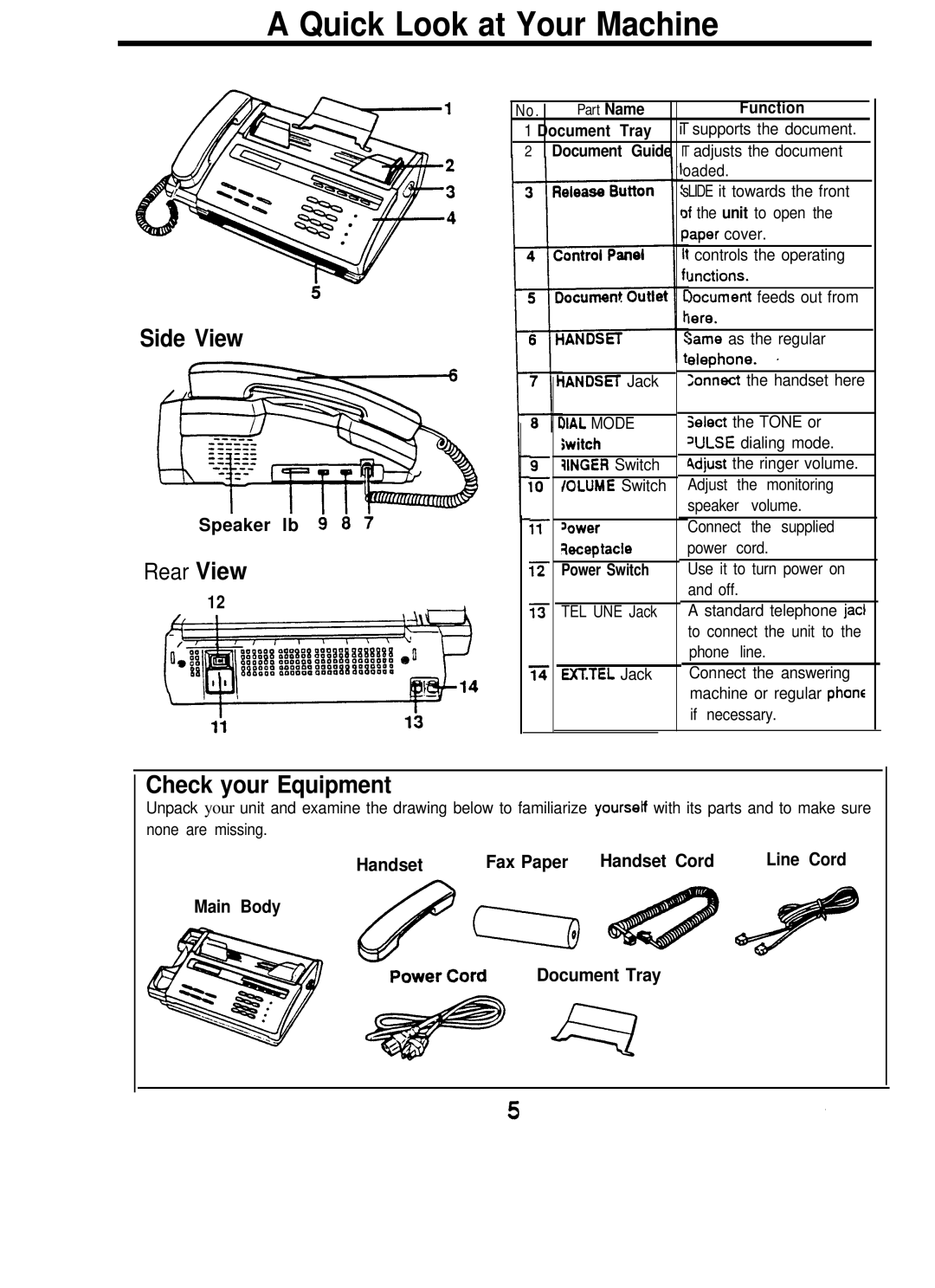A Quick Look at Your Machine
Side View
Speaker lb
Rear View
12
No. | Part Name | Function |
1 Document Tray | iT supports the document. | |
2Document Guide IT adjusts the document oaded.
sLIDE it towards the front 3f the unit to open the aper cover.
:controls the operating Jnctions.
Document feeds out from lere.
same as the regular elephone. .
IANDSET Jack Connect the handset here
|
|
|
|
| IIAL MODE |
|
|
|
| Select the TONE or |
|
| |
9 |
|
|
| iwitch |
|
|
| WLSE dialing mode. |
|
| |||
|
|
| ?lNGER Switch |
|
|
| 4djust the ringer volume. |
|
| ||||
10 |
|
|
|
| IOLUME Switch |
|
| Adjust the monitoring |
|
| |||
|
|
|
|
|
|
|
|
| speaker | volume. |
|
| |
11 |
|
|
|
|
|
|
|
|
|
|
|
|
|
|
|
|
| sower |
|
|
|
| Connect | the supplied |
|
| |
12 |
|
|
|
| keptacle |
|
|
| power cord. |
|
| ||
|
|
|
| Power Switch |
|
|
| Use it to turn power on |
|
| |||
13 |
|
|
|
|
|
|
|
|
| and off. |
|
|
|
|
|
|
| TEL UNE Jack |
|
|
|
| A standard telephone jack |
|
| ||
|
|
|
|
|
|
|
|
|
| to connect the unit to the |
|
| |
|
|
|
|
|
|
|
|
|
| phone line. |
|
| |
14 |
|
|
|
| EXKTEL Jack |
|
|
|
| Connect the answering |
|
| |
|
|
|
|
|
|
|
|
|
| machine or regular phons |
|
| |
|
|
|
|
|
|
|
|
|
| if necessary. |
|
| |
Check your Equipment
Unpack your unit and examine the drawing below to familiarize yourseff with its parts and to make sure none are missing.
Handset | Fax Paper | Handset Cord | Line Cord |
Main Body
Document Tray