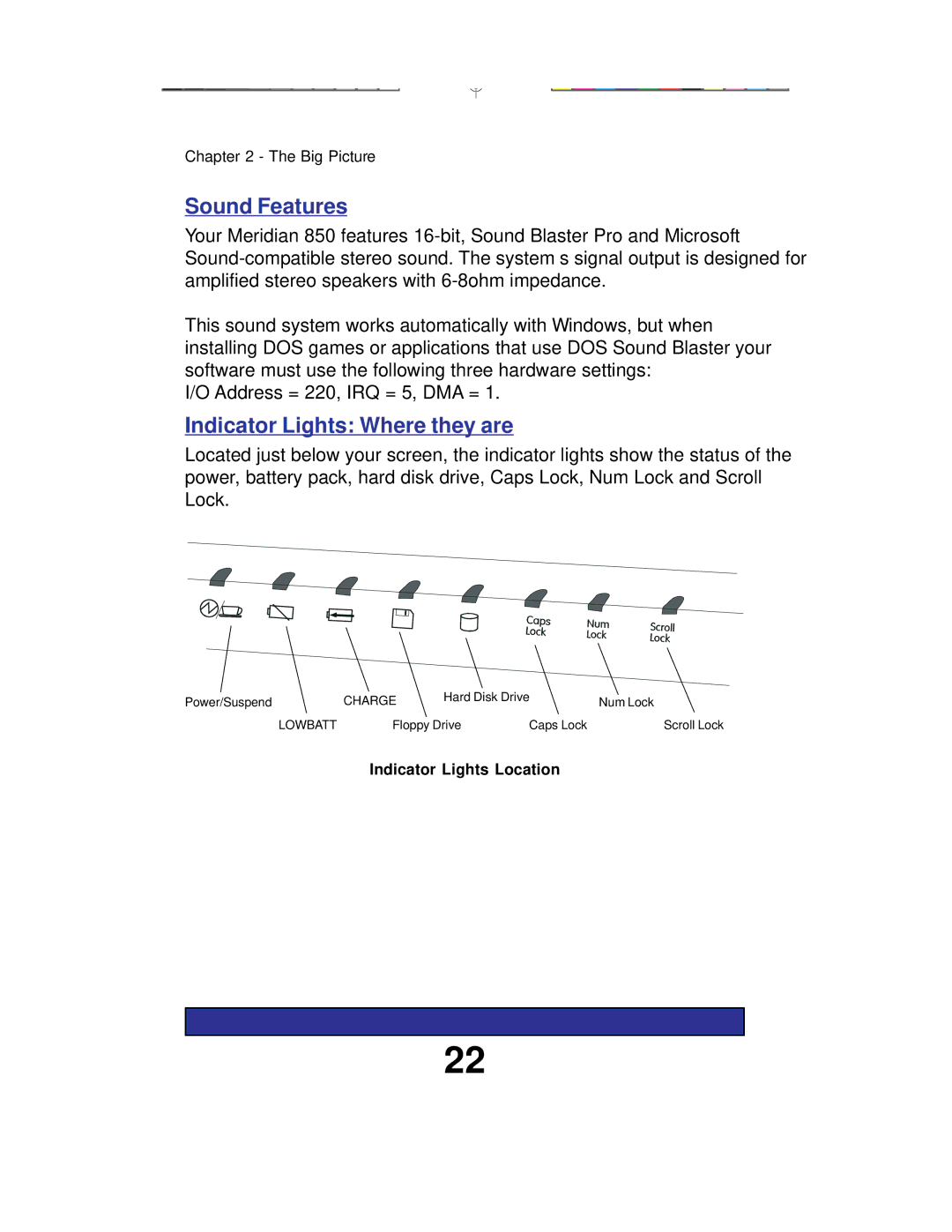Chapter 2 - The Big Picture
Sound Features
Your Meridian 850 features
This sound system works automatically with Windows, but when installing DOS games or applications that use DOS Sound Blaster your software must use the following three hardware settings:
I/O Address = 220, IRQ = 5, DMA = 1.
Indicator Lights: Where they are
Located just below your screen, the indicator lights show the status of the power, battery pack, hard disk drive, Caps Lock, Num Lock and Scroll Lock.
Power/Suspend | CHARGE | Hard Disk Drive | Num Lock | |
|
| |||
LOWBATT | Floppy Drive | Caps Lock | Scroll Lock | |
Indicator Lights Location
22