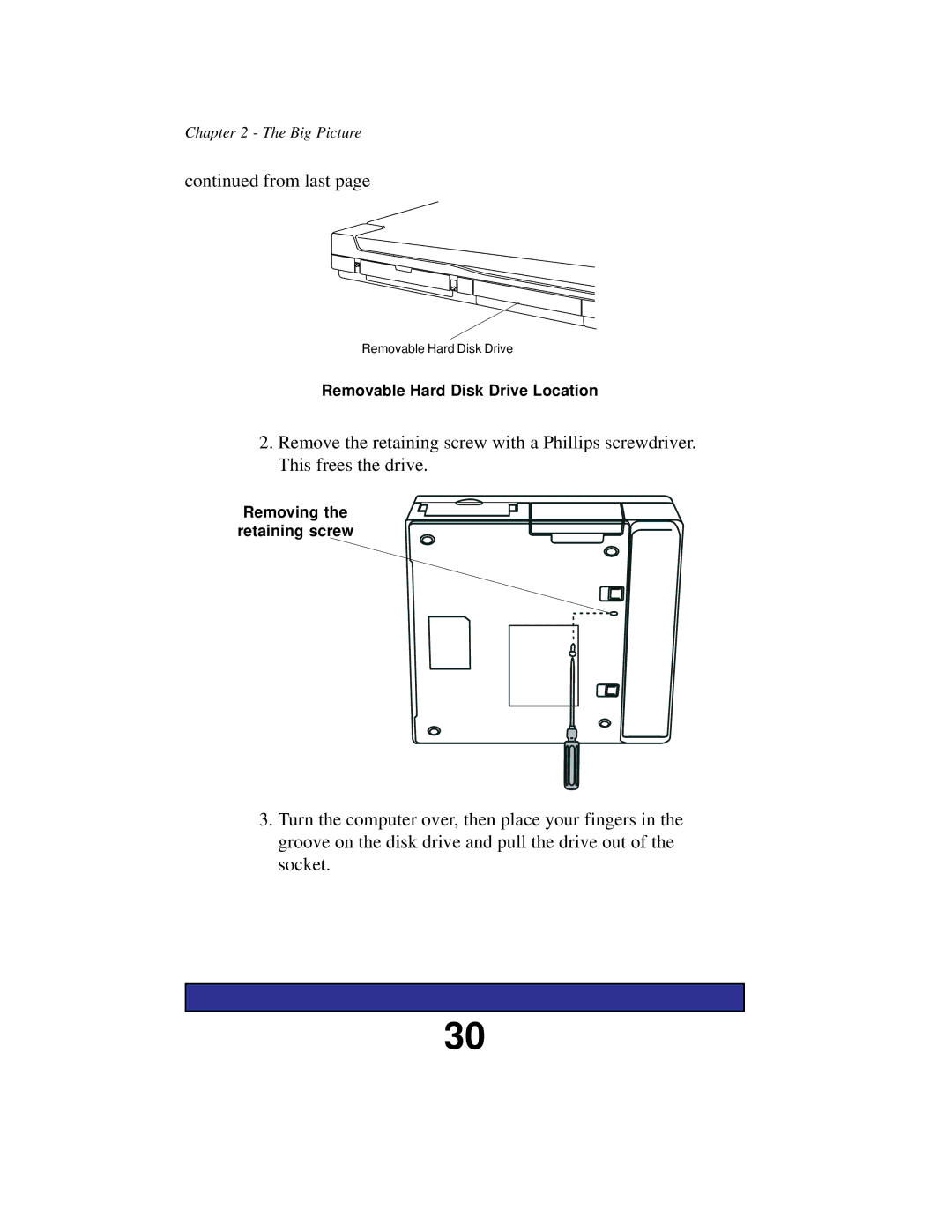Chapter 2 - The Big Picture
continued from last page
Removable Hard Disk Drive
Removable Hard Disk Drive Location
2.Remove the retaining screw with a Phillips screwdriver. This frees the drive.
Removing the retaining screw
3.Turn the computer over, then place your fingers in the groove on the disk drive and pull the drive out of the socket.
30