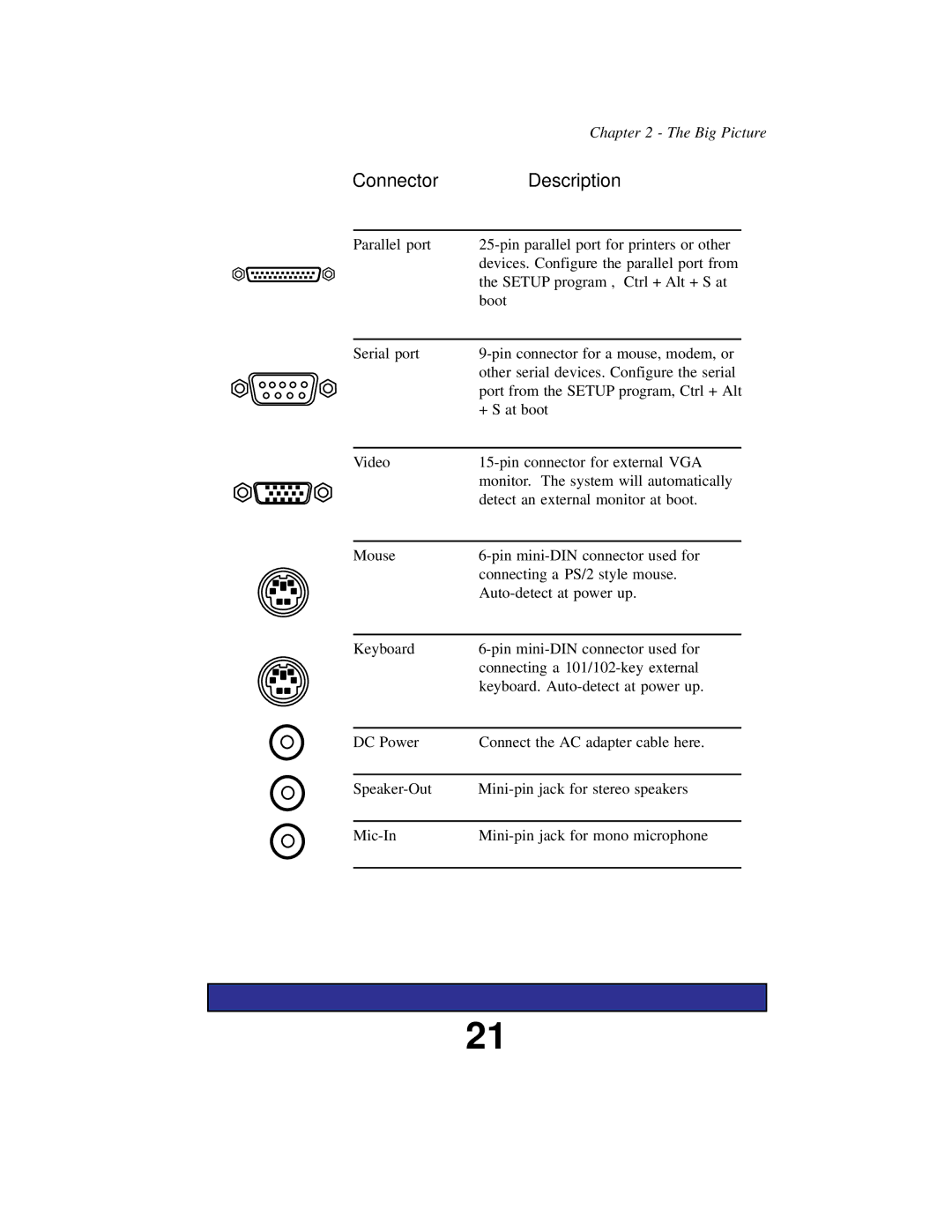| Chapter 2 - The Big Picture | |
Connector | Description | |
|
|
|
Parallel port | ||
| devices. Configure the parallel port from | |
| the SETUP program , Ctrl + Alt + S at | |
| boot | |
|
|
|
Serial port | ||
| other serial devices. Configure the serial | |
| port from the SETUP program, Ctrl + Alt | |
| + S at boot | |
|
|
|
Video | ||
| monitor. The system will automatically | |
| detect an external monitor at boot. | |
|
|
|
Mouse | ||
| connecting a PS/2 style mouse. | |
| ||
|
|
|
Keyboard | ||
| connecting a | |
| keyboard. | |
|
|
|
DC Power | Connect the AC adapter cable here. | |
|
|
|
|
|
|
|
|
|
21