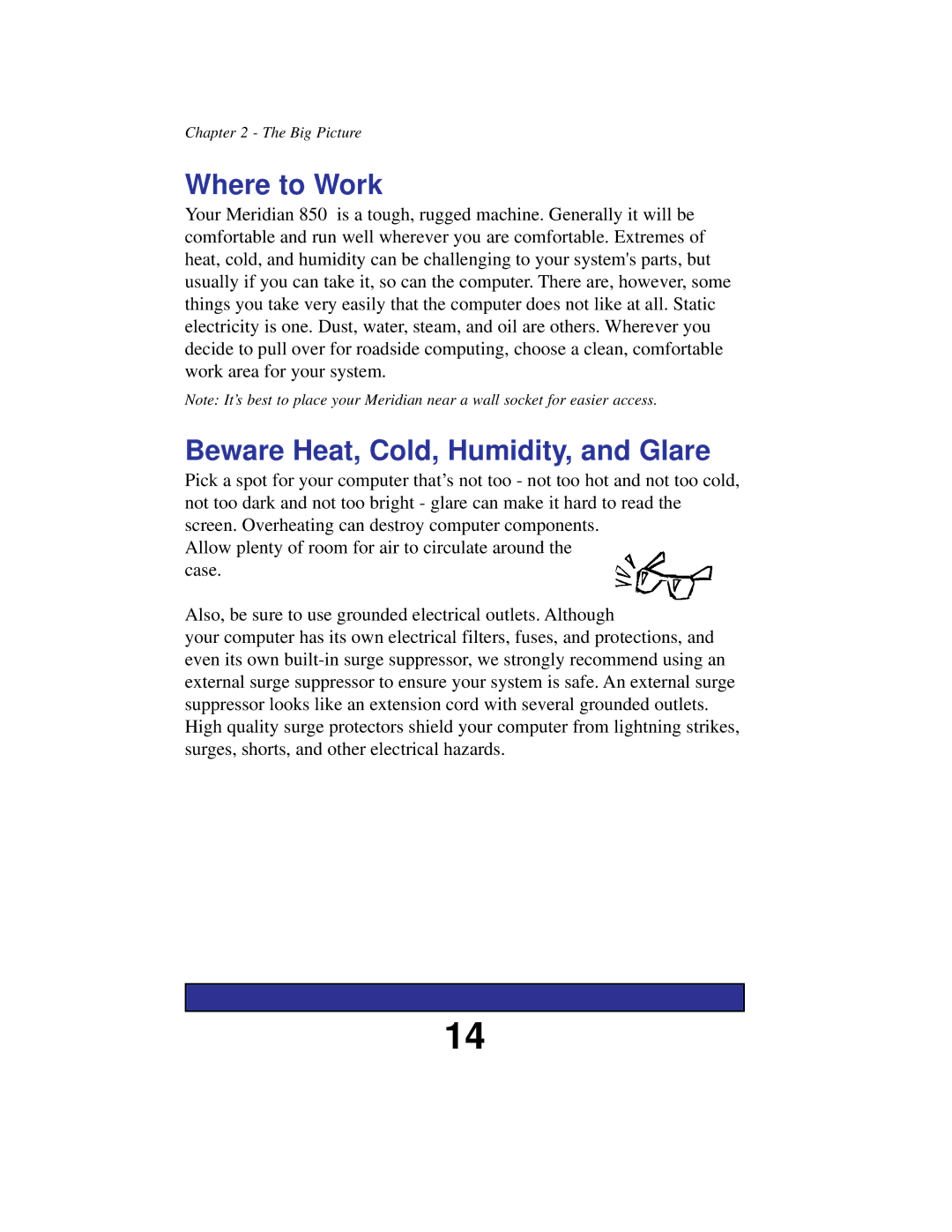Chapter 2 - The Big Picture
Where to Work
Your Meridian 850 is a tough, rugged machine. Generally it will be comfortable and run well wherever you are comfortable. Extremes of heat, cold, and humidity can be challenging to your system's parts, but usually if you can take it, so can the computer. There are, however, some things you take very easily that the computer does not like at all. Static electricity is one. Dust, water, steam, and oil are others. Wherever you decide to pull over for roadside computing, choose a clean, comfortable work area for your system.
Note: It’s best to place your Meridian near a wall socket for easier access.
Beware Heat, Cold, Humidity, and Glare
Pick a spot for your computer that’s not too - not too hot and not too cold, not too dark and not too bright - glare can make it hard to read the screen. Overheating can destroy computer components.
Allow plenty of room for air to circulate around the case.
Also, be sure to use grounded electrical outlets. Although
your computer has its own electrical filters, fuses, and protections, and even its own
14