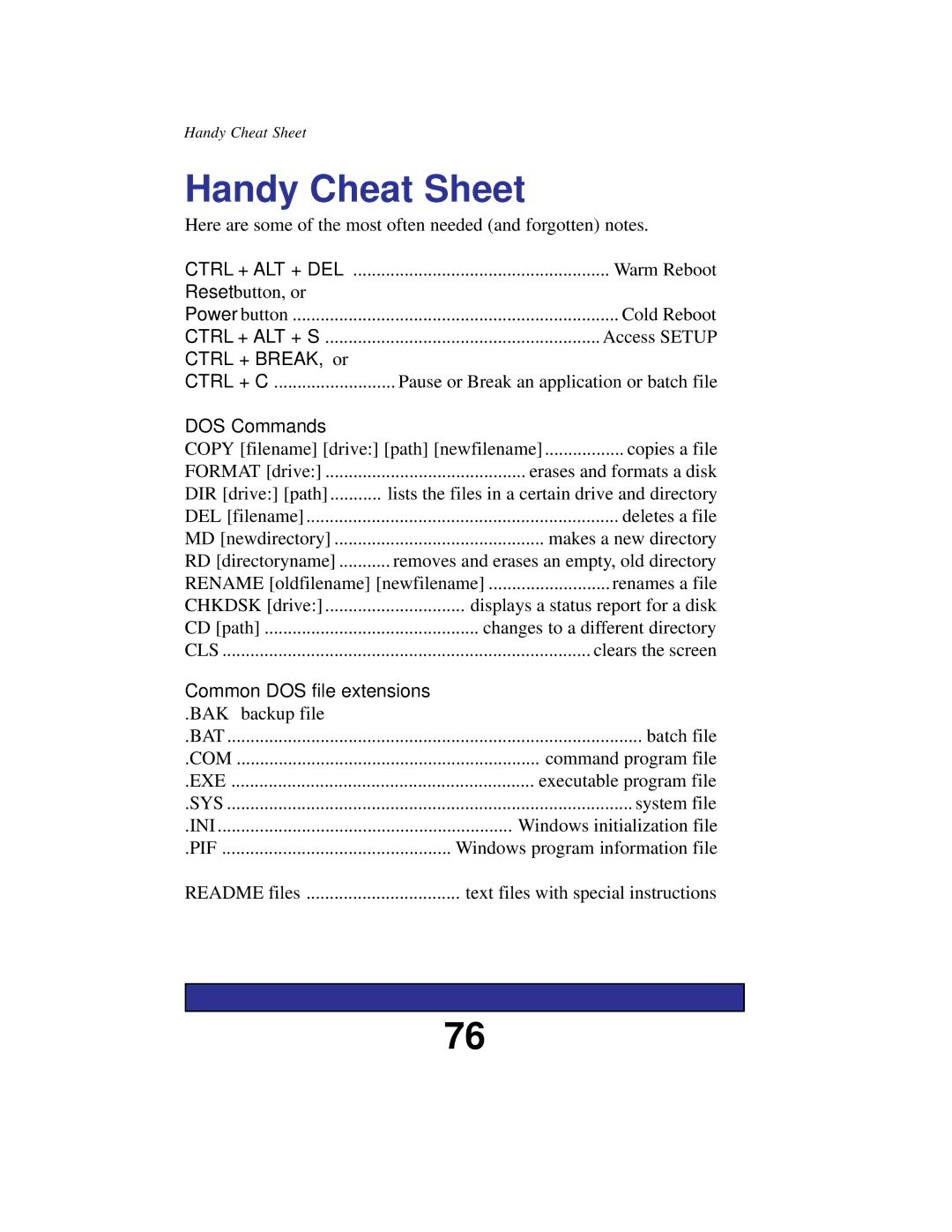Handy Cheat Sheet
Handy Cheat Sheet
Here are some of the most often needed (and forgotten) notes.
CTRL + ALT + DEL | ....................................................... | Warm Reboot |
Reset button, or |
|
|
Power button | Cold Reboot | |
CTRL + ALT + S | Access SETUP | |
CTRL + BREAK, or |
|
|
CTRL + C | Pause or Break an application or batch file | |
DOS Commands |
|
|
COPY [filename] [drive:] [path] [newfilename] | copies a file | |
FORMAT [drive:] | erases and formats a disk | |
DIR [drive:] [path] | lists the files in a certain drive and directory | |
DEL [filename] | deletes a file | |
MD [newdirectory] | makes a new directory | |
RD [directoryname] | removes and erases an empty, old directory | |
RENAME [oldfilename] [newfilename] | renames a file | |
CHKDSK [drive:] | displays a status report for a disk | |
CD [path] | changes to a different directory | |
CLS | clears the screen | |
Common DOS file extensions |
| |
.BAK backup file |
|
|
.BAT | batch file | |
.COM | command program file | |
.EXE | executable program file | |
.SYS | system file | |
.INI | Windows initialization file | |
.PIF | Windows program information file | |
README files | text files with special instructions | |
76