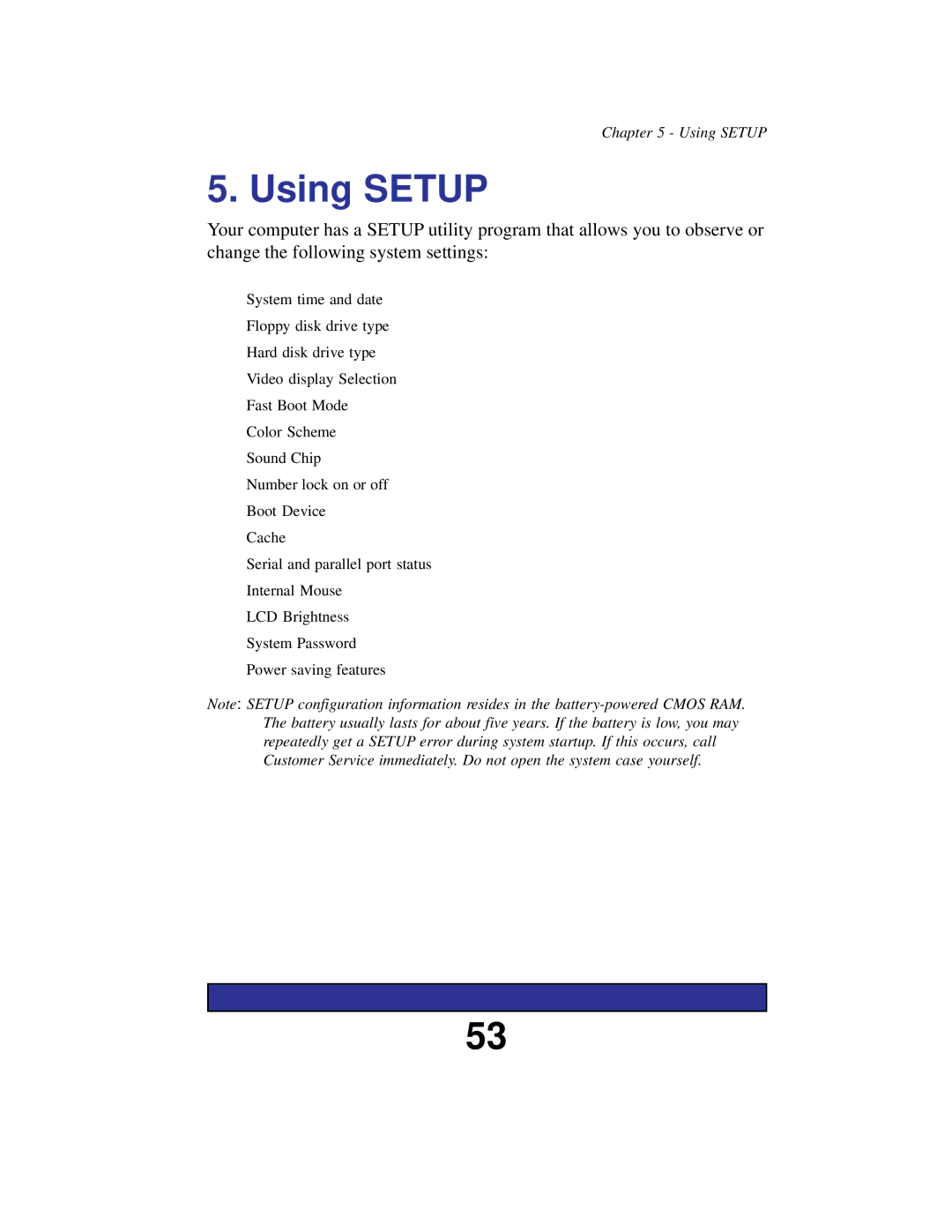Chapter 5 - Using SETUP
5. Using SETUP
Your computer has a SETUP utility program that allows you to observe or change the following system settings:
System time and date
Floppy disk drive type
Hard disk drive type
Video display Selection
Fast Boot Mode
Color Scheme
Sound Chip
Number lock on or off
Boot Device
Cache
Serial and parallel port status
Internal Mouse
LCD Brightness
System Password
Power saving features
Note: SETUP configuration information resides in the
53