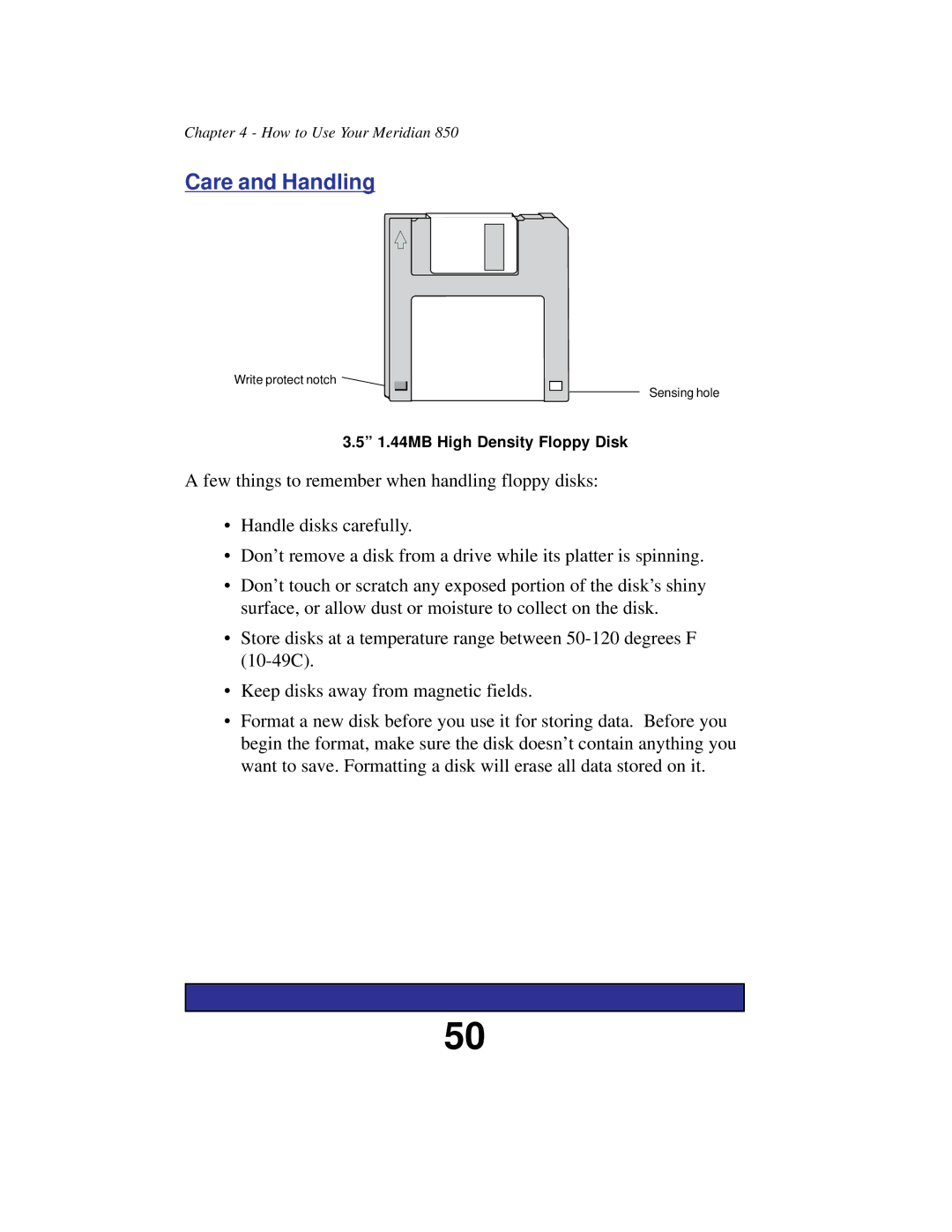Chapter 4 - How to Use Your Meridian 850
Care and Handling
Write protect notch ![]()
Sensing hole
3.5” 1.44MB High Density Floppy Disk
A few things to remember when handling floppy disks:
•Handle disks carefully.
•Don’t remove a disk from a drive while its platter is spinning.
•Don’t touch or scratch any exposed portion of the disk’s shiny surface, or allow dust or moisture to collect on the disk.
•Store disks at a temperature range between
•Keep disks away from magnetic fields.
•Format a new disk before you use it for storing data. Before you begin the format, make sure the disk doesn’t contain anything you want to save. Formatting a disk will erase all data stored on it.
50