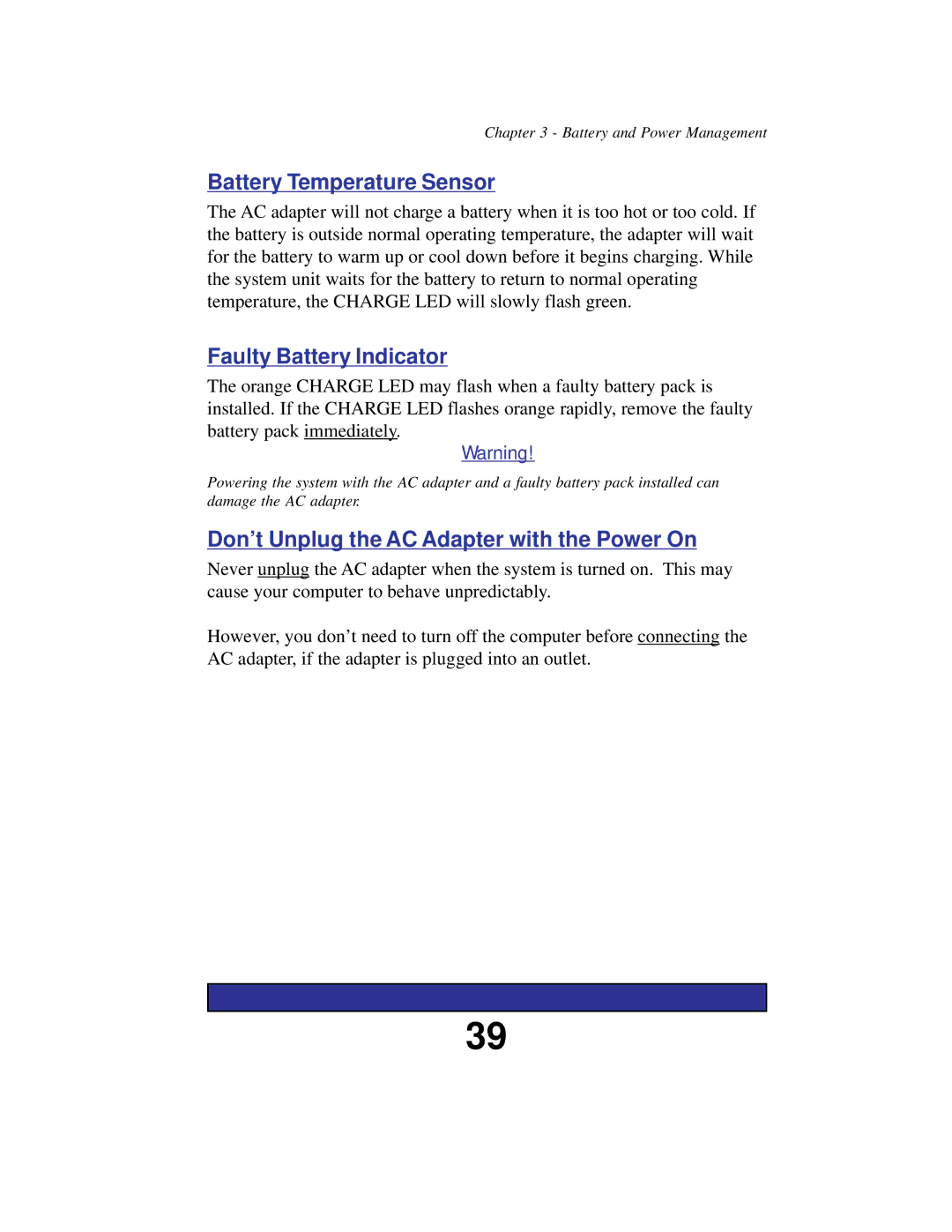Chapter 3 - Battery and Power Management
Battery Temperature Sensor
The AC adapter will not charge a battery when it is too hot or too cold. If the battery is outside normal operating temperature, the adapter will wait for the battery to warm up or cool down before it begins charging. While the system unit waits for the battery to return to normal operating temperature, the CHARGE LED will slowly flash green.
Faulty Battery Indicator
The orange CHARGE LED may flash when a faulty battery pack is installed. If the CHARGE LED flashes orange rapidly, remove the faulty battery pack immediately.
Warning!
Powering the system with the AC adapter and a faulty battery pack installed can damage the AC adapter.
Don’t Unplug the AC Adapter with the Power On
Never unplug the AC adapter when the system is turned on. This may cause your computer to behave unpredictably.
However, you don’t need to turn off the computer before connecting the AC adapter, if the adapter is plugged into an outlet.
39