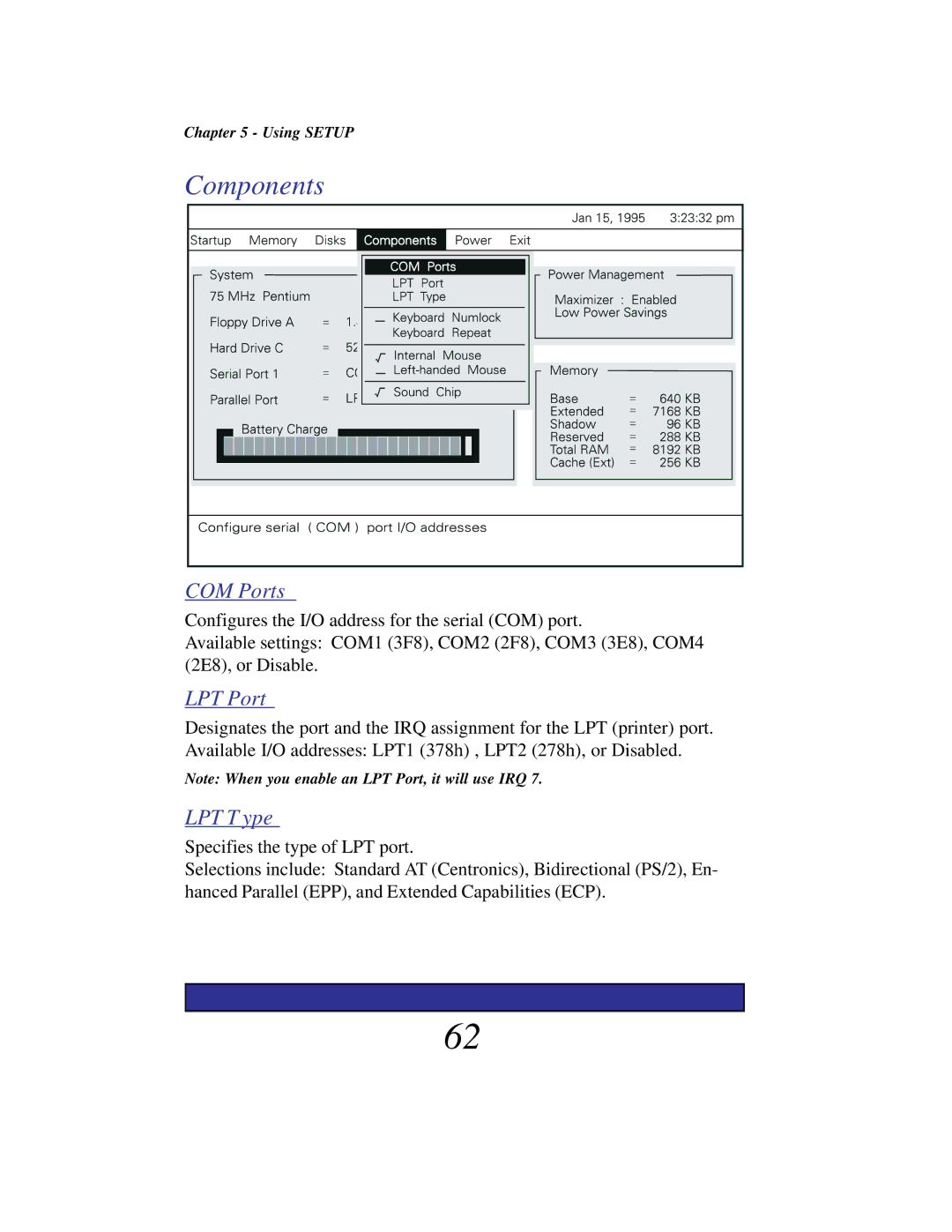Chapter 5 - Using SETUP
Components
COM Ports
Configures the I/O address for the serial (COM) port.
Available settings: COM1 (3F8), COM2 (2F8), COM3 (3E8), COM4 (2E8), or Disable.
LPT Port
Designates the port and the IRQ assignment for the LPT (printer) port. Available I/O addresses: LPT1 (378h) , LPT2 (278h), or Disabled.
Note: When you enable an LPT Port, it will use IRQ 7.
LPT Type
Specifies the type of LPT port.
Selections include: Standard AT (Centronics), Bidirectional (PS/2), En- hanced Parallel (EPP), and Extended Capabilities (ECP).
62