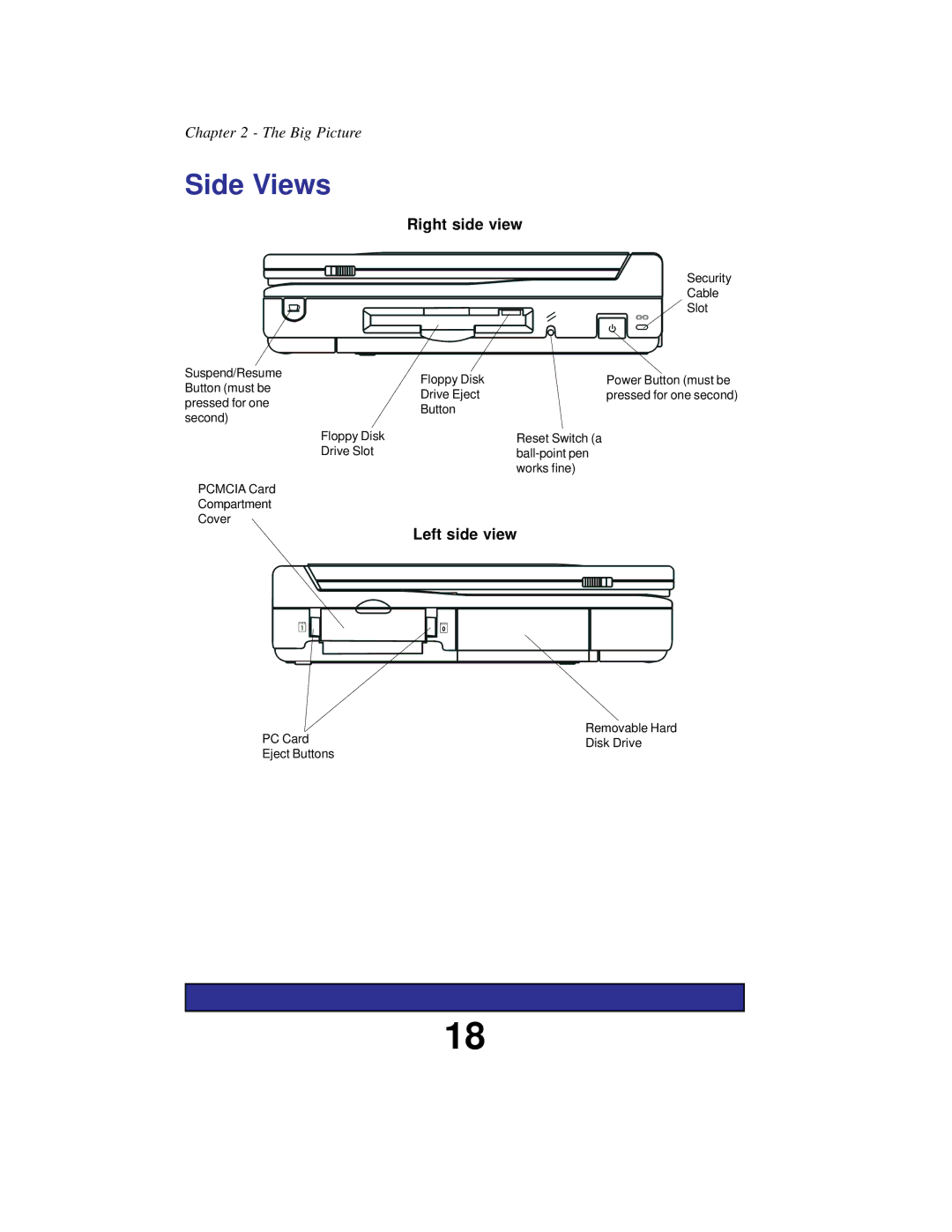Chapter 2 - The Big Picture
Side Views
Suspend/Resume Button (must be pressed for one second)
Floppy Disk
Drive Slot
PCMCIA Card
Compartment
Cover
PC Card
Eject Buttons
Right side view
| Security |
| Cable |
| Slot |
Floppy Disk | Power Button (must be |
Drive Eject | pressed for one second) |
Button |
|
Reset Switch (a
Left side view
Removable Hard
Disk Drive
18