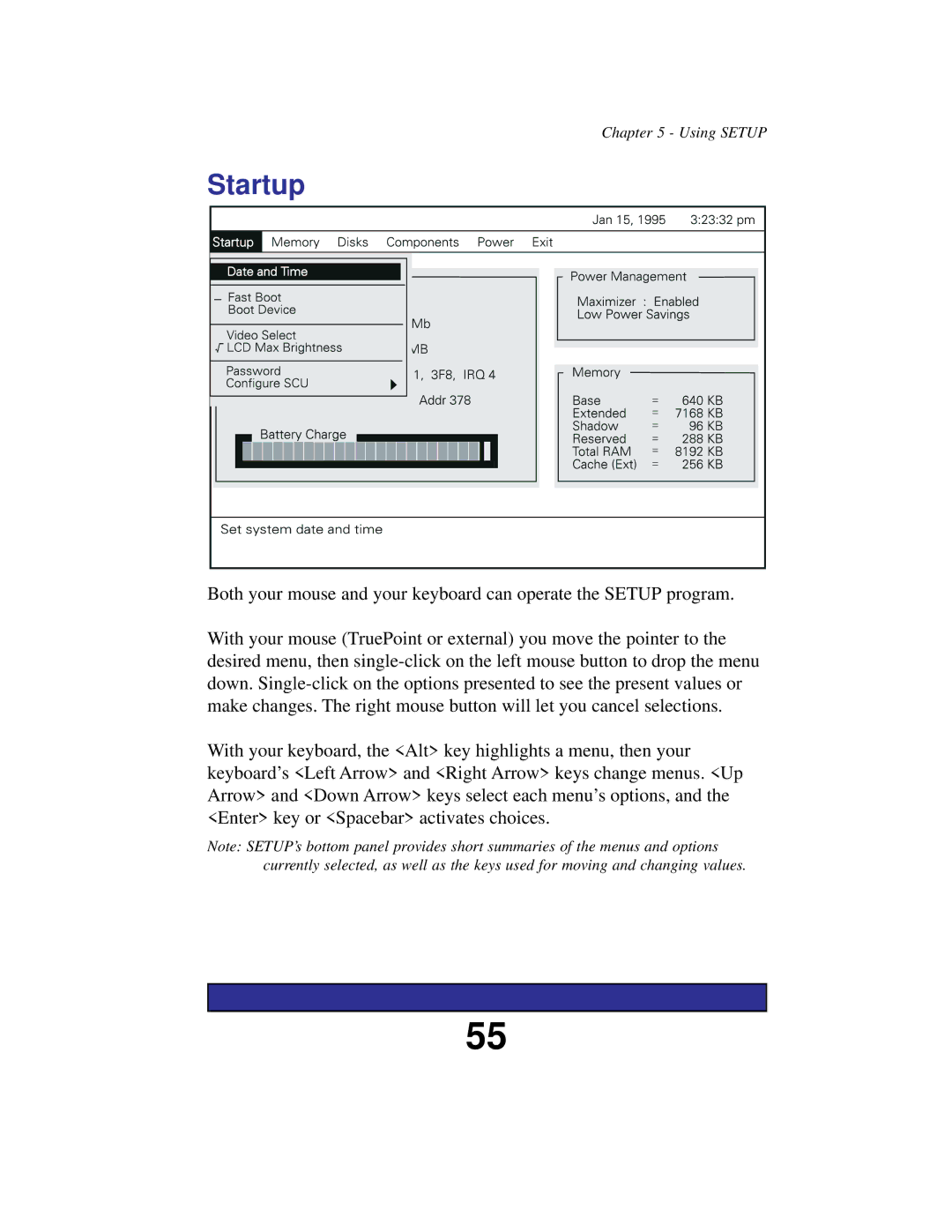Chapter 5 - Using SETUP
Startup
Both your mouse and your keyboard can operate the SETUP program.
With your mouse (TruePoint or external) you move the pointer to the desired menu, then
With your keyboard, the <Alt> key highlights a menu, then your keyboard’s <Left Arrow> and <Right Arrow> keys change menus. <Up Arrow> and <Down Arrow> keys select each menu’s options, and the <Enter> key or <Spacebar> activates choices.
Note: SETUP’s bottom panel provides short summaries of the menus and options currently selected, as well as the keys used for moving and changing values.
55