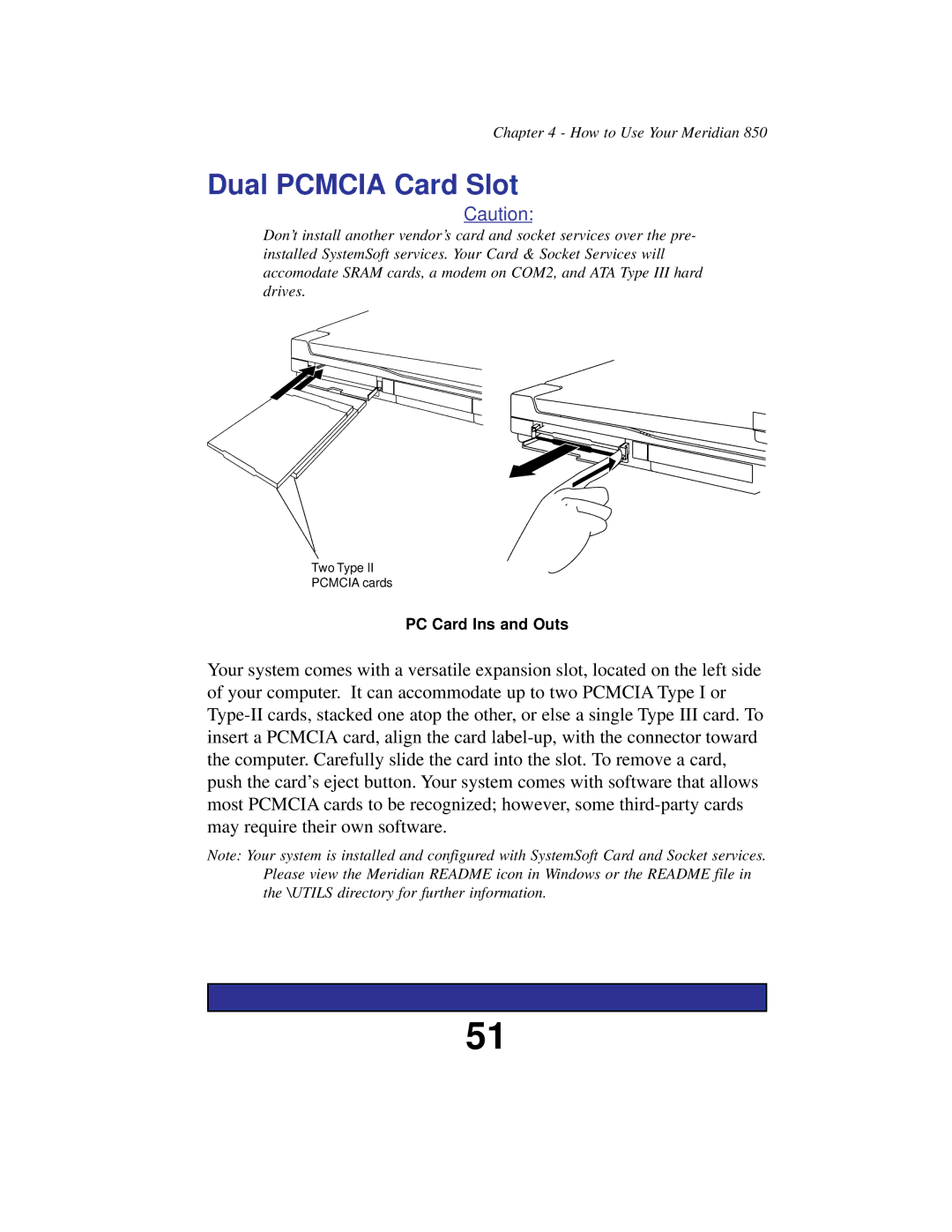Chapter 4 - How to Use Your Meridian 850
Dual PCMCIA Card Slot
Caution:
Don’t install another vendor’s card and socket services over the pre- installed SystemSoft services. Your Card & Socket Services will accomodate SRAM cards, a modem on COM2, and ATA Type III hard drives.
Two Type II
PCMCIA cards
PC Card Ins and Outs
Your system comes with a versatile expansion slot, located on the left side of your computer. It can accommodate up to two PCMCIA Type I or
Note: Your system is installed and configured with SystemSoft Card and Socket services. Please view the Meridian README icon in Windows or the README file in the \UTILS directory for further information.
51