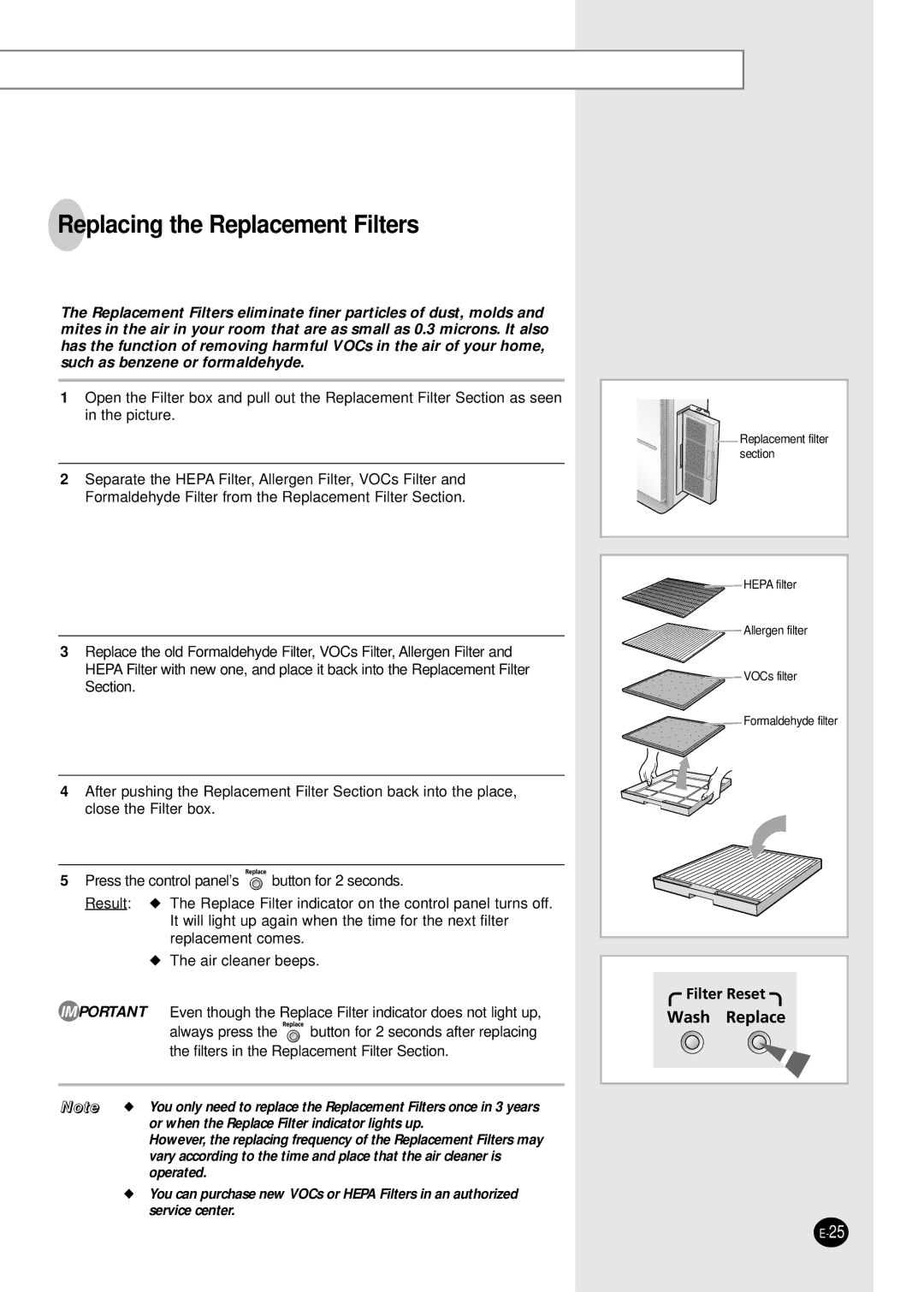Replacing the Replacement Filters
The Replacement Filters eliminate finer particles of dust, molds and mites in the air in your room that are as small as 0.3 microns. It also has the function of removing harmful VOCs in the air of your home, such as benzene or formaldehyde.
1Open the Filter box and pull out the Replacement Filter Section as seen in the picture.
2Separate the HEPA Filter, Allergen Filter, VOCs Filter and Formaldehyde Filter from the Replacement Filter Section.
3Replace the old Formaldehyde Filter, VOCs Filter, Allergen Filter and HEPA Filter with new one, and place it back into the Replacement Filter Section.
4After pushing the Replacement Filter Section back into the place, close the Filter box.
5Press the control panel’s ![]() button for 2 seconds.
button for 2 seconds.
Result: ◆ The Replace Filter indicator on the control panel turns off. It will light up again when the time for the next filter replacement comes.
◆The air cleaner beeps.
IMPORTANT Even though the Replace Filter indicator does not light up,
always press the ![]() button for 2 seconds after replacing the filters in the Replacement Filter Section.
button for 2 seconds after replacing the filters in the Replacement Filter Section.
Note | ◆ You only need to replace the Replacement Filters once in 3 years |
| or when the Replace Filter indicator lights up. |
| However, the replacing frequency of the Replacement Filters may |
| vary according to the time and place that the air cleaner is |
| operated. |
| ◆ You can purchase new VOCs or HEPA Filters in an authorized |
| service center. |
Replacement filter |
section |
HEPA filter |
Allergen filter |
VOCs filter |
Formaldehyde filter |