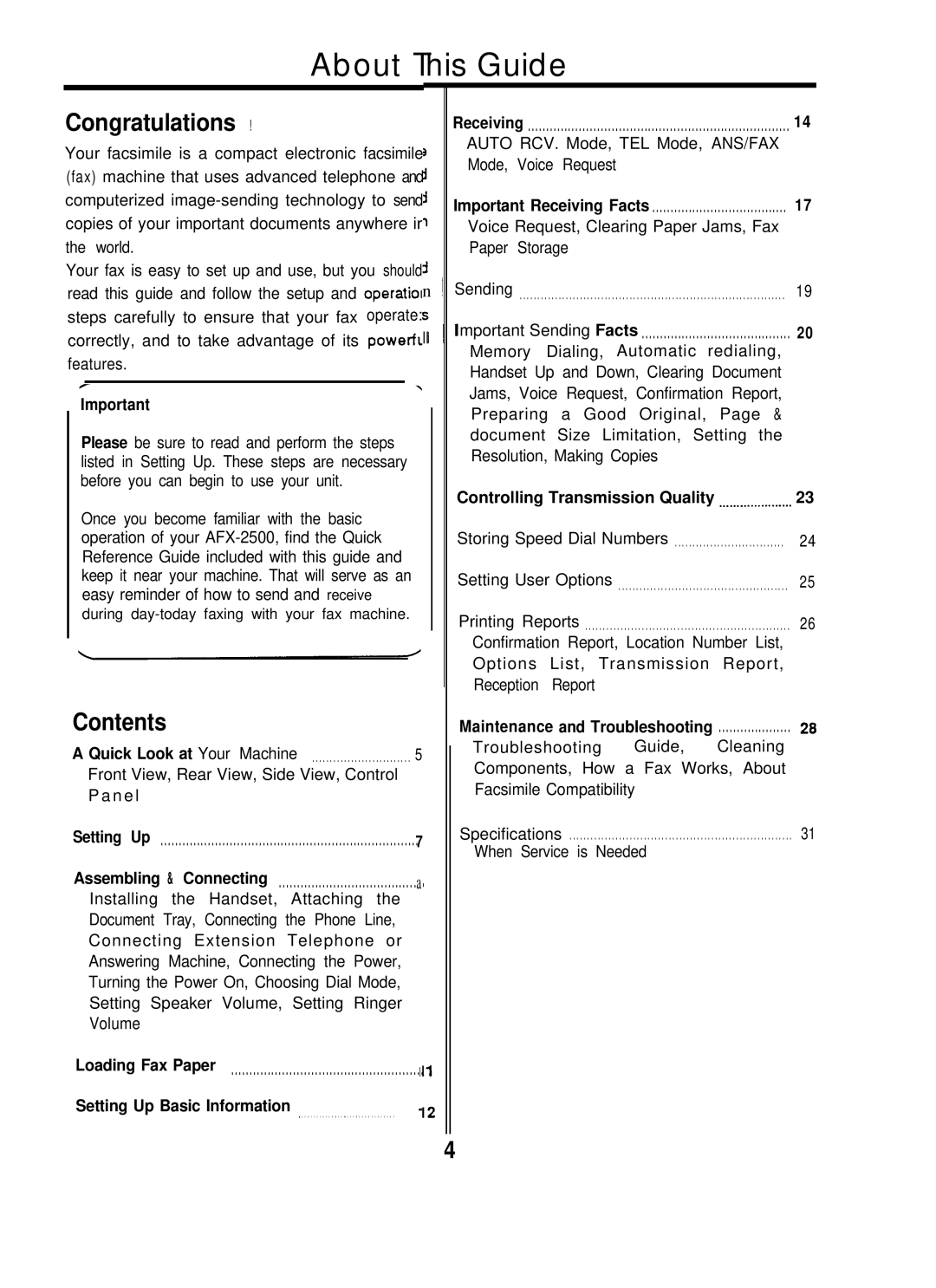About This Guide
Congratulations !
Your facsimile is a compact electronic facsimile (fax) machine that uses advanced telephone and computerized
Your fax is easy to set up and use, but you should![]() . read this guide and follow the setup and operation n steps carefully to ensure that your fax operate:S correctly, and to take advantage of its powerflII features.
. read this guide and follow the setup and operation n steps carefully to ensure that your fax operate:S correctly, and to take advantage of its powerflII features.
T | \ |
Important
Please be sure to read and perform the steps listed in Setting Up. These steps are necessary before you can begin to use your unit.
Once you become familiar with the basic operation of your
during
Contents
A Quick Look at Your Machine . . . . . . . . . . . . . . . . . . . . . . . . . . . . 5 Front View, Rear View, Side View, Control
P a n e l
Setting Up . . . . . . . . . . . . . . . . . . . . . . . . . . . . . . . . . . . . . . . . . . . . . . . . . . . . . . . . . . . . . . . . . . . . . . 7.
Assembling & Connecting . . . . . . . . . . . . . . . . . . . . . . . . . . . . . . . . . . . . . .a
Installing the Handset, Attaching the Document Tray, Connecting the Phone Line, Connecting Extension Telephone or Answering Machine, Connecting the Power, Turning the Power On, Choosing Dial Mode, Setting Speaker Volume, Setting Ringer Volume
Loading Fax Paper | .1. |
Setting Up Basic Information . . . . . . . . . . . . .. . . .. . . . .. . . . . . . . . . . . . .
![]() I
I
Receiving . . . . . . . . . . . . . . . . . . . . . . . . . . . . . . . . . . . . . . . . . . . . . . . . . . . . . . . . . . . . . . . . . . . . . . . . 14
AUTO RCV. Mode, TEL Mode, ANS/FAX
Mode, Voice Request
Important Receiving Facts . . . . . . . . . . . . . . . . . . . . . . . . . . . . . . . . . . . . . 17
Voice Request, Clearing Paper Jams, Fax
Paper Storage
Sending . . . . . . . . . . . . . . . . . . . . . . . . . . . . . . . . . . . . . . . . . . . . . . . . . . . . . . . . . . . . . . . . . . . . . . . . . . . 19
Important Sending Facts . . . . . . . . . . . . . . . . . . . . . . . . . . . . . . . . . . . . . . . . . 20 Memory Dialing, Automatic redialing, Handset Up and Down, Clearing Document Jams, Voice Request, Confirmation Report, Preparing a Good Original, Page & document Size Limitation, Setting the Resolution, Making Copies
Controlling Transmission Quality | .........._ | 23 |
Storing Speed Dial Numbers . . . . . . . . . . . . . . . . . . . . . . . . . . . . . . . 24
Setting User Options . . . . . . . . . . . . . . . . . . . . . . . . . . . . . . . . . . . . . . . . . . . . . . . . 25
Printing Reports . . . . . . . . . . . . . . . . . . . . . . . . . . . . . . . . . . . . . . . . . . . . . . . . . . . . . . . . . . 26
Confirmation Report, Location Number List,
Options List, Transmission Report,
Reception Report
Maintenance and Troubleshooting . . . . . . . . . . . . . . . . . . . . 28
Troubleshooting Guide, Cleaning
Components, How a Fax Works, About
Facsimile Compatibility
Specifications . . . . . . . . . . . . . . . . . . . . . . . . . . . . . . . . . . . . . . . . . . . . . . . . . . . . . . . . . . . . . . . 31 ![]() When Service is Needed
When Service is Needed
4