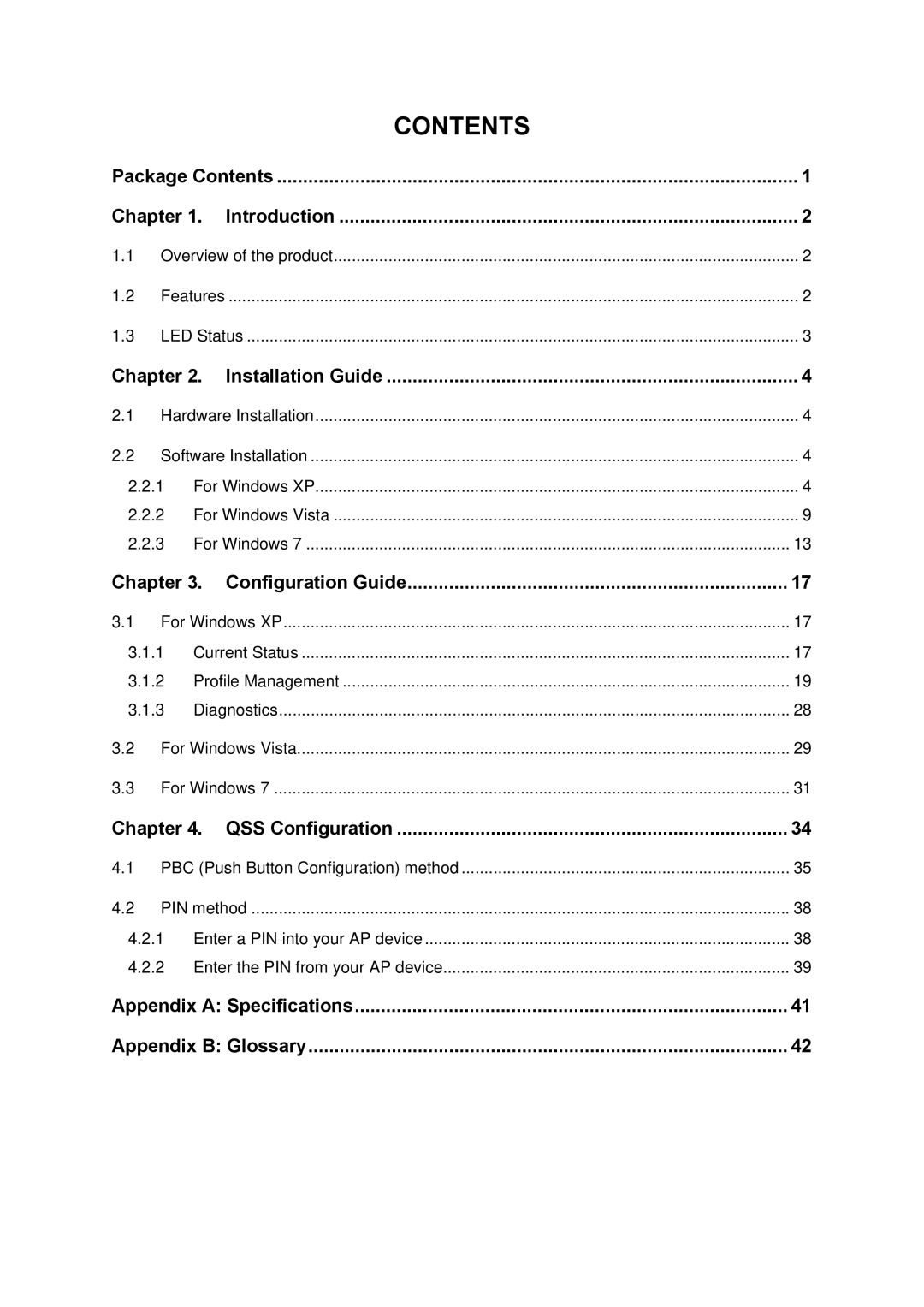|
|
| CONTENTS |
|
Package Contents | 1 | |||
Chapter 1. | Introduction | 2 | ||
1.1 | Overview of the product | 2 | ||
1.2 | Features | ............................................................................................................................. | 2 | |
1.3 | LED Status | 3 | ||
Chapter 2. | Installation Guide | 4 | ||
2.1 | Hardware Installation | 4 | ||
2.2 | Software Installation | 4 | ||
2.2.1 | For Windows XP | 4 | ||
2.2.2 | For Windows Vista | 9 | ||
2.2.3 | For Windows 7 | 13 | ||
Chapter 3. | Configuration Guide | 17 | ||
3.1 | For Windows XP | 17 | ||
3.1.1 | Current Status | 17 | ||
3.1.2 | Profile Management | 19 | ||
3.1.3 | Diagnostics | 28 | ||
3.2 | For Windows Vista | 29 | ||
3.3 | For Windows 7 | 31 | ||
Chapter 4. | QSS Configuration | 34 | ||
4.1 | PBC (Push Button Configuration) method | 35 | ||
4.2 | PIN method | 38 | ||
4.2.1 Enter a PIN into your AP device | 38 | |||
4.2.2 Enter the PIN from your AP device | 39 | |||
Appendix A: Specifications | 41 | |||
Appendix B: Glossary | 42 | |||
Page 6
Image 6