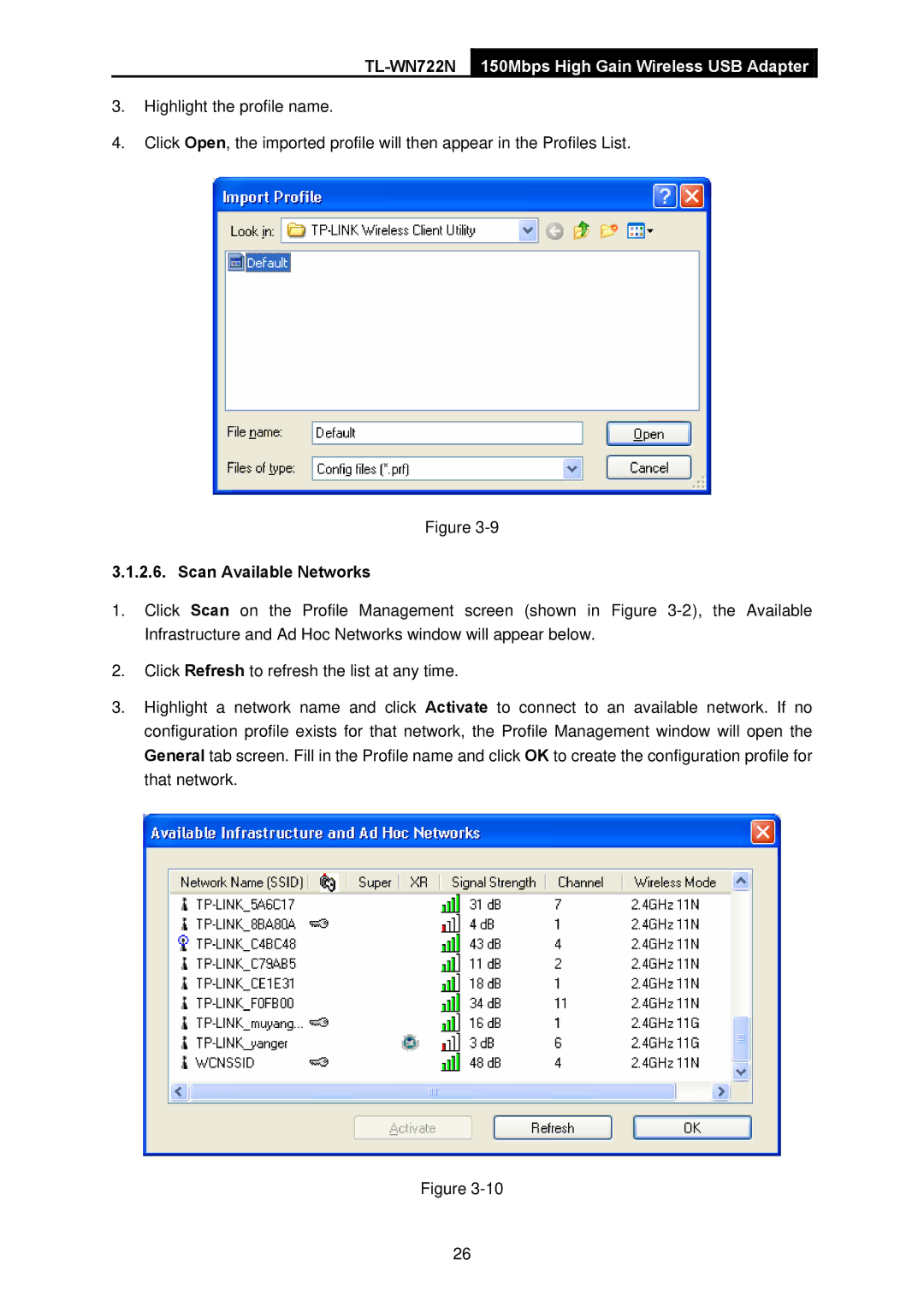TL-WN722N 150Mbps High Gain Wireless USB Adapter
3.Highlight the profile name.
4.Click Open, the imported profile will then appear in the Profiles List.
Figure
3.1.2.6. Scan Available Networks
1.Click Scan on the Profile Management screen (shown in Figure
2.Click Refresh to refresh the list at any time.
3.Highlight a network name and click Activate to connect to an available network. If no configuration profile exists for that network, the Profile Management window will open the General tab screen. Fill in the Profile name and click OK to create the configuration profile for that network.
Figure
26