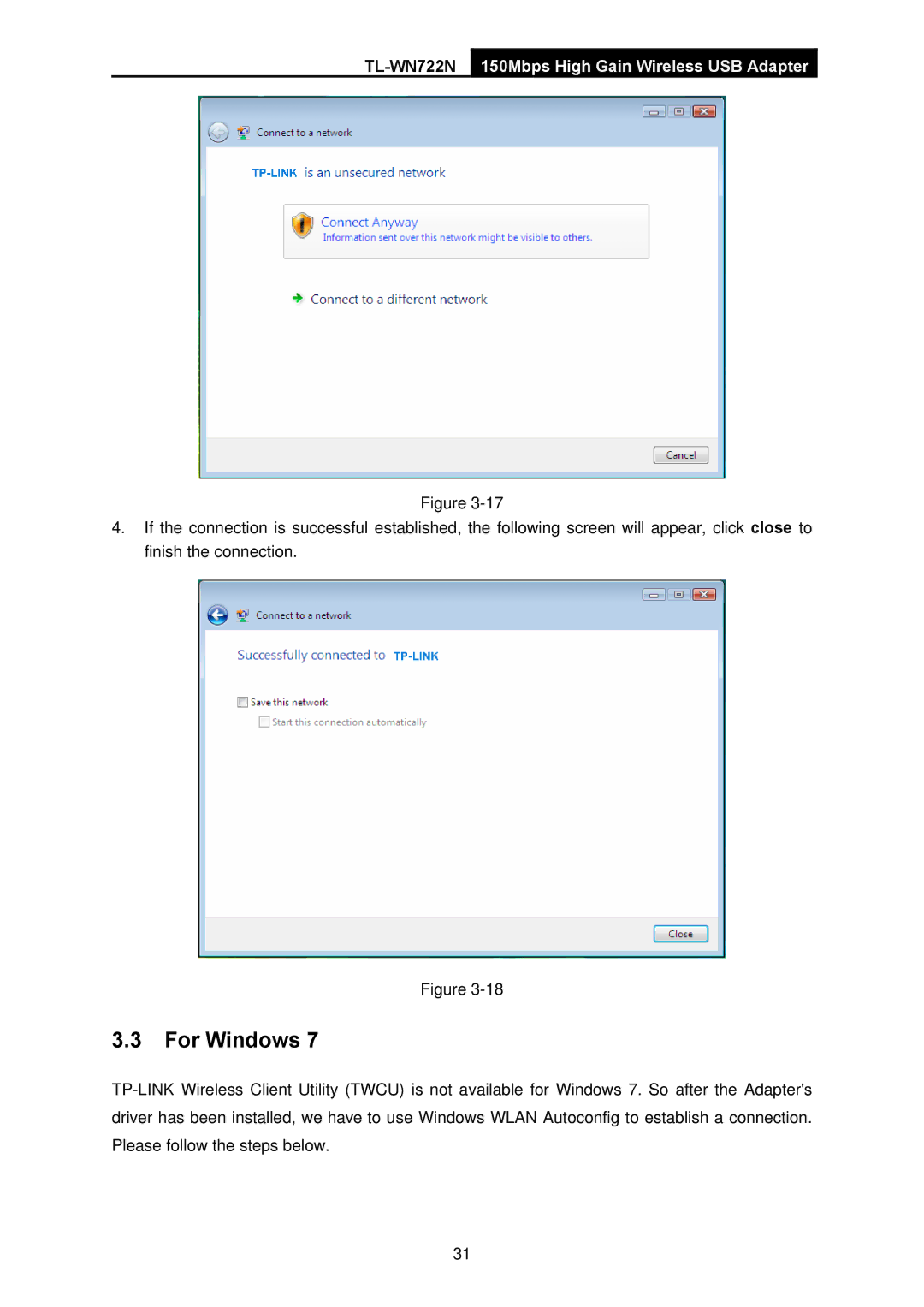TL-WN722N 150Mbps High Gain Wireless USB Adapter
Figure
4.If the connection is successful established, the following screen will appear, click close to finish the connection.
Figure
3.3For Windows 7
31