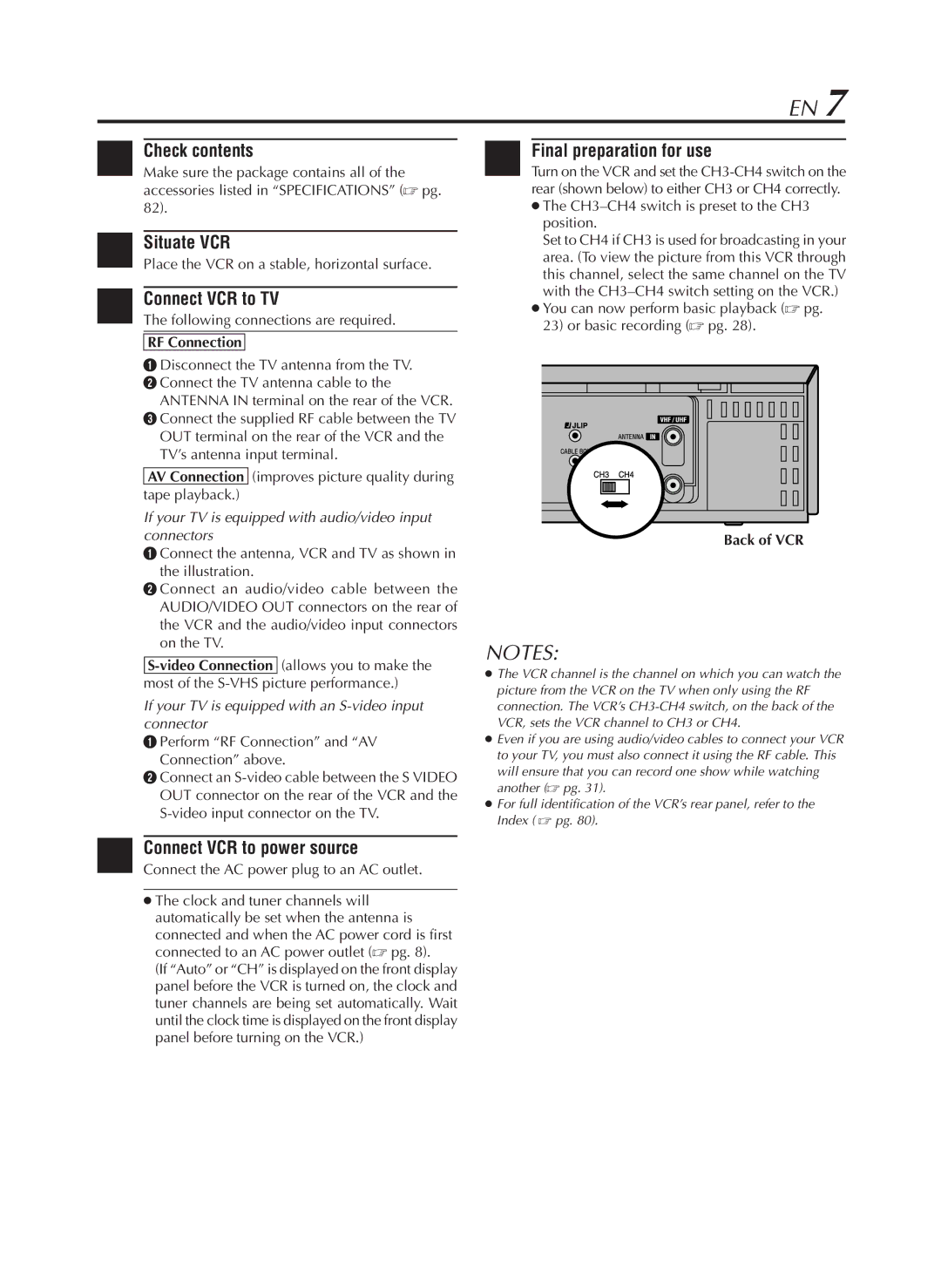|
|
|
| EN 7 | |
|
|
|
|
|
|
| Check contents |
| Final preparation for use |
| |
1 Make sure the package contains all of the | 5 Turn on the VCR and set the | ||||
| accessories listed in “SPECIFICATIONS” ( pg. |
| rear (shown below) to either CH3 or CH4 correctly. | ||
82). |
|
| The | ||
|
|
|
| position. | |
| Situate VCR |
| Set to CH4 if CH3 is used for broadcasting in your | ||
2 Place the VCR on a stable, horizontal surface. |
| area. (To view the picture from this VCR through | |||
| this channel, select the same channel on the TV | ||||
|
|
|
| ||
|
|
|
| with the | |
| Connect VCR to TV | ||||
|
| You can now perform basic playback ( pg. | |||
3 The following connections are required. |
| ||||
| 23) or basic recording ( pg. 28). | ||||
|
|
|
|
|
|
| RF Connection |
|
|
| |
1 Disconnect the TV antenna from the TV. |
| |
2 Connect the TV antenna cable to the |
| |
ANTENNA IN terminal on the rear of the VCR. |
| |
3 Connect the supplied RF cable between the TV |
| |
OUT terminal on the rear of the VCR and the |
| |
TV’s antenna input terminal. |
| |
AV Connection (improves picture quality during | TV OUT | |
tape playback.) | ||
| ||
If your TV is equipped with audio/video input |
| |
connectors | Back of VCR | |
|
1Connect the antenna, VCR and TV as shown in
the illustration.
2 Connect an audio/video cable between the AUDIO/VIDEO OUT connectors on the rear of the VCR and the audio/video input connectors
on the TV. | NOTES: | |||
|
| |||
(allows you to make the | ||||
The VCR channel is the channel on which you can watch the | ||||
most of the | ||||
picture from the VCR on the TV when only using the RF | ||||
If your TV is equipped with an | ||||
connection. The VCR’s | ||||
connector | VCR, sets the VCR channel to CH3 or CH4. | |||
1 Perform “RF Connection” and “AV | Even if you are using audio/video cables to connect your VCR | |||
Connection” above. | to your TV, you must also connect it using the RF cable. This | |||
2 Connect an | will ensure that you can record one show while watching | |||
another ( | pg. 31). | |||
OUT connector on the rear of the VCR and the | ||||
For full identification of the VCR’s rear panel, refer to the | ||||
Index ( | pg. 80). | |||
|
| |||
4 Connect VCR to power source Connect the AC power plug to an AC outlet.
The clock and tuner channels will automatically be set when the antenna is connected and when the AC power cord is first connected to an AC power outlet ( pg. 8).
(If “Auto” or “CH” is displayed on the front display panel before the VCR is turned on, the clock and tuner channels are being set automatically. Wait until the clock time is displayed on the front display panel before turning on the VCR.)