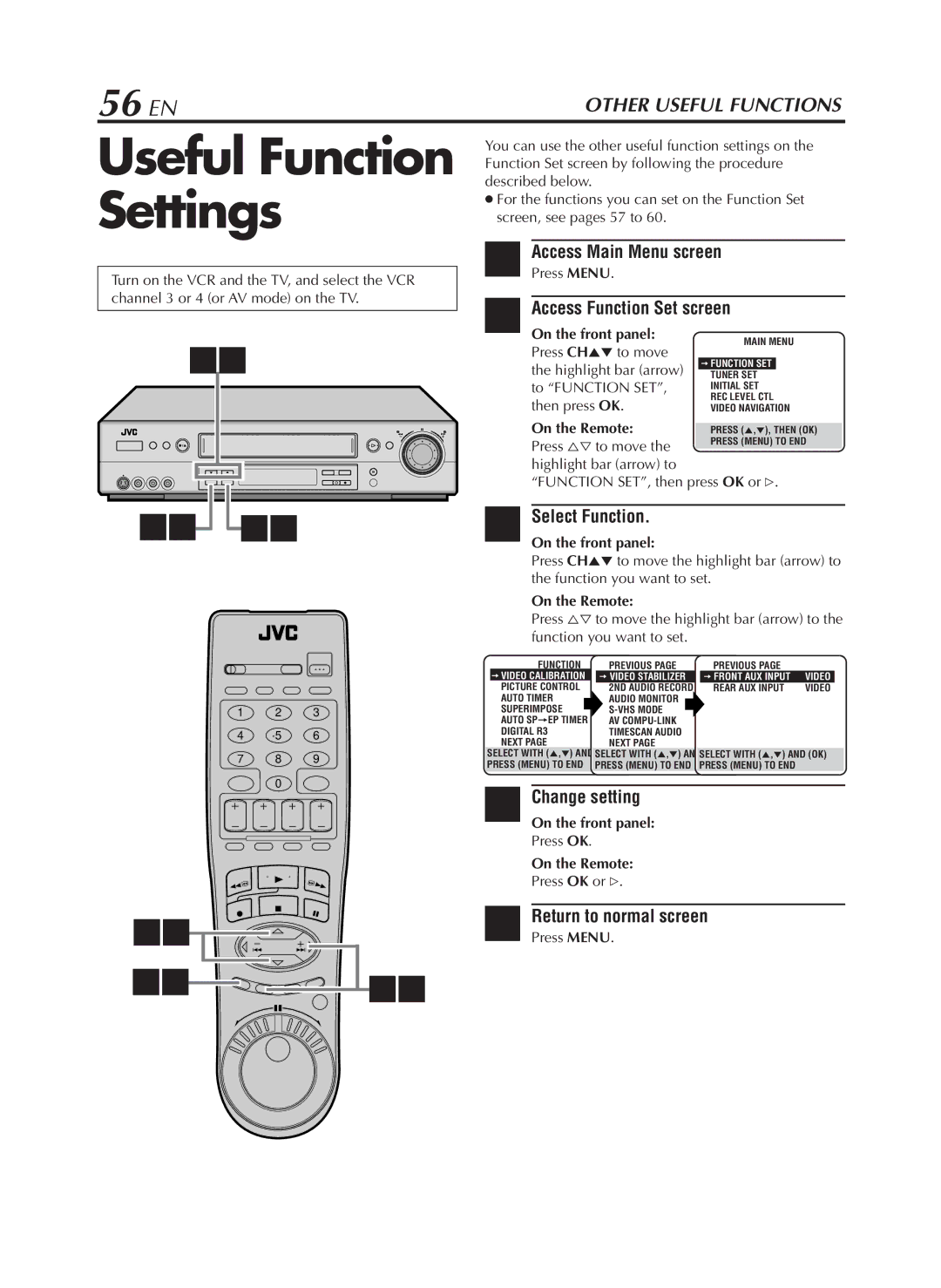56 EN | OTHER USEFUL FUNCTIONS |
Useful Function Settings
Turn on the VCR and the TV, and select the VCR channel 3 or 4 (or AV mode) on the TV.
23
15![]()
![]() 24
24
1 2 3
4 5 6
7 8 9
0
23
15![]()
![]()
![]() 24
24
You can use the other useful function settings on the Function Set screen by following the procedure described below.
For the functions you can set on the Function Set screen, see pages 57 to 60.
1Access Main Menu screen
Press MENU.
2Access Function Set screen
On the front panel: | MAIN MENU | ||
Press CH5° to move | |||
|
| ||
the highlight bar (arrow) | =FUNCTION SET |
| |
TUNER SET |
| ||
to “FUNCTION SET”, | INITIAL SET | ||
then press OK. | REC LEVEL CTL | ||
VIDEO NAVIGATION | |||
On the Remote: Press %Þ to move the highlight bar (arrow) to
“FUNCTION SET”, then press OK or #.
3 Select Function.
On the front panel:
Press CH5° to move the highlight bar (arrow) to the function you want to set.
On the Remote:
Press %Þ to move the highlight bar (arrow) to the function you want to set.
FUNCTION | PREVIOUS PAGE |
| PREVIOUS PAGE |
|
| |
=VIDEO CALIBRATION | =ONVIDEO STABILIZER |
| =FRONT AUX INPUT | VIDEO |
| |
PICTURE CONTROL | AUTO2ND AUDIO RECORD |
| OFFREAR AUX INPUT | VIDEO |
| |
AUTO TIMER | OFFAUDIO MONITOR |
|
|
| ||
SUPERIMPOSE |
| ON |
|
| ||
AUTO SP=EP TIMER | OFFAV |
| ON |
|
| |
DIGITAL R3 | OFFTIMESCAN AUDIO |
| ON |
|
| |
NEXT PAGE | NEXT PAGE |
|
|
|
| |
SELECT WITH (5,°) AND | SELECT(OK) | WITH (5,°) ANDSELECT(OK) WITH (5,°) AND (OK) | ||||
PRESS (MENU) TO END | PRESS | (MENU) TO END | PRESS (MENU) TO END |
|
| |
4 Change setting
On the front panel:
Press OK.
On the Remote:
Press OK or #.