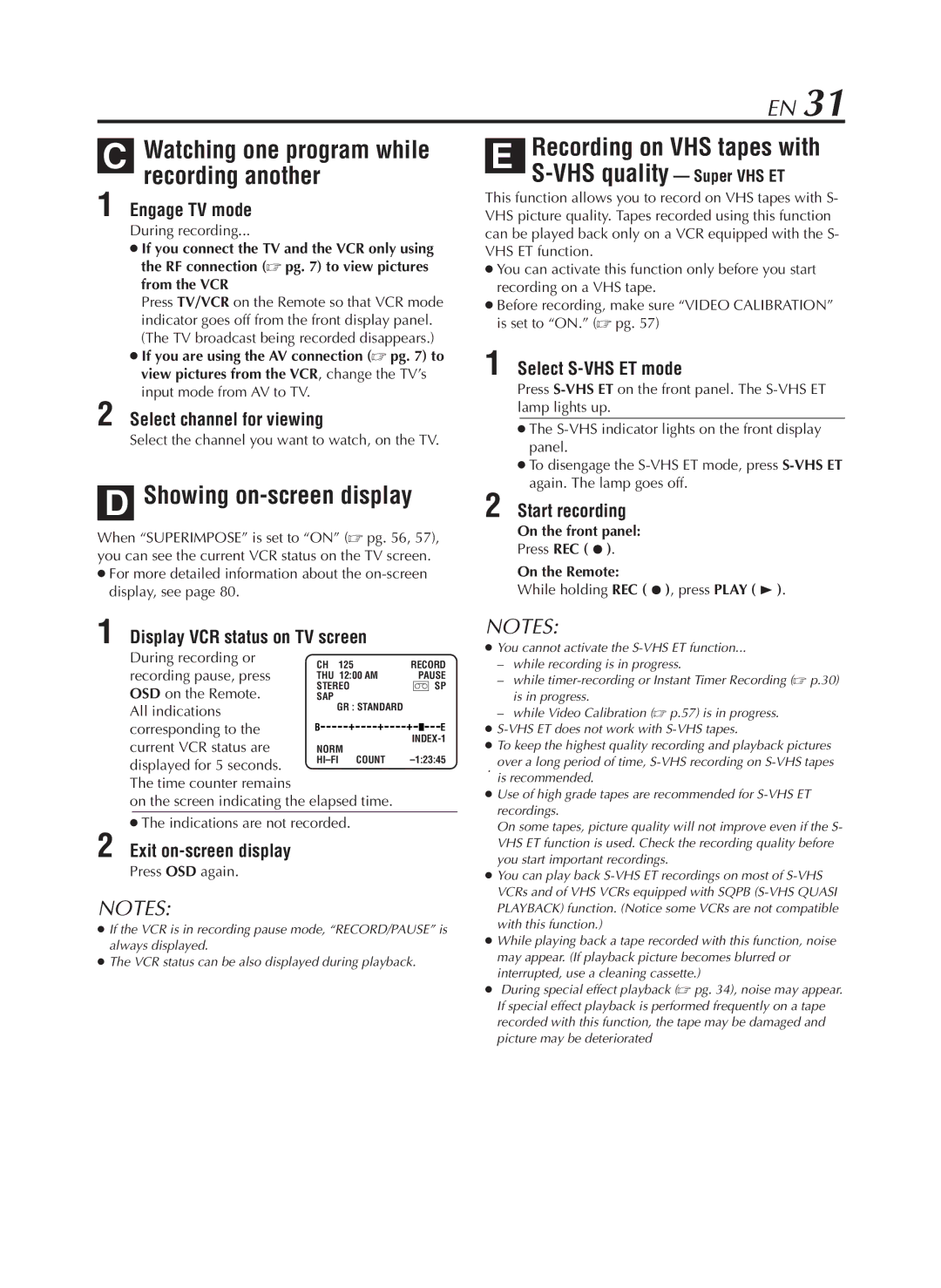EN 31
C Watching one program while recording another
1 Engage TV mode
During recording...
If you connect the TV and the VCR only using the RF connection ( pg. 7) to view pictures from the VCR
Press TV/VCR on the Remote so that VCR mode indicator goes off from the front display panel. (The TV broadcast being recorded disappears.)
If you are using the AV connection ( pg. 7) to view pictures from the VCR, change the TV’s input mode from AV to TV.
2 Select channel for viewing
Select the channel you want to watch, on the TV.
D Showing on-screen display
When “SUPERIMPOSE” is set to “ON” ( pg. 56, 57), you can see the current VCR status on the TV screen.
For more detailed information about the
1 Display VCR status on TV screen
During recording or | CH | 125 |
| RECORD | ||
recording pause, press |
| |||||
THU 12:00 AM |
| PAUSE | ||||
OSD on the Remote. | STEREO |
| ] SP | |||
SAP |
|
|
|
|
| |
All indications | GR : STANDARD |
|
|
| ||
| + | + | + |
|
| |
corresponding to the | B |
| E | |||
| ||||||
| ||||||
current VCR status are | NORM |
| ||||
|
|
|
| |||
displayed for 5 seconds. |
| COUNT | ||||
|
|
|
|
|
| |
The time counter remains
on the screen indicating the elapsed time.
The indications are not recorded.
2 Exit on-screen display
Press OSD again.
NOTES:
If the VCR is in recording pause mode, “RECORD/PAUSE” is always displayed.
The VCR status can be also displayed during playback.
E Recording on VHS tapes with S-VHS quality — Super VHS ET
This function allows you to record on VHS tapes with S- VHS picture quality. Tapes recorded using this function can be played back only on a VCR equipped with the S- VHS ET function.
You can activate this function only before you start recording on a VHS tape.
Before recording, make sure “VIDEO CALIBRATION” is set to “ON.” ( pg. 57)
1 Select S-VHS ET mode
Press
The
To disengage the
2 Start recording
On the front panel:
Press REC ( ƒ ).
On the Remote:
While holding REC ( ƒ ), press PLAY ( 3 ).
NOTES:
You cannot activate the
– while recording is in progress.
– | while |
| is in progress. |
– | while Video Calibration ( p.57) is in progress. |
To keep the highest quality recording and playback pictures
. over a long period of time,
Use of high grade tapes are recommended for
On some tapes, picture quality will not improve even if the S- VHS ET function is used. Check the recording quality before you start important recordings.
You can play back
While playing back a tape recorded with this function, noise may appear. (If playback picture becomes blurred or interrupted, use a cleaning cassette.)
During special effect playback ( pg. 34), noise may appear. If special effect playback is performed frequently on a tape recorded with this function, the tape may be damaged and picture may be deteriorated