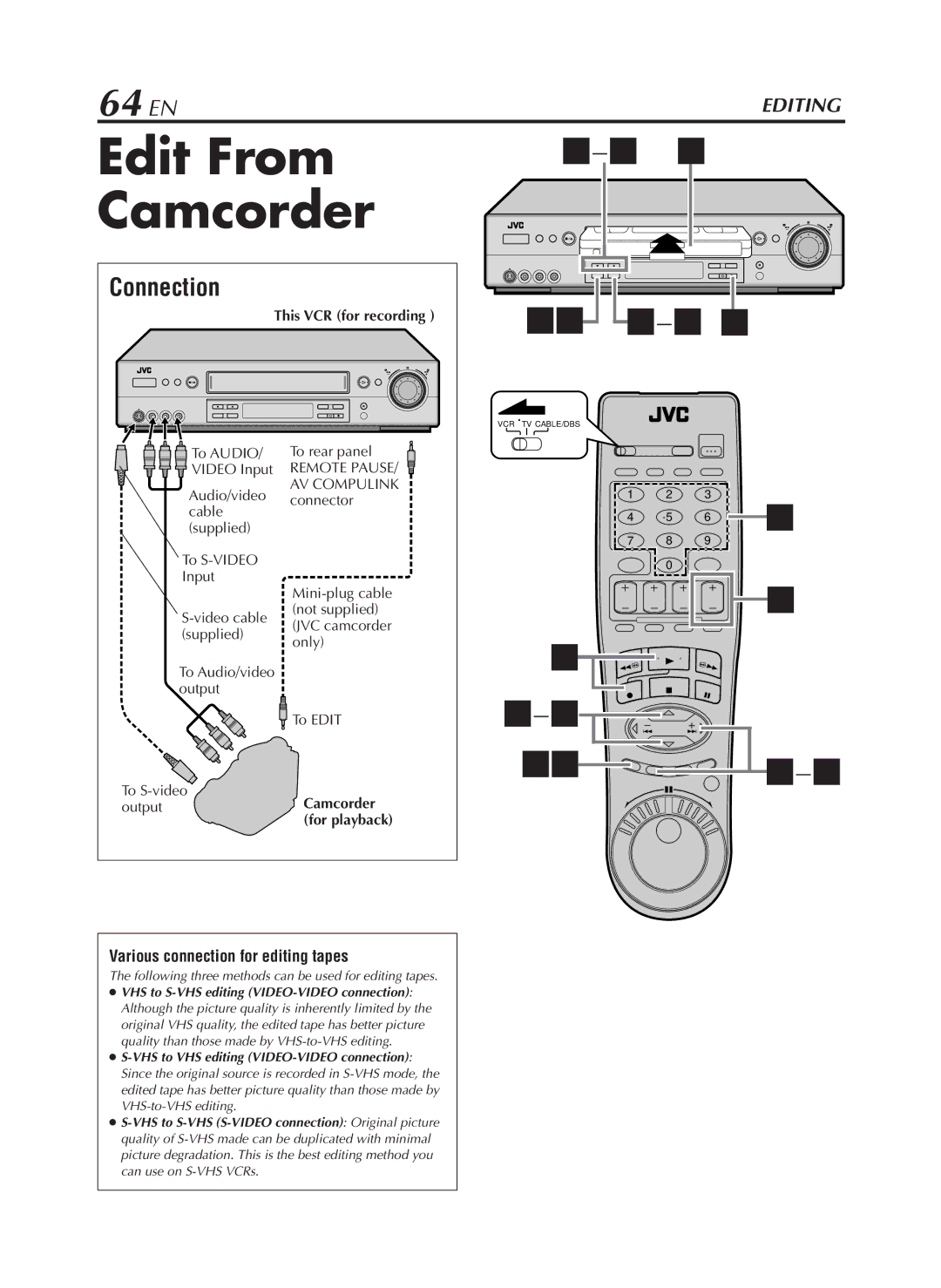To Audio/video output
This VCR (for recording )
To AUDIO/ To rear panel
VIDEO Input REMOTE PAUSE/
AV COMPULINK
Audio/video connector cable
(supplied)
To S-VIDEO Input
To EDIT
Camcorder (for playback)
64 EN | EDITING |
Edit From Camcorder
Connection
To S-video output
Various connection for editing tapes
The following three methods can be used for editing tapes. VHS to
47 |
VCR TV CABLE/DBS
1 2 3
4 5 6 ![]() 3
3
7 8 9
0
3 |
9![]()
4![]()
![]()
![]() 4–6
4–6