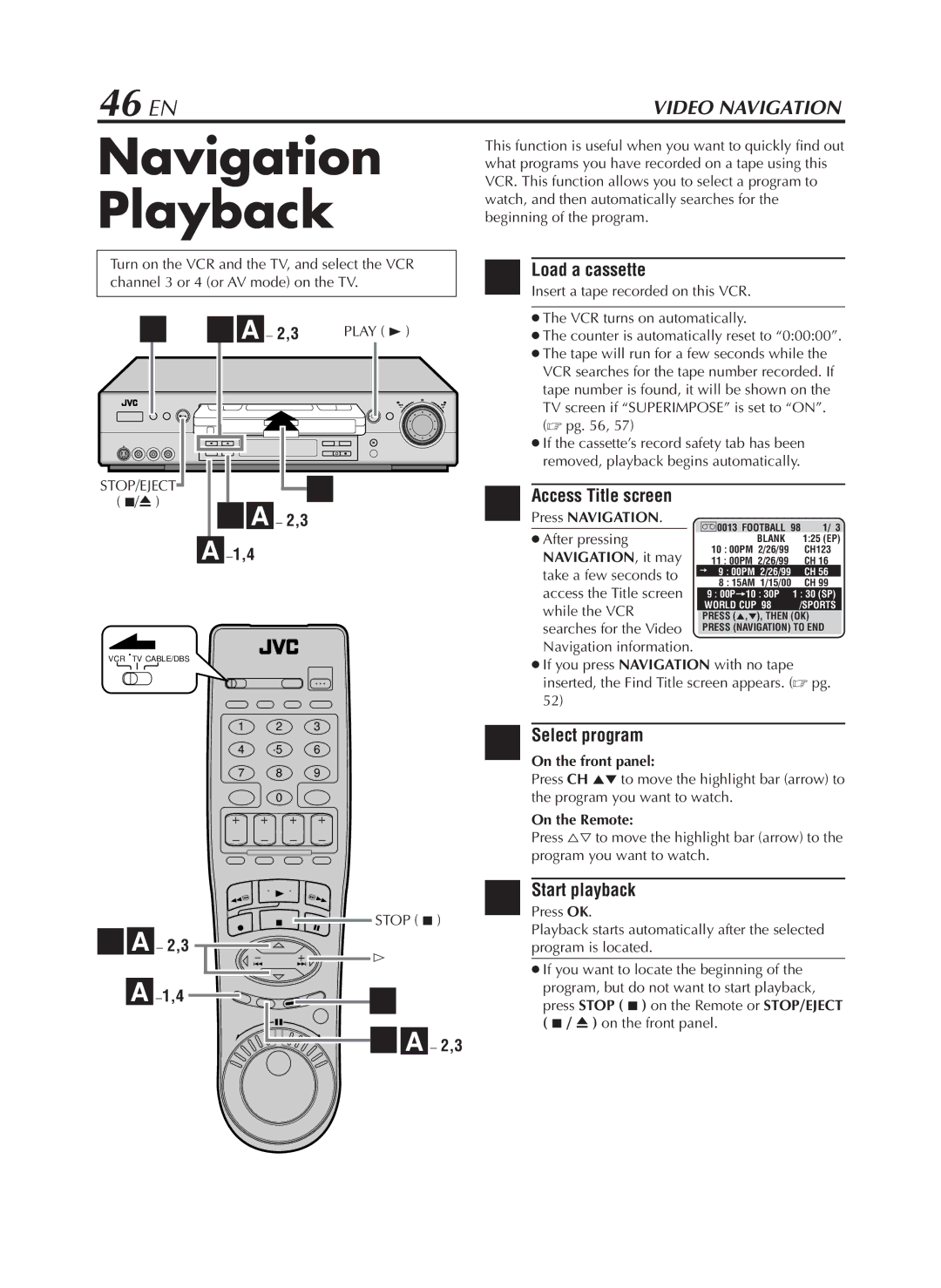46 EN | VIDEO NAVIGATION |
Navigation Playback
Turn on the VCR and the TV, and select the VCR channel 3 or 4 (or AV mode) on the TV.
This function is useful when you want to quickly find out what programs you have recorded on a tape using this VCR. This function allows you to select a program to watch, and then automatically searches for the beginning of the program.
1 Load a cassette
Insert a tape recorded on this VCR.
2 | 3 A – 2,3 | PLAY ( 3 ) |
STOP/EJECT | 1 | 2 |
( 7/0 ) | ||
| 4 A – 2,3 | |
| A |
|
VCR TV CABLE/DBS
1 | 2 | 3 | 3 | |
4 | 5 | 6 | ||
| ||||
7 | 8 | 9 |
| |
| 0 |
|
|
The VCR turns on automatically.
The counter is automatically reset to “0:00:00”. The tape will run for a few seconds while the VCR searches for the tape number recorded. If tape number is found, it will be shown on the TV screen if “SUPERIMPOSE” is set to “ON”.
( pg. 56, 57)
If the cassette’s record safety tab has been removed, playback begins automatically.
Access Title screen
Press NAVIGATION.
]0013 FOOTBALL 98 1/ 3
After pressing NAVIGATION, it may
take a few seconds to access the Title screen
while the VCR searches for the Video Navigation information.
If you press NAVIGATION with no tape inserted, the Find Title screen appears. ( pg. 52)
Select program
On the front panel:
Press CH 5° to move the highlight bar (arrow) to the program you want to watch.
On the Remote:
Press %Þ to move the highlight bar (arrow) to the program you want to watch.
3A – 2,3 ![]()
![]()
A ![]()
![]()
STOP ( 7 ) | 4 PressStartOKplayback. | |
Playback starts automatically after the selected | ||
| ||
# | program is located. | |
If you want to locate the beginning of the | ||
| ||
2 | program, but do not want to start playback, | |
press STOP ( 7 ) on the Remote or STOP/EJECT | ||
4 A – 2,3 | ( 7 / 0 ) on the front panel. | |
|