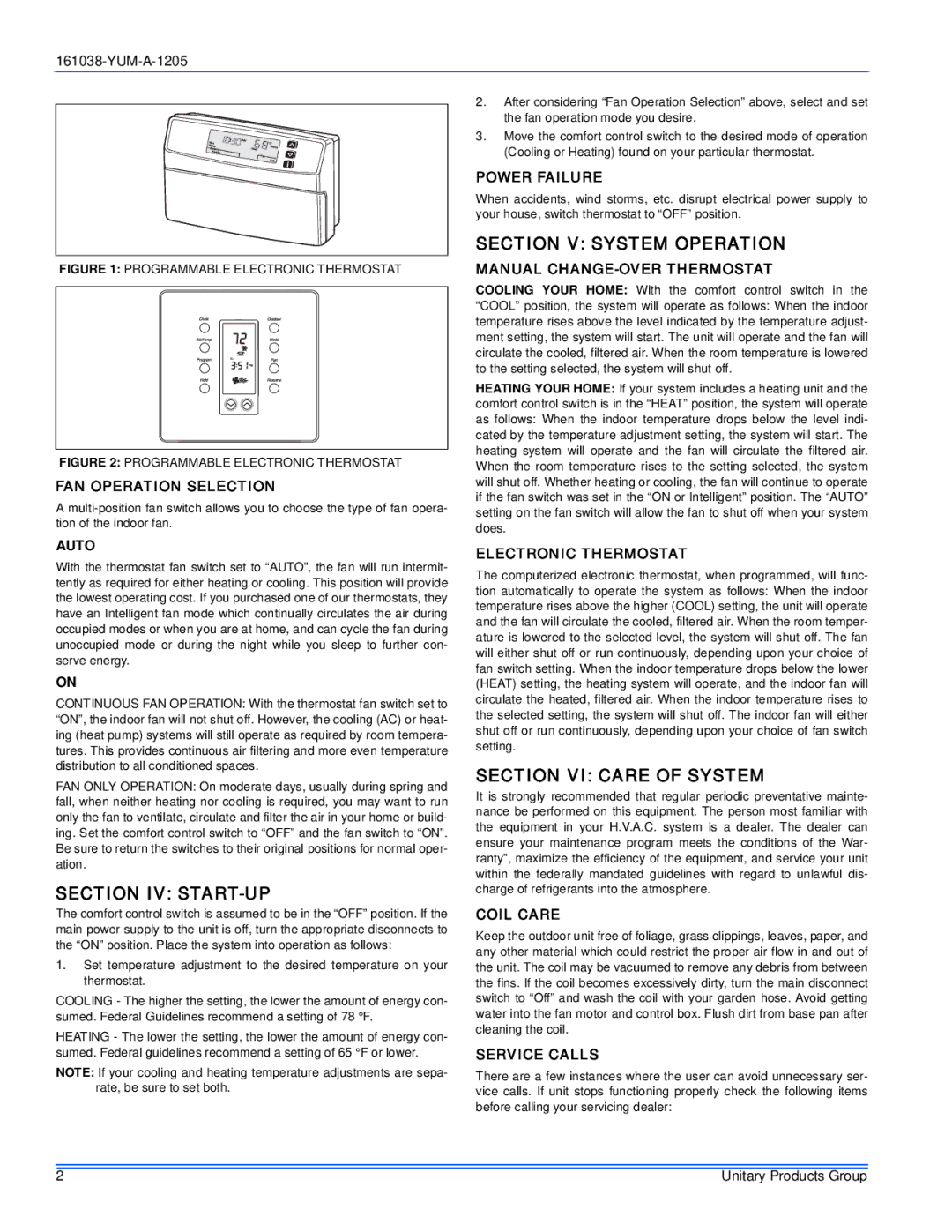2. After considering “Fan Operation Selection” above, select and set the fan operation mode you desire.
3. Move the comfort control switch to the desired mode of operation (Cooling or Heating) found on your particular thermostat.
|
|
|
|
|
| POWER FAILURE | |
|
|
|
|
|
| When accidents, wind storms, etc. disrupt electrical power supply to | |
|
|
|
|
|
| your house, switch thermostat to “OFF” position. | |
|
|
|
|
|
| SECTION V: SYSTEM OPERATION | |
FIGURE 1: PROGRAMMABLE ELECTRONIC THERMOSTAT | MANUAL | ||||||
|
|
|
|
|
| COOLING YOUR HOME: With the comfort control switch in the | |
|
|
|
|
|
| ||
|
|
|
|
|
| “COOL” position, the system will operate as follows: When the indoor | |
|
|
|
|
|
| temperature rises above the level indicated by the temperature adjust- | |
|
|
|
|
|
| ||
|
|
|
|
|
| ment setting, the system will start. The unit will operate and the fan will | |
|
|
|
|
|
| circulate the cooled, filtered air. When the room temperature is lowered | |
|
|
|
|
|
| to the setting selected, the system will shut off. | |
|
|
|
|
|
| HEATING YOUR HOME: If your system includes a heating unit and the | |
|
|
|
|
|
| comfort control switch is in the “HEAT” position, the system will operate | |
|
|
|
|
|
| as follows: When the indoor temperature drops below the level indi- | |
|
|
|
|
|
| ||
|
|
|
|
|
| cated by the temperature adjustment setting, the system will start. The | |
|
|
|
|
|
| ||
|
|
|
|
|
| heating system will operate and the fan will circulate the filtered air. | |
FIGURE 2: PROGRAMMABLE ELECTRONIC THERMOSTAT | |||||||
When the room temperature rises to the setting selected, the system | |||||||
FAN OPERATION SELECTION | will shut off. Whether heating or cooling, the fan will continue to operate | ||||||
A | if the fan switch was set in the “ON or Intelligent” position. The “AUTO” | ||||||
setting on the fan switch will allow the fan to shut off when your system | |||||||
tion of the indoor fan. | |||||||
does. | |||||||
|
|
|
|
|
| ||
AUTO
With the thermostat fan switch set to “AUTO”, the fan will run intermit- tently as required for either heating or cooling. This position will provide the lowest operating cost. If you purchased one of our thermostats, they have an Intelligent fan mode which continually circulates the air during occupied modes or when you are at home, and can cycle the fan during unoccupied mode or during the night while you sleep to further con- serve energy.
ON
CONTINUOUS FAN OPERATION: With the thermostat fan switch set to “ON”, the indoor fan will not shut off. However, the cooling (AC) or heat- ing (heat pump) systems will still operate as required by room tempera- tures. This provides continuous air filtering and more even temperature distribution to all conditioned spaces.
FAN ONLY OPERATION: On moderate days, usually during spring and fall, when neither heating nor cooling is required, you may want to run only the fan to ventilate, circulate and filter the air in your home or build- ing. Set the comfort control switch to “OFF” and the fan switch to “ON”. Be sure to return the switches to their original positions for normal oper- ation.
SECTION IV: START-UP
The comfort control switch is assumed to be in the “OFF” position. If the main power supply to the unit is off, turn the appropriate disconnects to the “ON” position. Place the system into operation as follows:
1.Set temperature adjustment to the desired temperature on your thermostat.
COOLING - The higher the setting, the lower the amount of energy con- sumed. Federal Guidelines recommend a setting of 78 °F.
HEATING - The lower the setting, the lower the amount of energy con- sumed. Federal guidelines recommend a setting of 65 °F or lower.
NOTE: If your cooling and heating temperature adjustments are sepa- rate, be sure to set both.
ELECTRONIC THERMOSTAT
The computerized electronic thermostat, when programmed, will func- tion automatically to operate the system as follows: When the indoor temperature rises above the higher (COOL) setting, the unit will operate and the fan will circulate the cooled, filtered air. When the room temper- ature is lowered to the selected level, the system will shut off. The fan will either shut off or run continuously, depending upon your choice of fan switch setting. When the indoor temperature drops below the lower (HEAT) setting, the heating system will operate, and the indoor fan will circulate the heated, filtered air. When the indoor temperature rises to the selected setting, the system will shut off. The indoor fan will either shut off or run continuously, depending upon your choice of fan switch setting.
SECTION VI: CARE OF SYSTEM
It is strongly recommended that regular periodic preventative mainte- nance be performed on this equipment. The person most familiar with the equipment in your H.V.A.C. system is a dealer. The dealer can ensure your maintenance program meets the conditions of the War- ranty”, maximize the efficiency of the equipment, and service your unit within the federally mandated guidelines with regard to unlawful dis- charge of refrigerants into the atmosphere.
COIL CARE
Keep the outdoor unit free of foliage, grass clippings, leaves, paper, and any other material which could restrict the proper air flow in and out of the unit. The coil may be vacuumed to remove any debris from between the fins. If the coil becomes excessively dirty, turn the main disconnect switch to “Off” and wash the coil with your garden hose. Avoid getting water into the fan motor and control box. Flush dirt from base pan after cleaning the coil.
SERVICE CALLS
There are a few instances where the user can avoid unnecessary ser- vice calls. If unit stops functioning properly check the following items before calling your servicing dealer:
2 | Unitary Products Group |