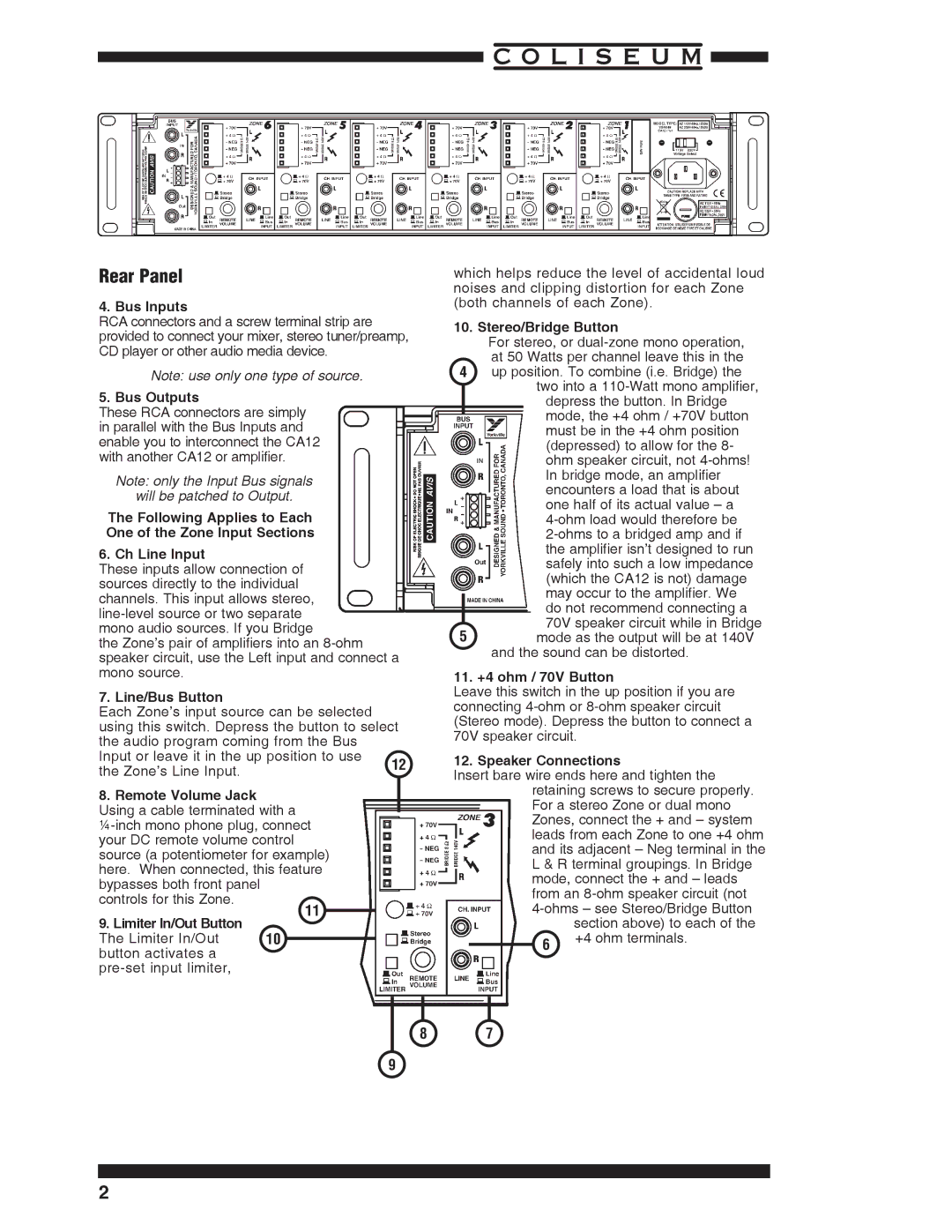CA12 specifications
Yorkville Sound CA12: An Overview of Features, Technologies, and CharacteristicsThe Yorkville Sound CA12 is a powerful and versatile active loudspeaker that has made a significant mark in the world of professional audio. Designed for both live sound applications and installation use, the CA12 encapsulates advanced engineering and high-quality materials, ensuring a remarkable audio experience.
At the heart of the CA12 is its robust 12-inch low-frequency driver, which is expertly designed to deliver deep, punchy bass while maintaining clarity in the mid-range. The speaker is coupled with a high-frequency compression driver that produces a clean and detailed sound, making it perfect for vocal reproduction as well as intricate musical performances. This combination results in a balanced audio output, suitable for a wide variety of applications, from concerts to public speaking events.
One of the key features of the CA12 is its built-in 1000-watt Class D amplifier. This powerful amplification technology offers remarkable power efficiency while producing an impressive output. Class D amplifiers are known for their lightweight and compact design, allowing the CA12 to deliver high performance without the burden of excessive weight, making it easy to transport and set up.
The CA12 is also equipped with a sophisticated DSP (Digital Signal Processing) control system. This technology allows for precise tuning of the audio signal, ensuring that the loudspeaker produces an optimized sound profile for different environments. Users can benefit from built-in preset EQ settings, which can be selected based on the specific application or venue. This capability makes the CA12 adaptable, whether it’s being used indoors or outdoors.
Durability is another strong suit of the Yorkville Sound CA12. Its rugged, polypropylene enclosure can withstand the rigors of professional use while providing effective protection against impacts and environmental factors. Additionally, the speaker features aluminum handles that facilitate easy handling and transport.
Finally, the CA12 incorporates multiple input options, including XLR and TRS connectors, allowing for versatile connectivity with various audio sources. This feature enhances its usability in diverse settings, from small venues to large-stage productions.
In summary, the Yorkville Sound CA12 is a well-engineered, high-performance loudspeaker that combines advanced features, like a powerful Class D amplifier, DSP control, and a rugged design. Its versatility and reliability make it a popular choice among sound professionals looking to deliver crystal-clear sound in any situation.