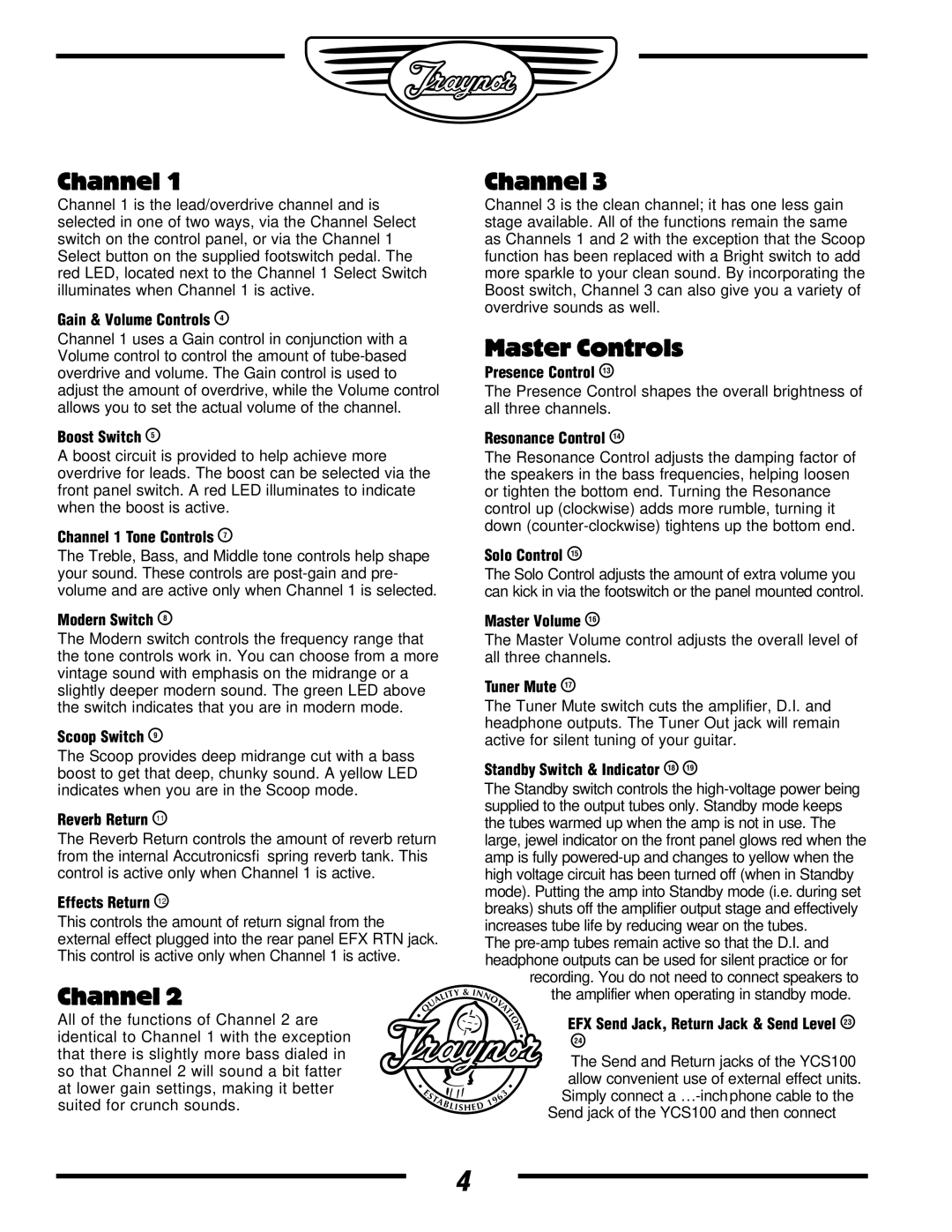YS1036 specifications
Yorkville Sound, a renowned name in the audio industry, has always been committed to delivering high-quality sound solutions. Among its innovative products is the YS1036, a versatile and robust speaker designed to meet the diverse needs of musicians, DJs, and audio professionals.The YS1036 features a powerful 15-inch woofer, which ensures deep, rich bass response. This makes it ideal for a variety of musical genres and applications, from live concerts to club events. Coupled with a high-frequency compression driver, the speaker produces clear and crisp highs, ensuring that every note is heard with precision. The combination of these components provides a balanced frequency response, making the YS1036 suitable for both vocal and instrumental performances.
One of the standout technologies incorporated in the YS1036 is the advanced Power Management System. This system not only optimizes power consumption but also enhances the overall performance of the speaker. With an efficient cooling design, the YS1036 can operate for extended periods without overheating, making it a reliable choice for long gigs.
Another key feature of the YS1036 is its lightweight and durable construction. Crafted with high-quality materials, the speaker is designed to withstand the rigors of touring and live performance. Additionally, the integrated handles make transportation easier, allowing audio professionals to move the speaker with ease.
The YS1036 is also equipped with versatile connectivity options. This includes speakon and ¼-inch inputs, enabling seamless integration with various audio systems. The speaker can be used as a main PA system or as part of a larger sound setup, making it a flexible solution for different venues and setups.
Furthermore, the YS1036 is designed with a sleek and professional appearance, ensuring that it looks as good as it sounds. The black textured finish not only enhances its aesthetic appeal but also provides durability and resistance to wear.
In summary, the Yorkville Sound YS1036 is a high-performance speaker that offers a perfect blend of power, clarity, and portability. Its advanced features, robust construction, and versatile connectivity options make it an ideal choice for audio professionals seeking reliability and quality in their sound equipment. Whether used in a club, at a concert, or for a private event, the YS1036 stands out as a top choice in the world of professional audio.