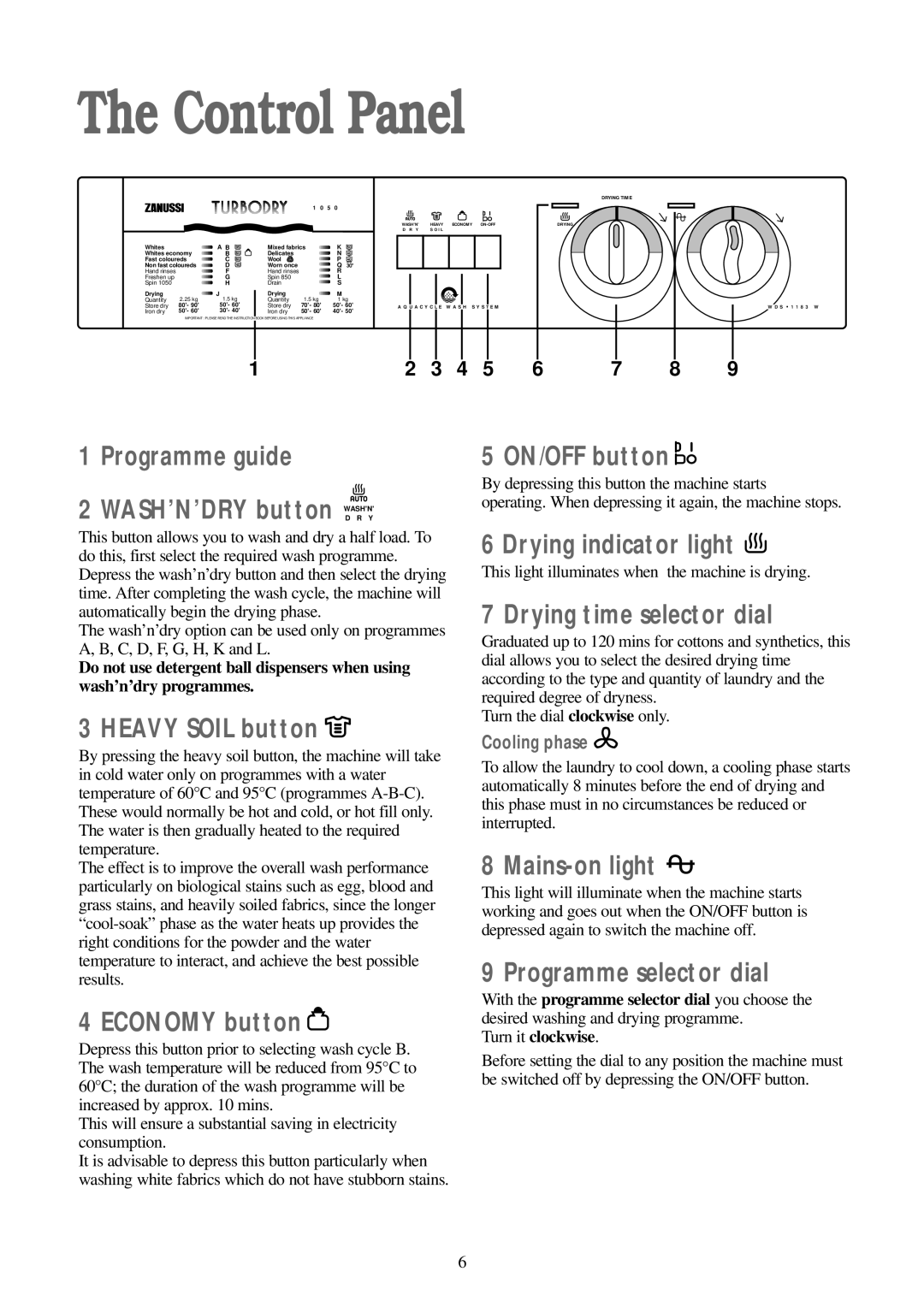The Control Panel
DRYING TIME
1 0 5 0 |
|
|
|
|
|
|
| WASH'N' | HEAVY |
| ECONOMY | DRYING | |||||
|
|
|
|
|
|
| D R Y | S O I L |
|
|
|
|
|
| ||
Whites |
| A B |
| Mixed fabrics | K |
|
|
|
|
|
|
|
|
|
| |
|
|
|
|
|
|
|
|
|
|
|
| |||||
Whites economy | B |
| Delicates |
| N |
|
|
|
|
|
|
|
|
|
| |
Fast coloureds | C |
| Wool |
| P |
|
|
|
|
|
|
|
|
|
| |
Non fast coloureds | D |
| Worn once |
| Q |
|
|
|
|
|
|
|
|
|
| |
Hand rinses |
| F |
| Hand rinses |
| R |
|
|
|
|
|
|
|
|
|
|
Freshen up |
| G |
| Spin 850 |
| L |
|
|
|
|
|
|
|
|
|
|
Spin 1050 |
| H |
| Drain |
| S |
|
|
|
|
|
|
|
|
|
|
Drying |
| J |
| Drying |
| M |
|
|
|
|
|
|
|
|
|
|
|
|
|
|
|
|
|
|
|
|
|
|
| ||||
Quantity | 2.25 kg | 1.5 kg |
| Quantity | 1.5 kg | 1 kg |
|
|
|
|
|
|
|
|
|
|
Store dry | 80'- 90' | 50'- 60' |
| Store dry | 70'- 80' | 50'- 60' | A Q | U A C Y C L E | W A S | H S Y S T | E M |
| ||||
Iron dry | 50'- 60' | 30'- 40' |
| Iron dry | 50'- 60' | 40'- 50' |
|
|
|
|
|
|
|
|
|
|
| IMPORTANT : PLEASE READ THE INSTRUCTION |
| BOOK BEFORE USING THIS APPLIANCE |
|
|
|
|
|
|
|
|
|
|
| ||
|
|
|
|
|
|
|
|
|
|
|
|
|
|
|
|
|
W D S 1 1 8 3 W
1 | 2 | 3 | 4 | 5 | 6 | 7 | 8 | 9 |
1 Programme guide
2 WASH’N’DRY button WASH'N'
D R Y
This button allows you to wash and dry a half load. To do this, first select the required wash programme. Depress the wash’n’dry button and then select the drying time. After completing the wash cycle, the machine will automatically begin the drying phase.
The wash’n’dry option can be used only on programmes A, B, C, D, F, G, H, K and L.
Do not use detergent ball dispensers when using wash’n’dry programmes.
3 HEAVY SOIL button 
By pressing the heavy soil button, the machine will take in cold water only on programmes with a water temperature of 60°C and 95°C (programmes
The effect is to improve the overall wash performance particularly on biological stains such as egg, blood and grass stains, and heavily soiled fabrics, since the longer
4 ECONOMY button 
Depress this button prior to selecting wash cycle B. The wash temperature will be reduced from 95°C to 60°C; the duration of the wash programme will be increased by approx. 10 mins.
This will ensure a substantial saving in electricity consumption.
It is advisable to depress this button particularly when washing white fabrics which do not have stubborn stains.
5 ON/OFF button 

By depressing this button the machine starts
operating. When depressing it again, the machine stops.
6 Drying indicator light ![]()
This light illuminates when the machine is drying.
7 Drying time selector dial
Graduated up to 120 mins for cottons and synthetics, this dial allows you to select the desired drying time according to the type and quantity of laundry and the required degree of dryness.
Turn the dial clockwise only.
Cooling phase 
To allow the laundry to cool down, a cooling phase starts automatically 8 minutes before the end of drying and this phase must in no circumstances be reduced or interrupted.
8 Mains-on light 
This light will illuminate when the machine starts working and goes out when the ON/OFF button is depressed again to switch the machine off.
9 Programme selector dial
With the programme selector dial you choose the desired washing and drying programme.
Turn it clockwise.
Before setting the dial to any position the machine must be switched off by depressing the ON/OFF button.
6