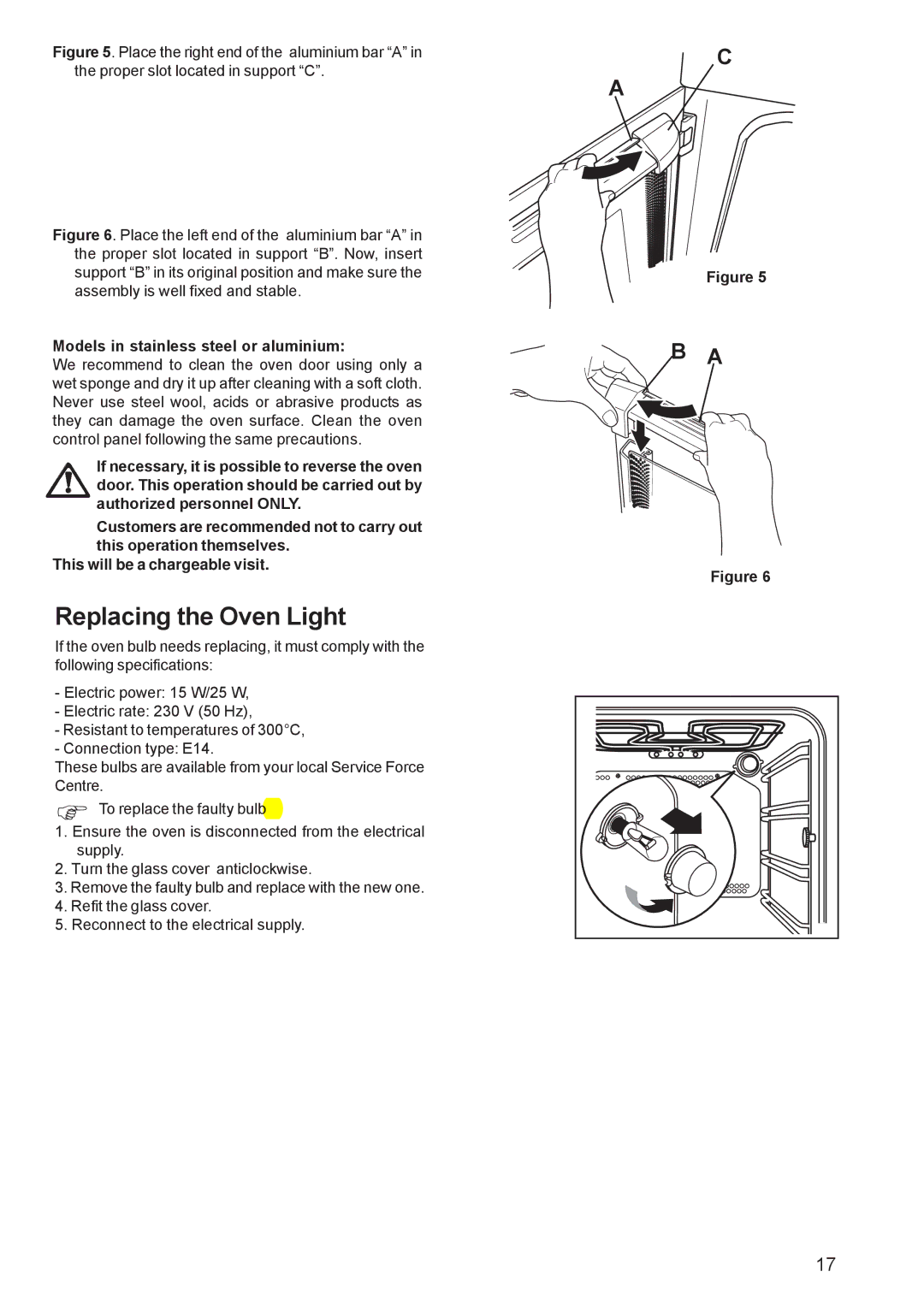Figure 5. Place the right end of the aluminium bar “A” in the proper slot located in support “C”.
Figure 6. Place the left end of the aluminium bar “A” in the proper slot located in support “B”. Now, insert support “B” in its original position and make sure the assembly is well fixed and stable.
Models in stainless steel or aluminium:
We recommend to clean the oven door using only a wet sponge and dry it up after cleaning with a soft cloth. Never use steel wool, acids or abrasive products as they can damage the oven surface. Clean the oven control panel following the same precautions.
If necessary, it is possible to reverse the oven door. This operation should be carried out by authorized personnel ONLY.
Customers are recommended not to carry out
this operation themselves. This will be a chargeable visit.
C
A
Figure 5
B A
Figure 6
Replacing the Oven Light
If the oven bulb needs replacing, it must comply with the following specifications:
-Electric power: 15 W/25 W,
-Electric rate: 230 V (50 Hz),
-Resistant to temperatures of 300°C,
-Connection type: E14.
These bulbs are available from your local Service Force Centre.
)
1. Ensure the oven is disconnected from the electrical supply.
2. Turn the glass cover anticlockwise.
3. Remove the faulty bulb and replace with the new one. 4. Refit the glass cover.
5. Reconnect to the electrical supply.
17