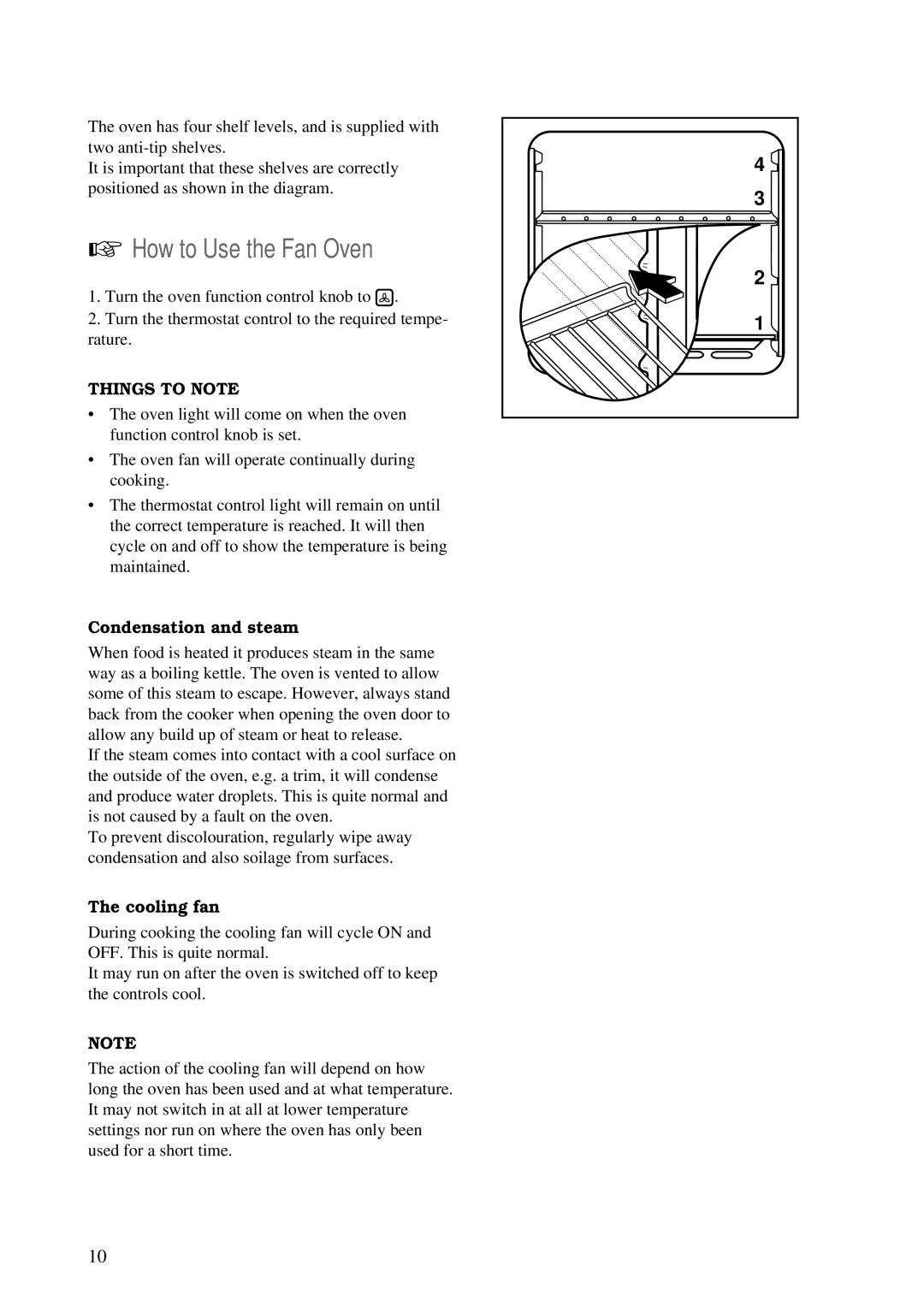ZBF 760 specifications
The Zanussi ZBF 760 is a modern built-in freezer that combines efficiency, versatility, and advanced technology to meet the demands of contemporary kitchens. This appliance is designed to cater to both families and individuals, making food preservation easier without compromising on performance or style.One of the standout features of the Zanussi ZBF 760 is its generous capacity, which allows for ample storage space for frozen goods. With multiple compartments, the freezer provides flexibility in organizing food items, whether you’re storing bulk purchases or just preparing for a week’s meals. The clear drawers create easy visibility, enabling users to easily spot their frozen items, minimizing the time the door is left open.
The ZBF 760 incorporates Frost Free technology, which eliminates the need for manual defrosting. This innovative system circulates cold air within the freezer, preventing ice buildup, ensuring efficient storage conditions, and maintaining optimal freezing temperatures. This feature not only saves time but also enhances the performance of the appliance, keeping food fresher for longer.
Energy efficiency is another significant aspect of the Zanussi ZBF 760. With an A+ energy rating, it is designed to consume minimal power, reducing household energy costs while being environmentally friendly. This efficiency does not come at the expense of performance, as the freezer can quickly reach freezing temperatures, preserving the nutritional quality and taste of stored food.
The appliance’s design is equally impressive. The sleek and modern aesthetic of the ZBF 760 makes it a seamless addition to any kitchen decor. The built-in option allows it to integrate discreetly into cabinetry, maintaining the visual appeal of the kitchen while providing excellent functionality.
Additional features include a temperature alarm that alerts users if the internal temperature rises unexpectedly, ensuring food safety. The adjustable shelves allow for customization according to user needs, and the easy-access compartments make it simple to retrieve items quickly.
Overall, the Zanussi ZBF 760 stands out with its combination of functionality, energy efficiency, and contemporary design. It is an excellent choice for anyone looking to enhance their kitchen with a reliable and stylish built-in freezer.