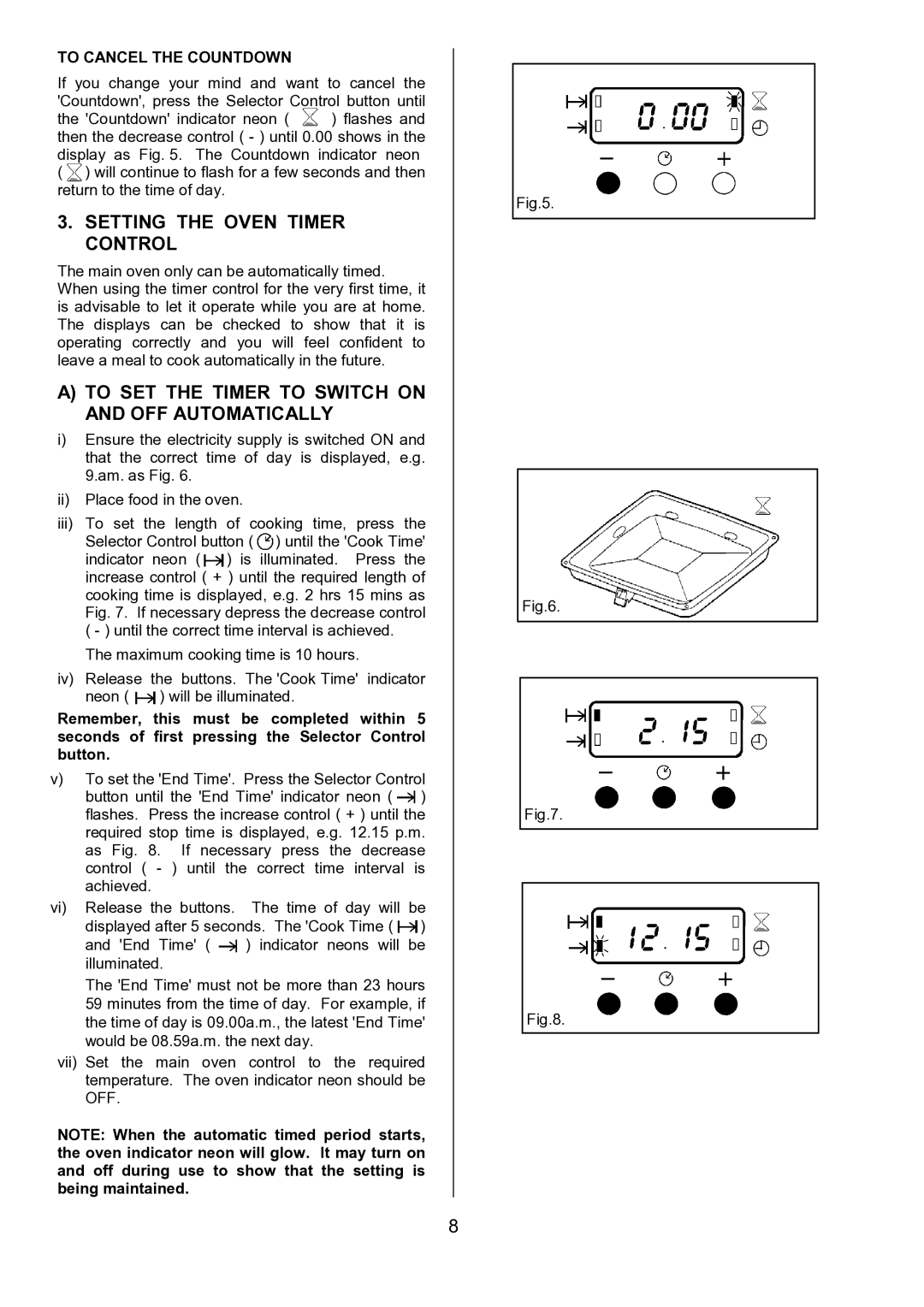ZCE 7551, ZCE 7550 specifications
The Zanussi ZCE 7550 and ZCE 7551 are two impressive electric cookers designed to enhance your culinary experience while providing convenience and efficiency. Both models embody modern technology, focusing on user-friendly features that cater to the needs of home cooks.One of the standout features of the Zanussi ZCE 7550 and ZCE 7551 is their multifunctional oven. These cookers come with various cooking modes, including fan cooking, conventional baking, and grilling, allowing you to explore a wide range of recipes with ease. The fan-assisted cooking ensures an even heat distribution, resulting in perfectly baked dishes every time. This unique feature is especially beneficial for busy families or individuals, as it enables multiple dishes to be cooked simultaneously without compromising quality.
Both models include a built-in timer, making it straightforward to keep track of cooking times. The timer is easy to set, ensuring that even novice cooks can achieve professional results without the stress of constant monitoring. Additionally, the cookers feature a large capacity oven, accommodating even the biggest of family feasts. With a generous space that allows you to roast larger cuts of meat or bake multiple trays of cookies, you can cook with confidence.
Energy efficiency is another key characteristic of the Zanussi ZCE 7550 and ZCE 7551. These cookers are designed to help you save on energy costs while still delivering high performance. Their energy-efficient designs not only contribute to lower electricity bills but also align with growing environmental concerns.
Cleaning is often a daunting task, but Zanussi has incorporated easy-clean enamel interiors in both models that simplify maintenance. Stains and spills can be wiped away effortlessly, saving you time and effort. Furthermore, the glass oven door allows for easier monitoring of your dishes without the need to open the door, maintaining optimal cooking temperatures.
In terms of design, the ZCE 7550 and ZCE 7551 sport a sleek and modern appearance that can complement any kitchen decor. The intuitive control panel and clear LED display make adjusting settings a breeze, reflecting Zanussi's commitment to user-friendly appliances.
In summary, the Zanussi ZCE 7550 and ZCE 7551 stand out with their multifunctional ovens, ease of use, energy efficiency, and simple maintenance. These cookers are perfect for anyone looking to upgrade their kitchen appliances while enjoying a more effective and enjoyable cooking experience. Whether you're preparing everyday meals or hosting a special gathering, these models deliver on performance and style.