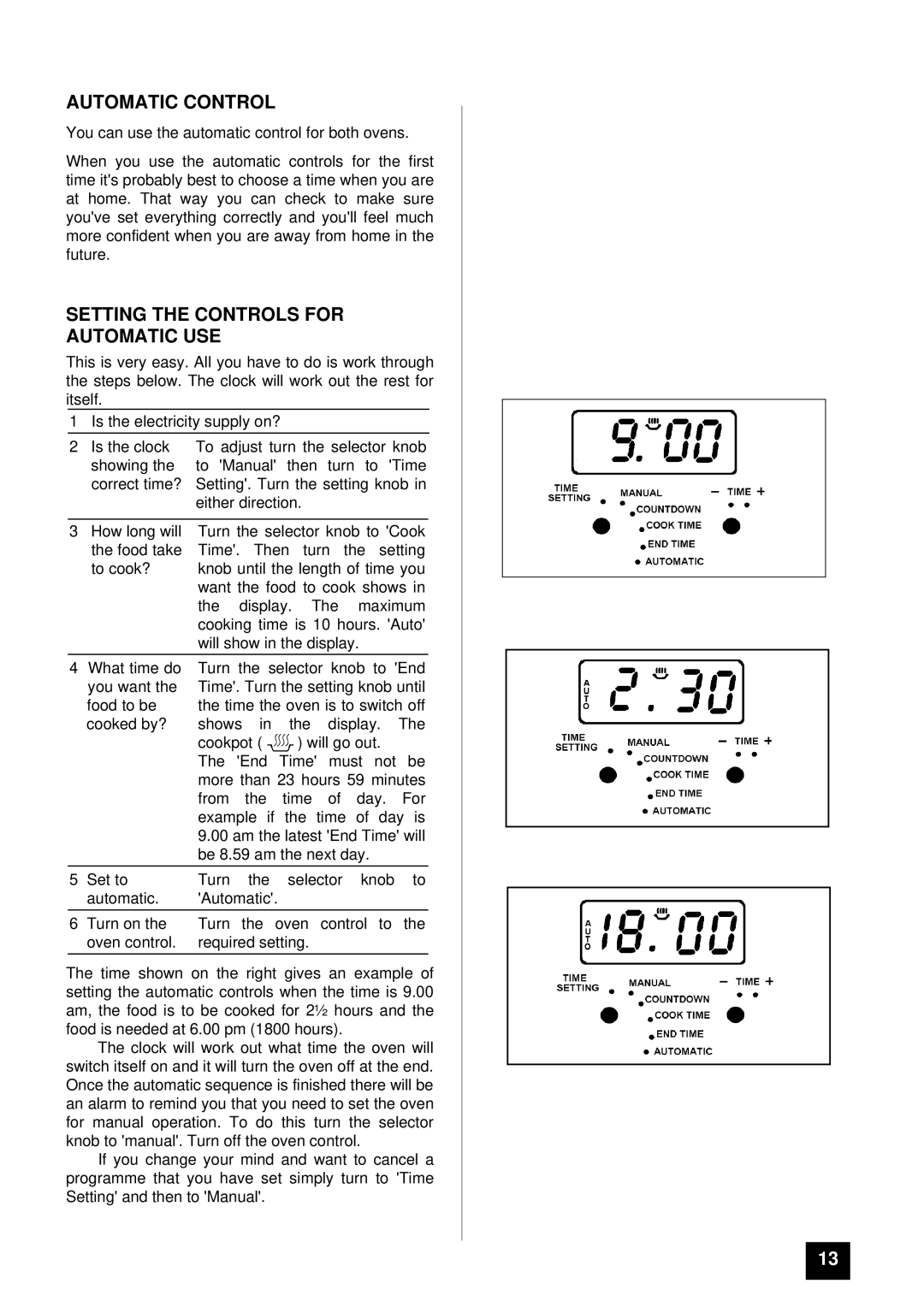ZCE ID specifications
The Zanussi ZCE ID is an innovative and reliable cooking appliance that combines style, efficiency, and advanced technology to meet the needs of modern kitchens. Designed with functionality in mind, this model is perfect for both novice home cooks and culinary enthusiasts alike.One of the standout features of the Zanussi ZCE ID is its induction cooking technology. This method of cooking uses magnetic fields to generate heat directly in the pot or pan, ensuring that energy is used efficiently and evenly. As a result, cooking times are reduced while providing precise temperature control. This feature not only saves time but also minimizes energy consumption, making it an eco-friendly choice for environmentally conscious consumers.
In addition to its induction cooktop, the Zanussi ZCE ID boasts a spacious oven with multiple cooking functions, including conventional baking, grilling, and fan-assisted cooking. With a generous capacity, the oven accommodates large dishes, making it ideal for family meals or gatherings. The even heat distribution within the oven ensures that all baked goods come out perfect every time, eliminating hot spots that can lead to uneven cooking.
Ease of use is a priority with the Zanussi ZCE ID. Its intuitive digital controls and clear display make it simple to set cooking times and temperatures. The appliance also features a timer that ensures meals are cooked precisely, preventing overcooking and ensuring perfect results. Furthermore, the oven's self-cleaning function takes the hassle out of maintenance, utilizing high temperatures to burn away food residue, leaving the interior almost spotless.
Safety is enhanced with features such as residual heat indicators and automatic shut-off. These technologies provide peace of mind, especially in households with young children. The induction cooktop only heats the area under the pan, reducing the risk of burns and ensuring a safer cooking environment.
The sleek and modern design of the Zanussi ZCE ID complements various kitchen styles, while its durable materials ensure long-lasting performance. With a focus on combining aesthetics with functionality, this appliance is a valuable addition to any cooking space.
In summary, the Zanussi ZCE ID is a powerhouse of modern cooking technology, offering efficient induction cooking, a versatile oven, easy-to-use controls, enhanced safety features, and a stylish design. It represents a perfect blend of innovation and practicality, making cooking an enjoyable experience for everyone. Whether you are experimenting with new recipes or preparing family favorites, the Zanussi ZCE ID is equipped to handle it all.