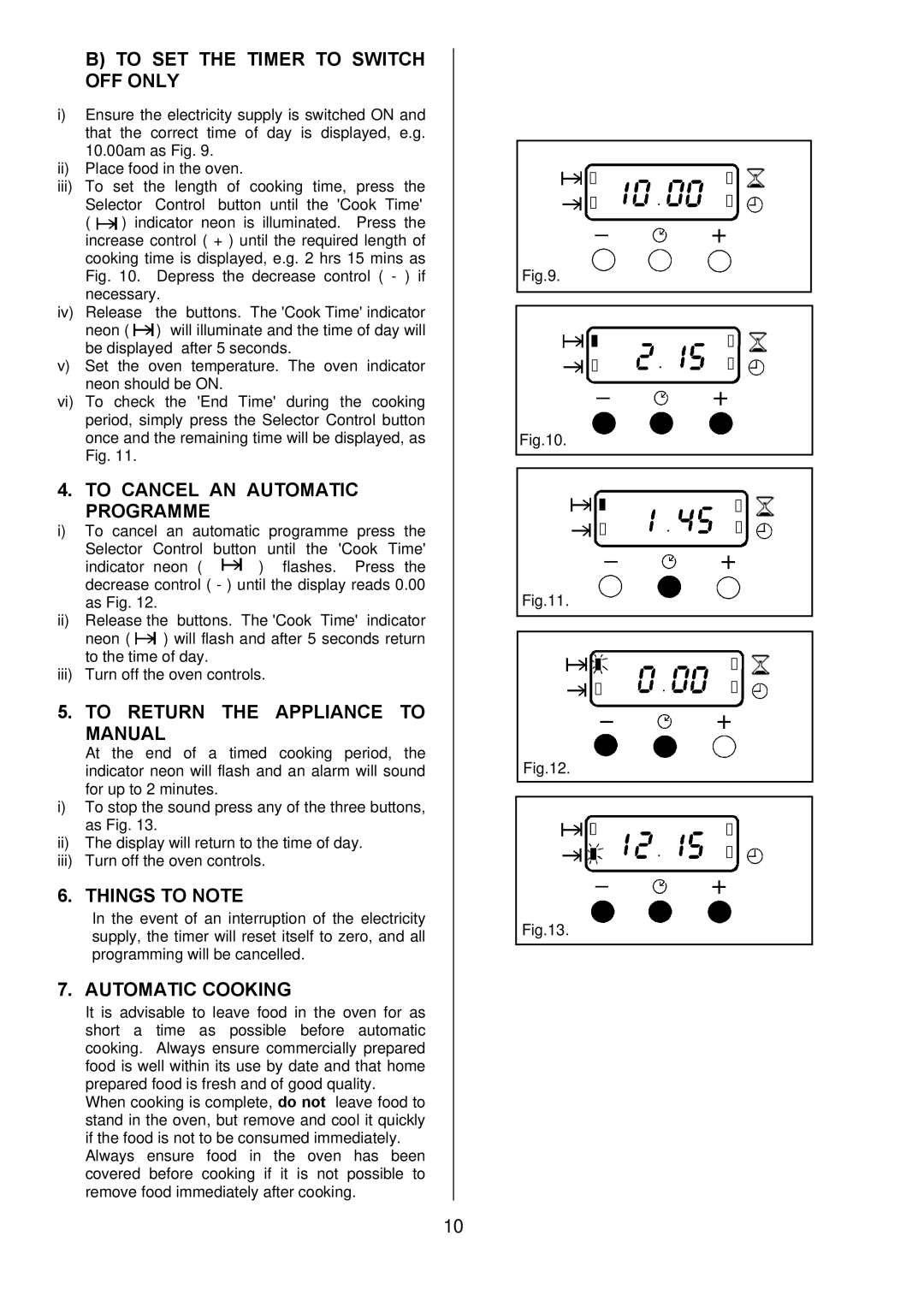ZDF 290 specifications
The Zanussi ZDF 290 is a modern, efficient dishwasher designed to meet the needs of busy households. With an impressive blend of functionality and style, this unit stands out as a reliable kitchen companion.One of the key features of the Zanussi ZDF 290 is its ample capacity. This dishwasher can hold up to 13 place settings, making it perfect for families or those who frequently entertain guests. The well-designed interior includes adjustable racks and a foldable top shelf, allowing you to customize the space to accommodate dishes of various sizes. This flexibility ensures you can wash everything from delicate glassware to bulky pots and pans with ease.
Energy efficiency is another highlight of the Zanussi ZDF 290. With an A+ energy rating, this dishwasher helps users save on electricity bills while reducing their environmental footprint. The Eco mode further optimizes energy and water consumption, making it an ideal choice for those conscious about their ecological impact.
The appliance boasts several washing programs tailored to different needs. From a quick wash for lightly soiled dishes to a heavy-duty cycle for stubborn pots and pans, the Zanussi ZDF 290 offers a range of options to ensure thorough cleaning. The Intensive program is particularly beneficial for tackling tough stains, while the Delicate cycle caters to fragile items like glassware.
Noise levels are also an important consideration for many households, and the Zanussi ZDF 290 operates at a quiet 49 dB. This means you can run the dishwasher at any time of day without worrying about disturbing the household, whether it's during a family dinner or a late-night cleanup.
In terms of technology, the Zanussi ZDF 290 is equipped with an efficient water softening system that minimizes limescale build-up, protecting both the dishwasher and your dishes. Additionally, the product incorporates smart sensors that detect the level of dirt on the dishes, adjusting the wash cycle accordingly for optimal results.
The sleek and modern design of the Zanussi ZDF 290 makes it a stylish addition to any kitchen, and its intuitive controls make operation simple and user-friendly. With a range of features designed for efficiency, convenience, and performance, the Zanussi ZDF 290 dishwasher is an excellent investment for those looking to streamline their home cleaning routine while enjoying quality results.