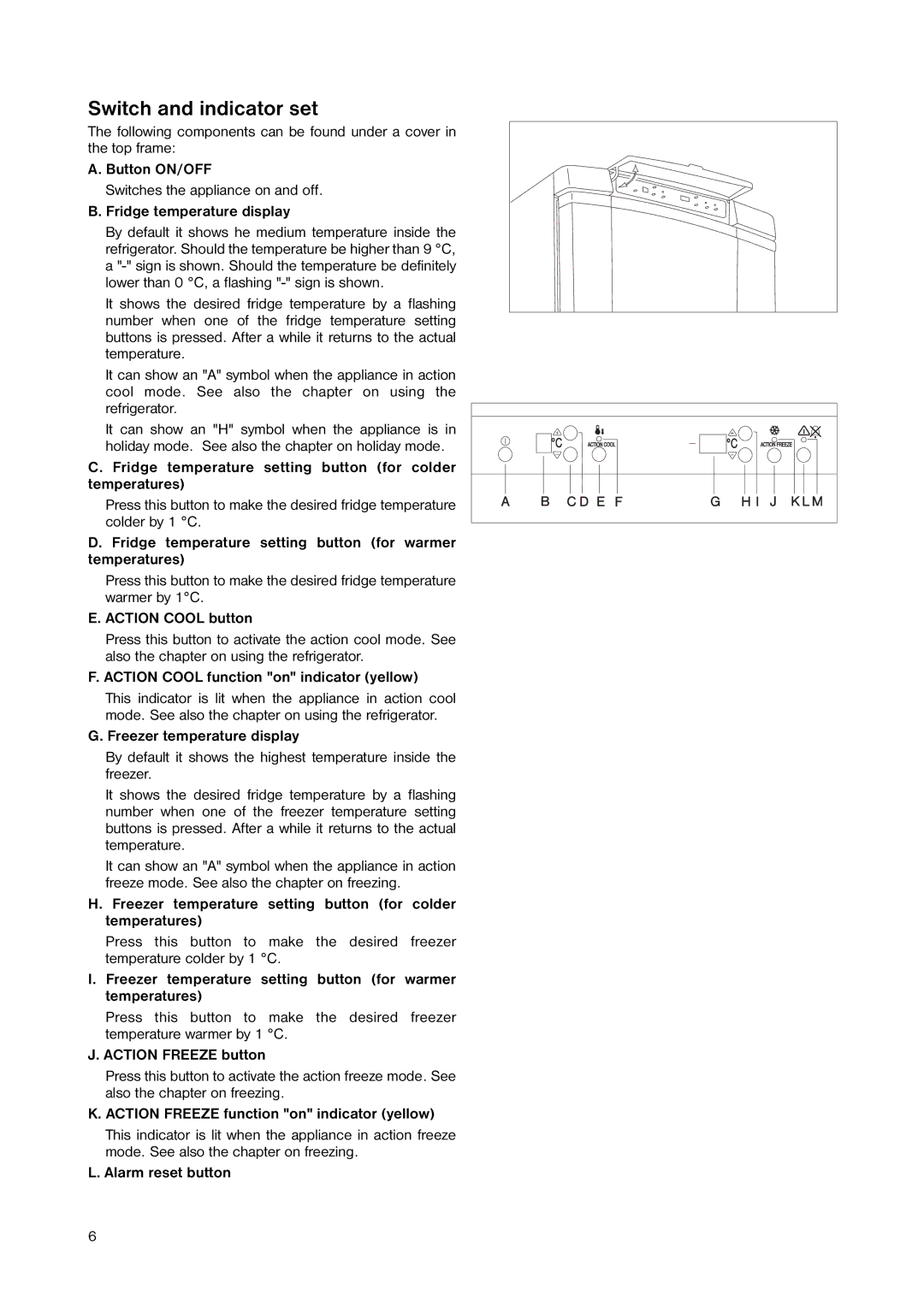ZNB 4051 specifications
The Zanussi ZNB 4051 is a feature-rich refrigerator designed to meet the needs of modern households with optimal efficiency and convenience. This appliance combines practicality with stylish design, making it an ideal addition to any kitchen.One of the standout features of the Zanussi ZNB 4051 is its generous storage capacity, which provides ample space for your groceries and beverages. With a net capacity of 340 liters, this refrigerator allows you to organize your food items efficiently. The interior is designed with adjustable shelves, making it easy to accommodate various container sizes, from tall bottles to large trays.
The organization feature extends to the freezer compartment as well, where you’ll find a dedicated section for frozen foods. The counterbalanced freezer drawers allow quick access to your frozen goods while ensuring that items stay securely in place. The Frost Free technology eliminates the need for manual defrosting by preventing ice build-up, ensuring that you have a hassle-free experience when storing your frozen items.
Energy efficiency is another strong point of the Zanussi ZNB 4051. It boasts an impressive A+ energy rating, helping you save on electricity bills while also being environmentally friendly. The advanced cooling system maintains an optimal temperature, ensuring your food remains fresh for longer, while the efficient compressor minimizes energy usage.
The design of the Zanussi ZNB 4051 also places a strong emphasis on user convenience. It features an easy-to-use electronic control panel, allowing for precise temperature adjustments with just a touch. The interior LED lighting provides excellent visibility, making it effortless to find what you're looking for, even in low-light conditions.
Moreover, the appliance is designed to operate quietly, ensuring that it doesn't disturb your home's tranquility. The modern look of the Zanussi ZNB 4051, with its clean lines and neutral color options, allows it to blend seamlessly with any kitchen décor.
In summary, the Zanussi ZNB 4051 is a powerful and stylish refrigerator that meets the demands of today's households. Its combination of spaciousness, energy efficiency, and user-friendly features makes it a reliable choice for those looking to enhance their kitchen with a functional and aesthetically pleasing appliance. Whether you're storing fresh produce, frozen goods, or beverages, the Zanussi ZNB 4051 is designed to keep your food fresh while fitting beautifully in your home.