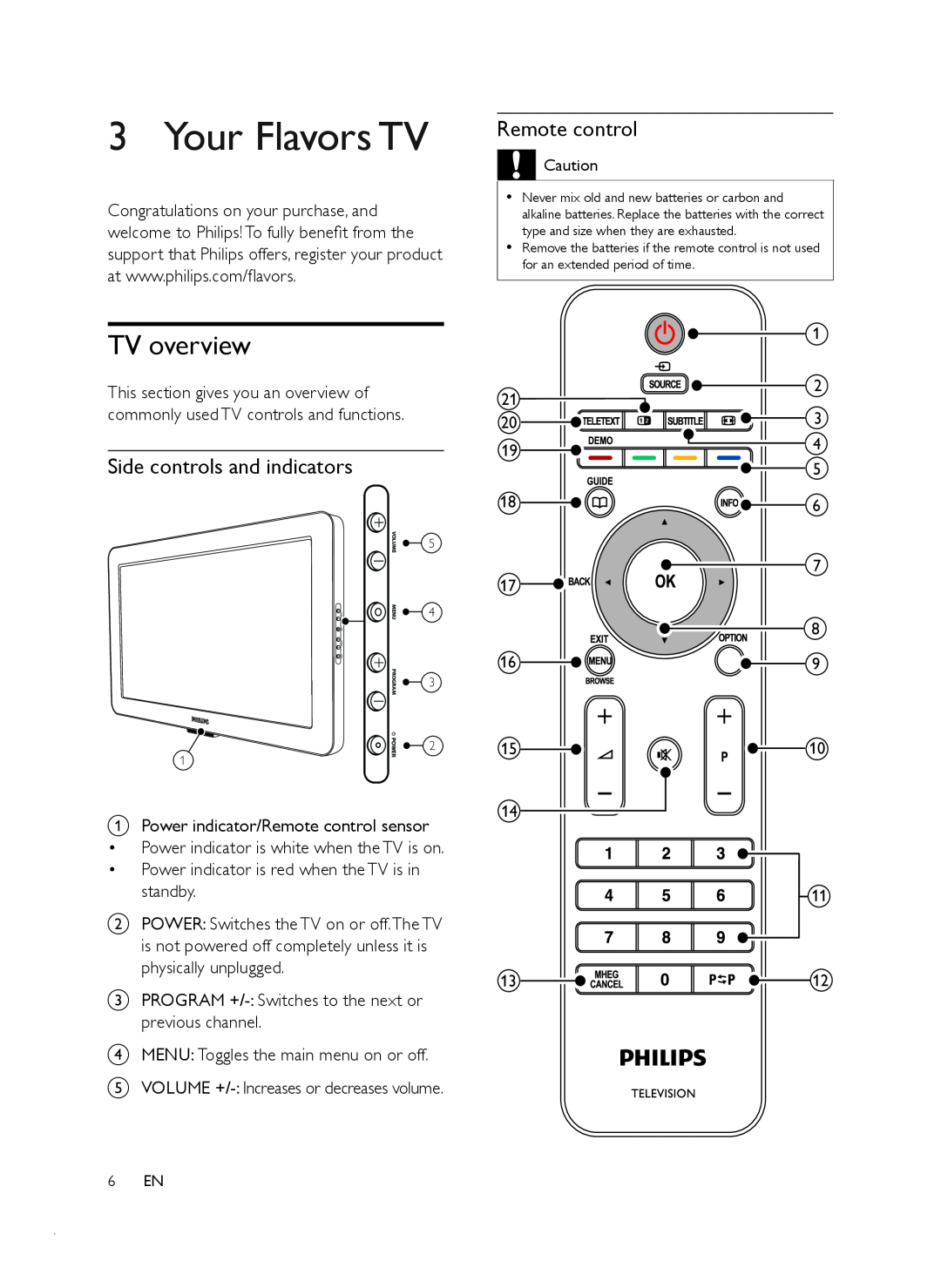3 Your Flavors TV
Congratulations on your purchase, and welcome to Philips! To fully benefit from the support that Philips offers, register your product at www.philips.com/flavors.
TV overview
This section gives you an overview of commonly used TV controls and functions.
Side controls and indicators
VOLUME | 5 |
MENU | 4 |
PROGRAM | 3 |
| |
POWER | 2 |
1
aPower indicator/Remote control sensor
• Power indicator is white when the TV is on.
• Power indicator is red when the TV is in standby.
bPOWER: Switches the TV on or off.The TV is not powered off completely unless it is physically unplugged.
cPROGRAM
dMENU: Toggles the main menu on or off.
eVOLUME
Remote control
![]()
![]()
![]() Caution
Caution
•Never mix old and new batteries or carbon and alkaline batteries. Replace the batteries with the correct type and size when they are exhausted.
•Remove the batteries if the remote control is not used for an extended period of time.
| 1 | |
21 | 2 | |
3 | ||
20 | ||
19 | 4 | |
5 | ||
| ||
18 | 6 | |
17 | 7 | |
|
| 8 |
16 | 9 |
15 | 10 |
14 |
|
| 11 |
13 ![]()
![]()
![]()
![]()
![]()
![]()
![]()
![]()
![]()
![]()
![]()
![]()
![]()
![]()
![]()
![]() 12
12
6EN