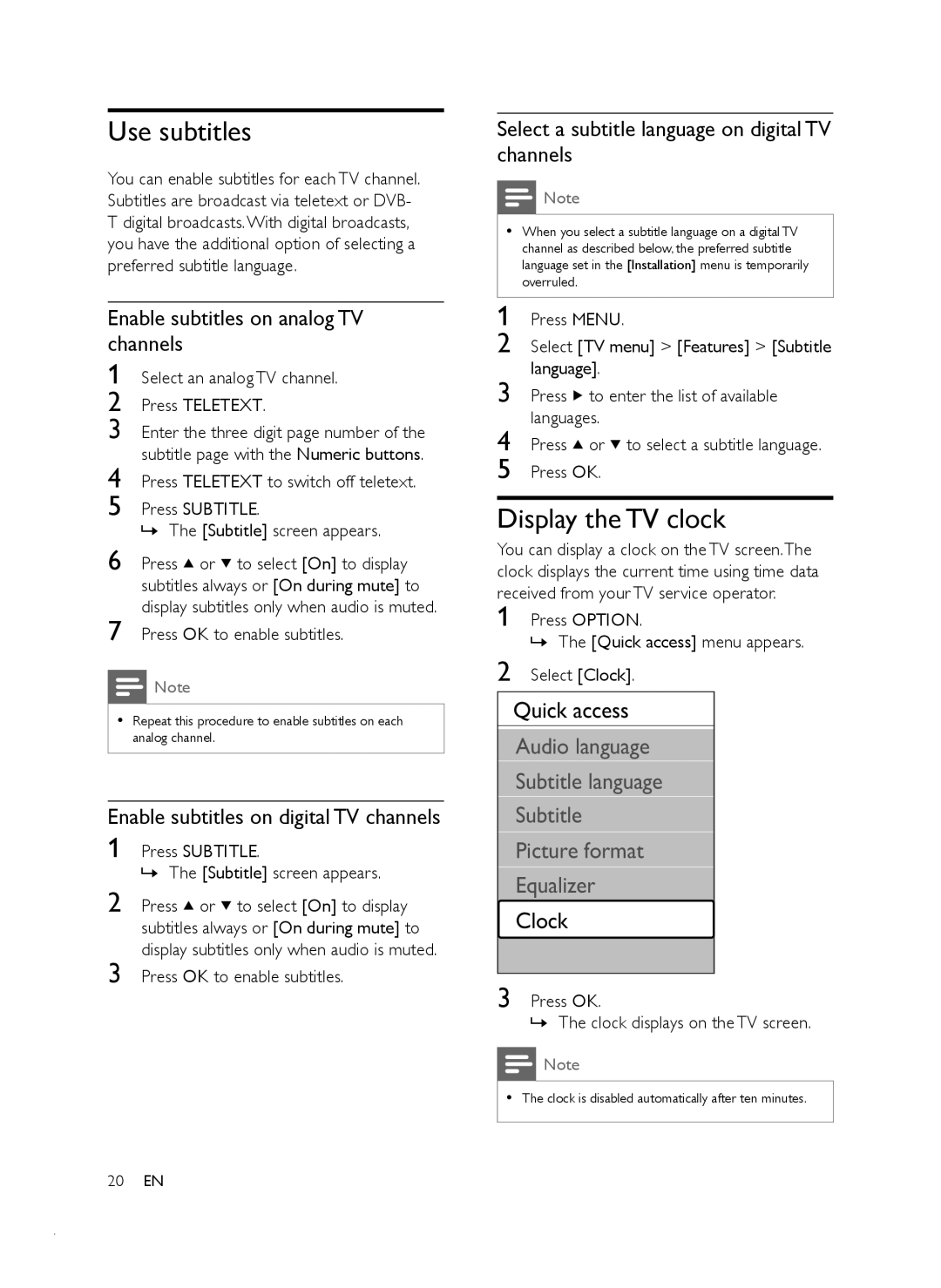Use subtitles
You can enable subtitles for each TV channel. Subtitles are broadcast via teletext or DVB- T digital broadcasts.With digital broadcasts, you have the additional option of selecting a preferred subtitle language.
Enable subtitles on analog TV channels
1 Select an analog TV channel.
2 Press TELETEXT.
3 Enter the three digit page number of the subtitle page with the Numeric buttons.
4 Press TELETEXT to switch off teletext.
5 Press SUBTITLE.
»The [Subtitle] screen appears.
6 Press ![]() or
or ![]() to select [On] to display subtitles always or [On during mute] to display subtitles only when audio is muted.
to select [On] to display subtitles always or [On during mute] to display subtitles only when audio is muted.
7 Press OK to enable subtitles.
![]() Note
Note
•Repeat this procedure to enable subtitles on each analog channel.
Enable subtitles on digital TV channels
1 Press SUBTITLE.
»The [Subtitle] screen appears.
2 Press ![]() or
or ![]() to select [On] to display subtitles always or [On during mute] to display subtitles only when audio is muted.
to select [On] to display subtitles always or [On during mute] to display subtitles only when audio is muted.
3 Press OK to enable subtitles.
Select a subtitle language on digital TV channels
![]() Note
Note
•When you select a subtitle language on a digital TV channel as described below, the preferred subtitle language set in the [Installation] menu is temporarily overruled.
1 Press MENU.
2 Select [TV menu] > [Features] > [Subtitle language].
3 Press ![]() to enter the list of available languages.
to enter the list of available languages.
4 Press ![]() or
or ![]() to select a subtitle language.
to select a subtitle language.
5 Press OK.
Display the TV clock
You can display a clock on the TV screen.The clock displays the current time using time data received from your TV service operator.
1 Press OPTION.
»The [Quick access] menu appears. 2 Select [Clock].
Quick access
Audio language
Subtitle language
Subtitle
Picture format
Equalizer
Clock
3 Press OK.
»The clock displays on the TV screen.
![]() Note
Note
•The clock is disabled automatically after ten minutes.
20EN