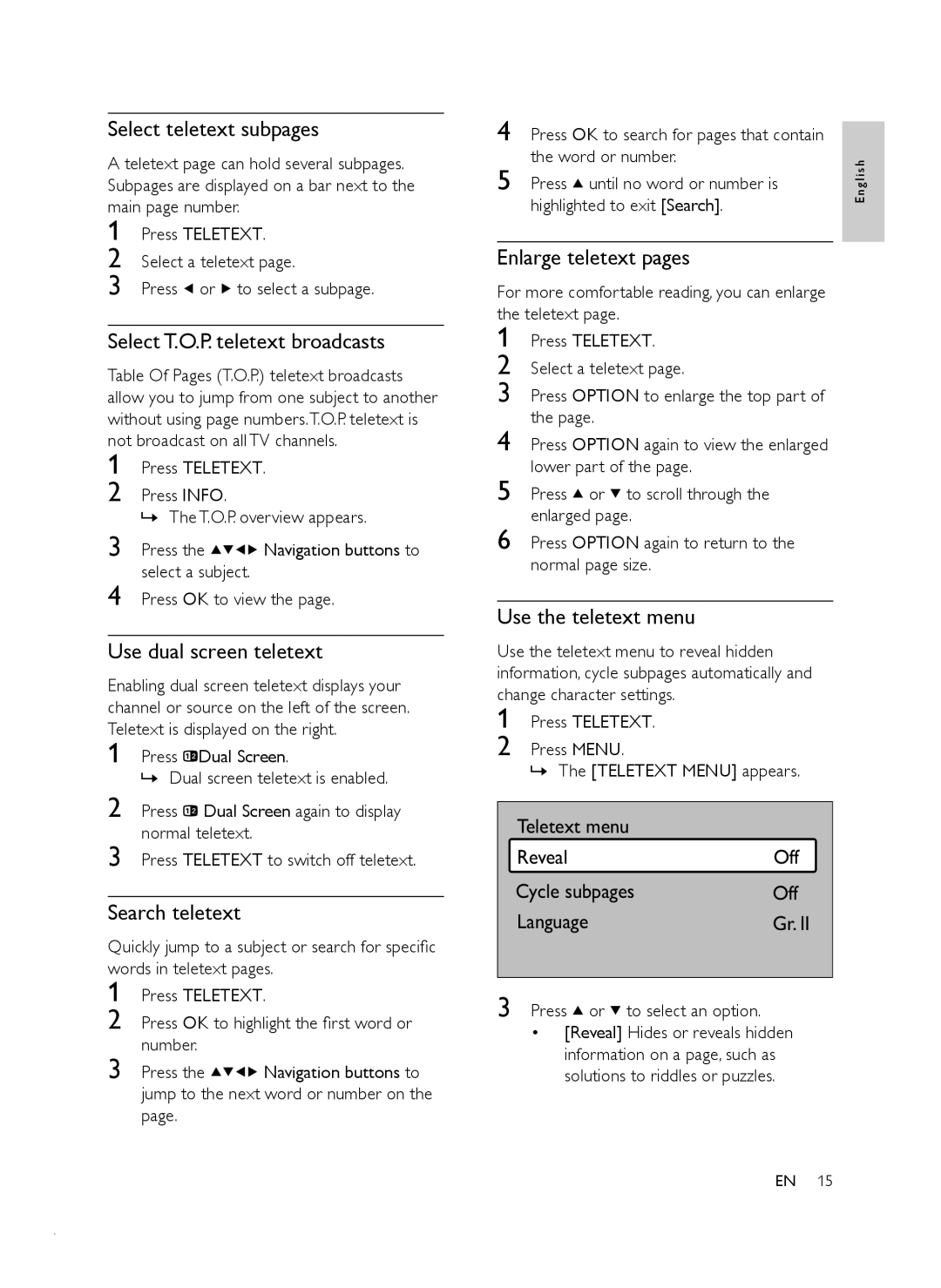Select teletext subpages
A teletext page can hold several subpages. Subpages are displayed on a bar next to the main page number.
1 Press TELETEXT.
2 Select a teletext page.
3 Press ![]() or
or ![]() to select a subpage.
to select a subpage.
Select T.O.P. teletext broadcasts
Table Of Pages (T.O.P.) teletext broadcasts allow you to jump from one subject to another without using page numbers.T.O.P. teletext is not broadcast on all TV channels.
1 Press TELETEXT.
2 Press INFO.
»The T.O.P. overview appears.
3 Press the ![]()
![]()
![]()
![]() Navigation buttons to select a subject.
Navigation buttons to select a subject.
4 Press OK to view the page.
Use dual screen teletext
Enabling dual screen teletext displays your channel or source on the left of the screen. Teletext is displayed on the right.
1 Press ![]() Dual Screen.
Dual Screen.
»Dual screen teletext is enabled.
2 Press ![]() Dual Screen again to display normal teletext.
Dual Screen again to display normal teletext.
3 Press TELETEXT to switch off teletext.
Search teletext
Quickly jump to a subject or search for specific words in teletext pages.
1 Press TELETEXT.
2 Press OK to highlight the first word or number.
3 Press the ![]()
![]()
![]()
![]() Navigation buttons to jump to the next word or number on the page.
Navigation buttons to jump to the next word or number on the page.
4 | Press OK to search for pages that contain |
| |
| |||
5 | the word or number. | ng l i s h | |
Press until no word or number is | |||
| highlighted to exit [Search]. | E | |
|
|
|
|
Enlarge teletext pages
For more comfortable reading, you can enlarge the teletext page.
1 Press TELETEXT.
2 Select a teletext page.
3 Press OPTION to enlarge the top part of the page.
4 Press OPTION again to view the enlarged lower part of the page.
5 Press ![]() or
or ![]() to scroll through the enlarged page.
to scroll through the enlarged page.
6 Press OPTION again to return to the normal page size.
Use the teletext menu
Use the teletext menu to reveal hidden information, cycle subpages automatically and change character settings.
1 Press TELETEXT.
2 Press MENU.
»The [TELETEXT MENU] appears.
Teletext menu |
|
Reveal | Off |
Cycle subpages | Off |
Language | Gr. II |
|
|
3 Press ![]() or
or ![]() to select an option.
to select an option.
•[Reveal] Hides or reveals hidden information on a page, such as solutions to riddles or puzzles.
EN 15