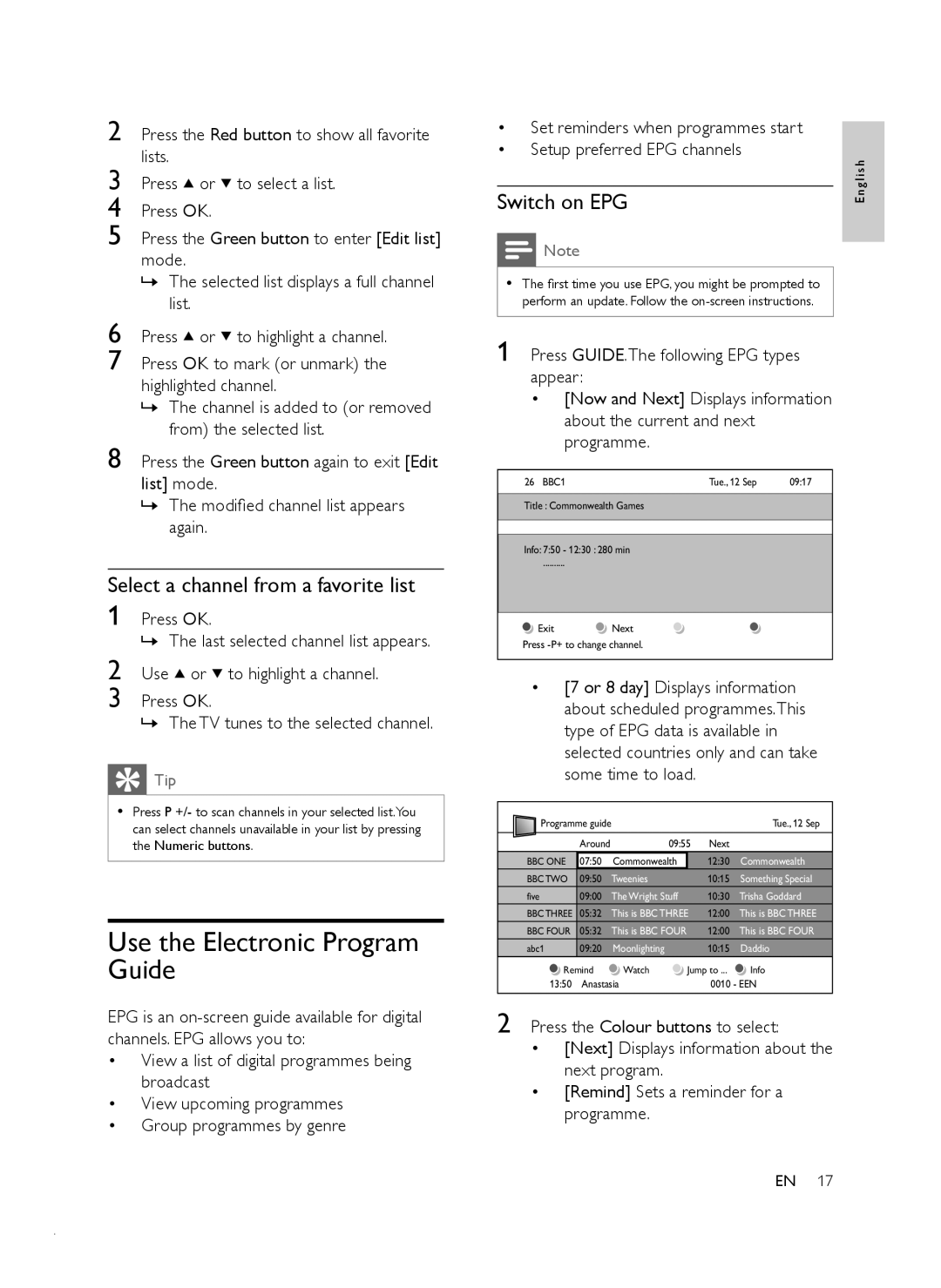2 Press the Red button to show all favorite lists.
3 Press ![]() or
or ![]() to select a list.
to select a list.
4 Press OK.
5 Press the Green button to enter [Edit list] mode.
»The selected list displays a full channel list.
6 Press ![]() or
or ![]() to highlight a channel.
to highlight a channel.
7 Press OK to mark (or unmark) the highlighted channel.
»The channel is added to (or removed from) the selected list.
8 Press the Green button again to exit [Edit list] mode.
»The modified channel list appears again.
Select a channel from a favorite list
1 Press OK.
»The last selected channel list appears.
2 Use ![]() or
or ![]() to highlight a channel. 3 Press OK.
to highlight a channel. 3 Press OK.
»The TV tunes to the selected channel.
![]() Tip
Tip
•Press P +/- to scan channels in your selected list.You can select channels unavailable in your list by pressing the Numeric buttons.
Use the Electronic Program Guide
EPG is an
•View a list of digital programmes being broadcast
•View upcoming programmes
•Group programmes by genre
•Set reminders when programmes start
•Setup preferred EPG channels
Switch on EPG
![]() Note
Note
•The first time you use EPG, you might be prompted to perform an update. Follow the
1Press GUIDE.The following EPG types appear:
•[Now and Next] Displays information about the current and next programme.
26 BBC1 | Tue., 12 Sep | 09:17 |
Title : Commonwealth Games |
| |
|
| |
|
| |
Info: 7:50 - 12:30 : 280 min |
| |
.......... |
|
|
|
|
|
Exit | Next |
|
Press
•[7 or 8 day] Displays information about scheduled programmes.This type of EPG data is available in selected countries only and can take some time to load.
Programme guide |
|
|
| Tue., 12 Sep | |
| Around | 09:55 | Next |
| |
BBC ONE | 07:50 | Commonwealth |
| 12:30 | Commonwealth |
BBC TWO | 09:50 | Tweenies |
| 10:15 | Something Special |
five | 09:00 | The Wright Stuff |
| 10:30 | Trisha Goddard |
BBC THREE | 05:32 | This is BBC THREE | 12:00 | This is BBC THREE | |
BBC FOUR | 05:32 | This is BBC FOUR |
| 12:00 | This is BBC FOUR |
abc1 | 09:20 | Moonlighting |
| 10:15 | Daddio |
Remind | Watch | Jump to ... | Info | ||
13:50 | Anastasia |
| 0010 - EEN | ||
2 Press the Colour buttons to select:
•[Next] Displays information about the next program.
•[Remind] Sets a reminder for a programme.
E n g l i s h
EN 17