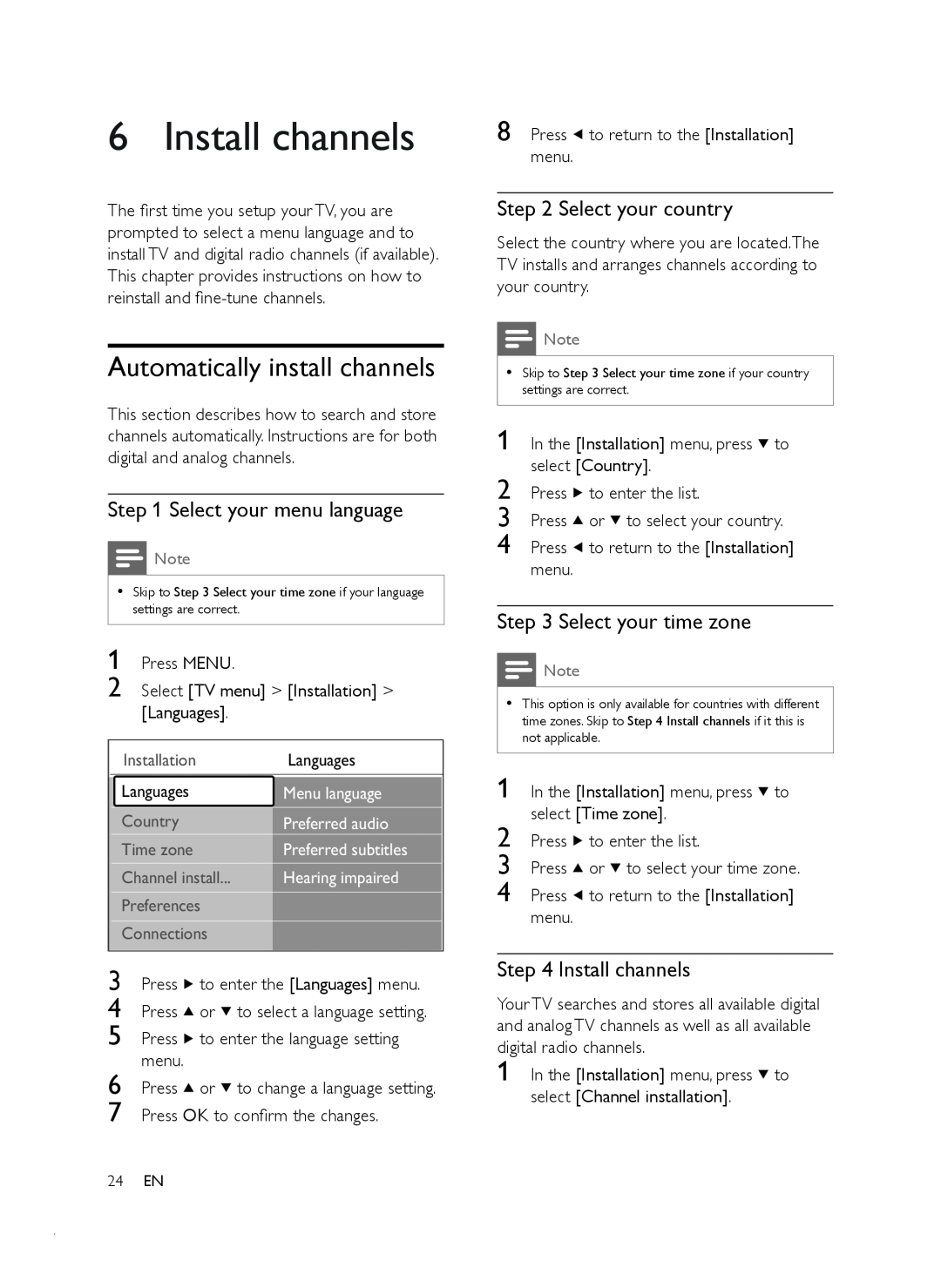6 Install channels
The first time you setup your TV, you are prompted to select a menu language and to install TV and digital radio channels (if available). This chapter provides instructions on how to reinstall and
Automatically install channels
This section describes how to search and store channels automatically. Instructions are for both digital and analog channels.
Step 1 Select your menu language
![]() Note
Note
•Skip to Step 3 Select your time zone if your language settings are correct.
1 Press MENU.
2 Select [TV menu] > [Installation] > [Languages].
Installation | Languages |
|
|
|
|
Languages | Menu language |
Country | Preferred audio |
Time zone | Preferred subtitles |
Channel install... | Hearing impaired |
Preferences |
|
Connections |
|
|
|
3 Press ![]() to enter the [Languages] menu.
to enter the [Languages] menu.
4 Press ![]() or
or ![]() to select a language setting.
to select a language setting.
5 Press ![]() to enter the language setting menu.
to enter the language setting menu.
6 Press ![]() or
or ![]() to change a language setting.
to change a language setting.
7 Press OK to confirm the changes.
8 Press ![]() to return to the [Installation] menu.
to return to the [Installation] menu.
Step 2 Select your country
Select the country where you are located.The TV installs and arranges channels according to your country.
![]() Note
Note
•Skip to Step 3 Select your time zone if your country settings are correct.
1In the [Installation] menu, press ![]() to select [Country].
to select [Country].
2Press ![]() to enter the list.
to enter the list.
3Press ![]() or
or ![]() to select your country.
to select your country.
4Press ![]() to return to the [Installation] menu.
to return to the [Installation] menu.
Step 3 Select your time zone
![]() Note
Note
•This option is only available for countries with different time zones. Skip to Step 4 Install channels if it this is not applicable.
1In the [Installation] menu, press ![]() to select [Time zone].
to select [Time zone].
2Press ![]() to enter the list.
to enter the list.
3Press ![]() or
or ![]() to select your time zone.
to select your time zone.
4Press ![]() to return to the [Installation] menu.
to return to the [Installation] menu.
Step 4 Install channels
Your TV searches and stores all available digital and analog TV channels as well as all available digital radio channels.
1 In the [Installation] menu, press ![]() to select [Channel installation].
to select [Channel installation].
24EN