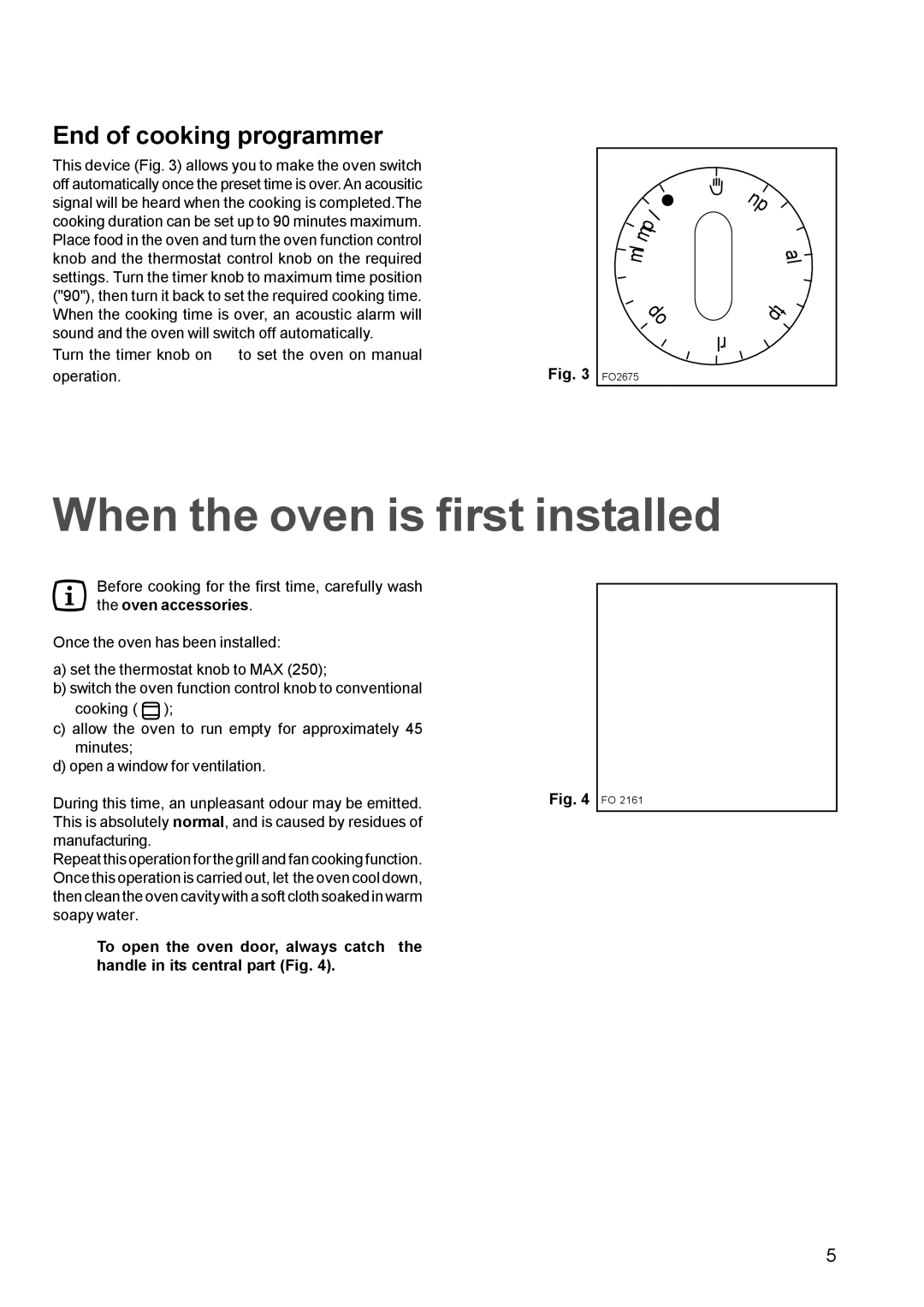ZOB 652, ZOB 641 specifications
The Zanussi ZOB 652 and ZOB 641 are two exceptional built-in ovens designed to elevate your cooking experience. Both models are part of Zanussi's commitment to providing high-quality kitchen appliances that combine innovation and efficiency.The Zanussi ZOB 652 is known for its versatility and user-friendly features. It comes with a 71-litre capacity, providing ample space to prepare multiple courses simultaneously. One of the standout features of this model is its multifunctional cooking capabilities. The ZOB 652 supports various cooking modes, including fan-assisted cooking, conventional heating, and grilling, allowing users to experiment with different culinary techniques. Its self-cleaning function, equipped with the Hydrolytic and Pyrolytic cleaning systems, simplifies maintenance by breaking down food residues, ensuring that the oven remains spotless with minimal effort.
On the other hand, the Zanussi ZOB 641 offers a more compact solution without compromising on performance. Featuring a 58-litre capacity, this oven is ideal for small to medium kitchens, providing flexibility for home cooks. Its fan-assisted cooking distributes heat evenly, ensuring that dishes cook to perfection. The ZOB 641 also features a range of cooking programs, including traditional baking and grilling modes, making it suitable for diverse recipes. This model also incorporates easy-to-clean enamel interiors, which reduce the need for harsh cleaning agents.
Both ovens prioritize energy efficiency by incorporating A-energy ratings, ensuring that they operate in an environmentally friendly manner while minimizing your electricity bills. The user-friendly digital displays on both models enhance the cooking experience, offering straightforward navigation through various settings and functions.
In terms of design, both ovens boast sleek aesthetics with stainless steel finishes, complementing any kitchen decor. The removable door and large glass window not only allow for easy monitoring of cooking progress but also facilitate easy cleaning.
In conclusion, the Zanussi ZOB 652 and ZOB 641 are standout choices for anyone looking to enhance their kitchen experience. With their multifunctional capabilities, energy efficiency, and elegant designs, these ovens are bound to impress both novice cooks and seasoned chefs alike. Whether you need a spacious oven for elaborate meals or a compact solution for everyday cooking, Zanussi provides reliable options to suit various culinary needs.